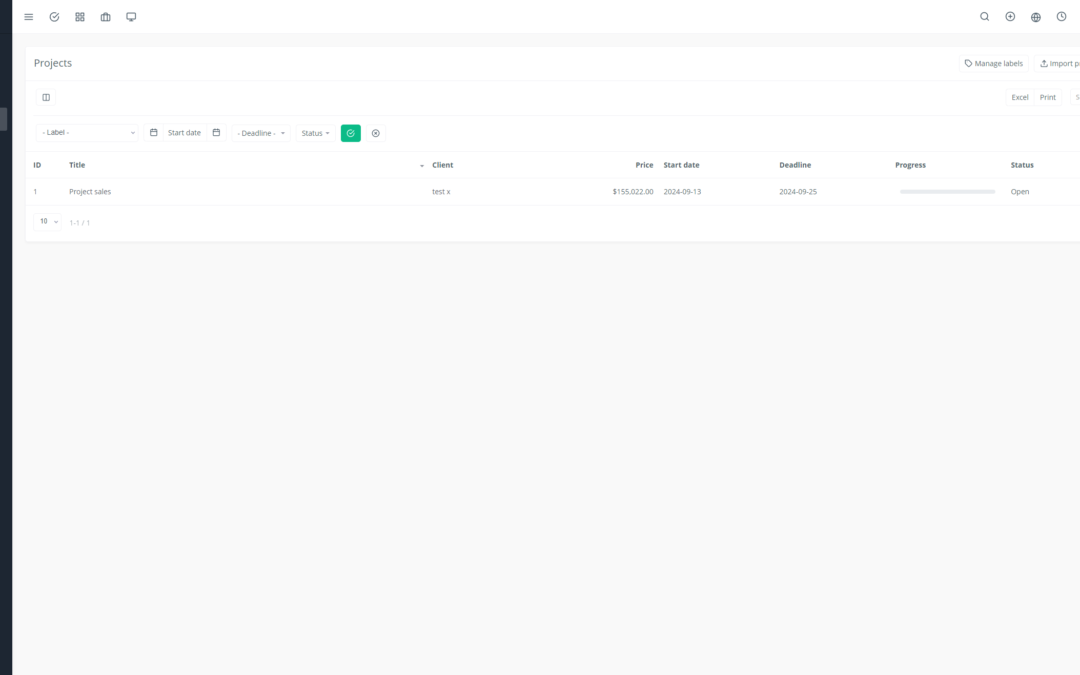In today’s ever-evolving business world, keeping a close eye on your sales opportunities is more crucial than ever. A customer relationship management (CRM) system like Yoneos CRM can help you organize, prioritize, and track your opportunities, maximizing your chances of success.
1. Why is a CRM Essential for Opportunity Tracking? 🤝
A CRM offers numerous advantages for opportunity tracking:
Centralized Data: One single place to manage all your customer and opportunity information.
Improved Visibility: Understand the progress of each opportunity and identify hot leads.
Optimized Collaboration: Easily share information and tasks with your sales team.
Task Automation: Free up your time to focus on high-value activities.
Informed Decision-Making: Analyze data and identify trends to improve your sales strategies.
2. Introducing Yoneos CRM: The Comprehensive Solution for Your Opportunities 🚀
Yoneos CRM is an intuitive and powerful platform that offers a variety of features dedicated to tracking sales opportunities:
Opportunity Creation and Management: Add detailed information about each opportunity, including customer name, products/services, budget, deadline, and key contacts.
Assignment and Performance Tracking: Easily assign opportunities to specific salespeople and track their performance using dashboards and reports.
Sales Cycle Stage Definition: Create customized stages to reflect your unique sales process and track the progress of each opportunity.
Sales Pipelines: Visualize the progress of your opportunities with interactive and dynamic sales pipelines.
3. Creating and Managing Opportunities in Yoneos CRM: Unmatched Simplicity 🎯
Yoneos CRM simplifies opportunity creation and management:
Simple and Intuitive Form: Quickly enter key information for each opportunity.
Advanced Customization: Customize fields and forms to meet your specific needs.
Integration with Your Email System: Easily save emails and conversations related to an opportunity.
4. Assigning Opportunities and Tracking Salesperson Performance: 🏆
Yoneos CRM lets you organize your sales team and track their performance:
Opportunity Assignment: Assign opportunities to the most appropriate salespeople based on their skills and expertise.
Performance Dashboards: Get an overview of each salesperson’s performance, including the number of opportunities handled, conversion rate, and revenue generated.
Gamification System: Motivate your salespeople by incorporating point systems and leaderboards for healthy competition.
5. Defining Sales Cycle Stages and Assigning Them to Opportunities: 🗺️
Yoneos CRM helps you define and track the stages of your sales cycle:
Creating Customized Stages: Define the stages of your sales cycle, such as “Initial Contact,” “Proposal,” “Negotiation,” and “Closing.”
Assigning Stages to Opportunities: Assign specific stages to each opportunity and track their progression through the sales cycle.
Automation of Notifications: Receive automatic notifications when opportunities move to a new stage, allowing you to stay proactive.
6. Using Sales Pipelines to Visualize Opportunity Progress: 📊
Yoneos CRM’s sales pipelines give you a clear visualization of the progress of your opportunities:
Overview of Opportunities: Visualize the progress of all your opportunities at a glance.
Filtering and Sorting: Filter opportunities based on various criteria, such as stage, salesperson, or amount, for more in-depth analysis.
Performance Monitoring: Quickly identify opportunities that are behind schedule or at risk of failing.
7. Defining Opportunity Qualification Criteria: 🚦
Yoneos CRM lets you define qualification criteria to identify the most promising opportunities:
Defining Custom Criteria: Create qualification criteria based on your specific needs, such as budget, deadline, or client profile.
Automation of Qualification: Yoneos CRM can automatically qualify opportunities based on the defined criteria.
Prioritizing Opportunities: Focus your efforts on the most promising opportunities and increase your conversion rate.
8. Adding Notes, Tasks, and Attachments to Opportunities: 🗃️
Yoneos CRM lets you enrich your opportunities with additional information:
Notes: Add notes to document interactions with customers, key takeaways, and decisions made.
Tasks: Create tasks related to each opportunity to ensure effective follow-up.
Attachments: Attach important documents such as proposals, quotes, or contracts to opportunities.
9. Creating Opportunity Reports and Analyses: 📈
Yoneos CRM offers reporting and analytics features for a better understanding of your opportunities:
Customizable Reports: Create custom reports to analyze your sales team’s performance, the progress of opportunities, and other key metrics.
Interactive Dashboards: Visualize your opportunity data using intuitive graphs and dashboards.
In-Depth Analysis: Identify trends and weaknesses to improve your sales strategies.
10. Using the Sales Forecasting Feature: 🔮
Yoneos CRM can help you predict the future performance of your sales:
Data-Driven Forecasts: Use historical data on your opportunities to generate realistic sales forecasts.
Forecasting Scenarios: Experiment with different scenarios to estimate the impact of changes on your forecasts.
Improved Strategic Decisions: Use sales forecasts to make informed decisions regarding resource allocation, marketing campaigns, and investments.
11. Integrating Yoneos CRM with Other Business Tools: 🔌
Yoneos CRM integrates seamlessly with other business tools for a smoother experience:
Integration with Marketing Tools: Synchronize your marketing campaigns with your sales opportunities for a more targeted marketing approach.
Integration with Communication Tools: Easily manage emails and phone calls related to your opportunities.
Integration with Accounting Tools: Synchronize your opportunity data with your accounting software for better financial management.
12. Automating Opportunity Tracking Tasks: 🤖
Yoneos CRM allows you to automate certain tasks to save time and improve efficiency:
Sending Automated Emails: Configure automated emails to send reminders, updates, or proposals to customers.
Automatic Task Assignment: Automatically assign tasks to salespeople based on defined criteria.
Automatic Deadline Tracking: Receive automatic notifications when opportunity deadlines approach.
13. Tips for Optimizing the Use of Yoneos CRM for Opportunity Tracking: 💡
Customize Yoneos CRM to meet your specific needs.
Use reports and analytics to track performance and identify weaknesses.
Train your sales team on how to use Yoneos CRM.
Integrate Yoneos CRM with other business tools for a smoother experience.
Automate repetitive tasks to free up time for high-value activities.
14. Examples of Using Yoneos CRM for Opportunity Tracking in Different Industries: 💼
Retail: Track in-store sales opportunities and leads generated by the website.
Financial Services: Manage opportunities for loans, investments, and wealth management.
Healthcare: Track opportunities for new patients, healthcare services, and new products.
Technology: Manage sales opportunities for software, hardware, and cloud services.
15. Case Studies Showing the Results Achieved Through the Use of Yoneos CRM: 🌟
https://app.yoneos.com/signup increased its conversion rate by 15% by using Yoneos CRM to track opportunities and improve the sales process.
https://app.yoneos.com/signup reduced its sales cycle by 20% through task automation and better communication with customers.
16. Comparing Yoneos CRM with Other CRM Solutions: 🆚
Yoneos CRM stands out for its ease of use, comprehensive features, and affordable pricing compared to other CRM solutions like Salesforce and Zoho CRM.
17. Advantages and Disadvantages of Yoneos CRM for Opportunity Tracking: ✅❌
Advantages:
Easy to use
Comprehensive features for opportunity tracking
Affordable price
Integration with other business tools
Responsive customer support
Disadvantages:
Not as many features as the most expensive CRM solutions
Some features could be improved
18. Pricing and Subscription Plans for Yoneos CRM: 💲
Yoneos CRM offers different subscription plans to meet the needs of different businesses. You can find more information about pricing on the Yoneos CRM website.
19. Additional Resources for Learning How to Use Yoneos CRM: 📚
Yoneos CRM User Guide: Detailed instructions on using the features of Yoneos CRM.
Yoneos CRM Video Tutorials: Video tutorials to learn how to use key features of Yoneos CRM.
Yoneos CRM Support Forum: Ask questions and get answers from the Yoneos CRM community.
20. Conclusion: The Importance of Opportunity Tracking for Sales Success: 🏁
Tracking sales opportunities is essential for the success of any business. By using a CRM like Yoneos CRM, you can centralize your information, improve visibility, automate tasks, and make informed decisions to maximize your chances of success. 🚀