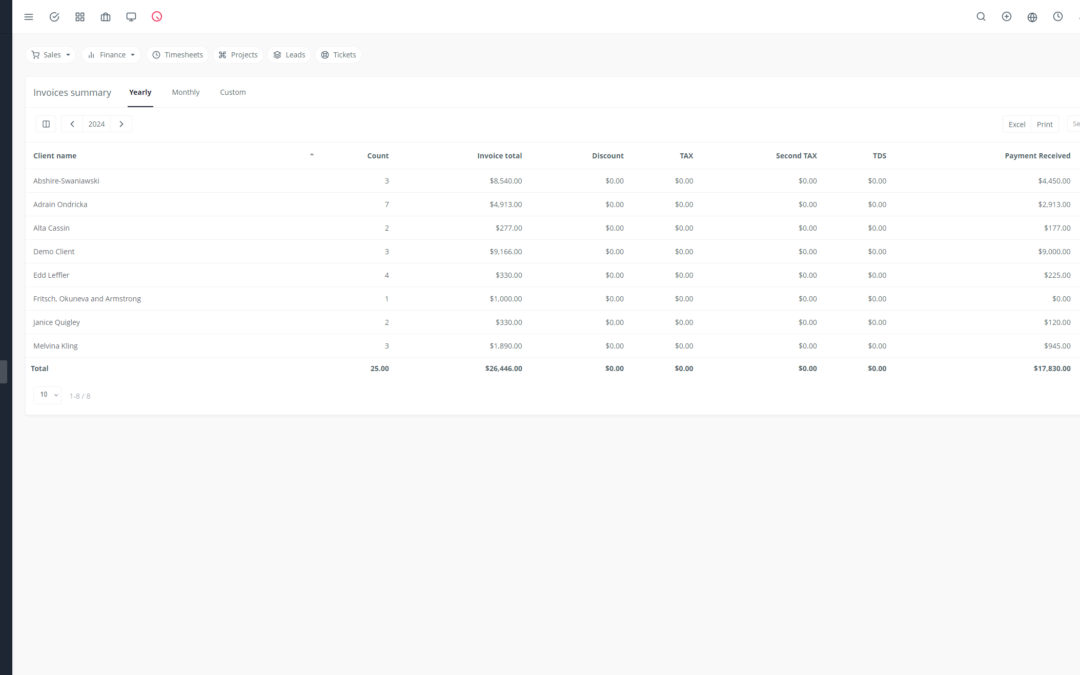Yoneos is a powerful tool that can help you manage your projects, clients, and team effectively. But to get the most out of this platform, it’s important to use it strategically.
Here are some tips to optimize your use of Yoneos and maximize its impact on your business:
🧠 Task Optimization
Automate Repetitive Tasks: Say goodbye to manual tasks! Yoneos lets you automate repetitive tasks like creating reports or sending notifications. 🚀
Create Task Templates: Save time by creating task templates for recurring tasks. ⏱️
Use Reminders to Stay on Top of Things: Never miss a deadline again! 📅
🤝 Project Management
Create Clear and Concise Projects and Tasks: A well-defined project is a successful project! 🎯
Assign Tasks to Team Members Effectively: Every team member has a role to play. 👨💼
Track Project and Task Progress: Stay up-to-date on the progress of your projects in real time. 📊
💬 Communication and Collaboration
Use Comments to Communicate with the Team: Clear and concise comments enable better collaboration. 💬
Send Notifications to Team Members: Keep everyone informed! 🔔
Host Virtual Meetings: Stay connected with your team even remotely. 💻
🤝 Client Management
Create Detailed Client Profiles: Understand your clients and their needs in depth. 🧑🤝🧑
Manage Client Requests and Projects: Provide exceptional customer service. 🤝
Use Reports to Track Performance: Analyze the results of your projects and optimize your strategies. 📈
⏱️ Time Management
Plan and Organize Your Time Effectively: Optimize your day and focus on important tasks. 🗓️
Prioritize Important Tasks: Handle the most urgent tasks first. 🔥
Use the Calendar to Schedule Events: Don’t miss any important events. 📅
⚙️ Process Optimization
Identify Bottlenecks in Your Processes: Improve the efficiency of your processes by identifying weaknesses. 🔍
Improve Workflows for Increased Efficiency: A well-optimized workflow will save you time and energy. ⚡️
Use Dashboards to Track Performance: Get a clear view of your performance and identify areas for improvement. 📈
🔌 Integration with Other Tools
Connect Yoneos to Other Tools You Use: Simplify your tasks by integrating Yoneos with your favorite apps.
Sync Data Between Different Applications: Access all your information with a single click.
Automate Tasks Between Different Applications: Automate repetitive tasks and save even more time. 🤖
🎨 Custom Configuration
Customize Yoneos Settings to Match Your Needs: Adapt Yoneos to your way of working.
Create Custom Workflows to Optimize Processes: Create workflows tailored to your specific needs.
Use Templates and Themes to Enhance the Interface: Customize the Yoneos interface and improve the user experience.
🔐 Security and Privacy
Protect Your Data by Using Strong Passwords: Secure your data by using complex passwords. 🔒
Control User Access and Permissions: Control the information that each user has access to.
Use Yoneos’s Security Features: Take advantage of the security features built into Yoneos to protect your data. 🛡️
📚 Training and Support
Consult Yoneos Documentation and Tutorials: Learn how to use Yoneos with detailed tutorials and guides. 📖
Participate in Forums and Discussion Groups: Connect with other Yoneos users and find solutions to your problems. 💬
Contact Yoneos Technical Support: Get dedicated technical support for your questions and issues. 🤝
🌟 Tips for Beginners
Create an Account and Set Up Your Profile: Start by creating an account and customizing your profile.
Explore the Features of Yoneos: Familiarize yourself with the different features of Yoneos.
Start a Simple Project to Get Familiar with the Tool: Start with a simple project to learn how to use Yoneos.
💪 Tips for Experienced Users
Use Advanced Yoneos Features: Explore advanced features of Yoneos to optimize your use.
Create Custom Reports: Create custom reports to analyze your data accurately.
Optimize Your Use of Yoneos Based on Your Experience: Use Yoneos optimally based on your needs and experience.
💡 Study Use Cases
Discover How Others Use Yoneos: Get inspired by examples of using Yoneos in different fields.
Find Use Cases of Yoneos in Different Industries: Discover how Yoneos can be used in your sector.
Get Inspired by Best Practices: Learn from best practices and adapt them to your needs.
📣 Stay Up-to-Date
Follow New Features and Updates from Yoneos: Stay up-to-date on the latest updates and new features.
Attend Events and Conferences: Learn from experts and discover new trends.
Read Articles and Blogs About Yoneos: Stay informed about the latest news and best practices.
🏆 Utilize Yoneos Optimally
Focus on Essential Yoneos Features: Use Yoneos’s essential features to maximize its impact.
Use Yoneos Consistently: Use Yoneos regularly to get the most out of it.
Adapt Your Use of Yoneos to Your Needs: Use Yoneos flexibly based on your needs.
💪 Create Healthy Habits
Use Yoneos Regularly: Use Yoneos regularly to make it a habit.
Track Your Progress and Results: Track your progress and analyze your results.
Continue to Improve Your Use of Yoneos Over Time: Constantly improve your use of Yoneos to get the most out of it.
🎉 Enjoy the Benefits of Yoneos
Save Time and Money: Automate tasks, optimize processes, and improve your productivity.
Boost Your Productivity: Organize your work, manage your projects, and work more efficiently.
Facilitate Collaboration with Your Team: Communicate easily with your team, share information, and collaborate in real time.
📣 Recommend Yoneos to Others
Share Your Experience with Yoneos: Talk about the benefits of Yoneos to your colleagues and network.
Encourage Others to Use Yoneos: Recommend Yoneos to other businesses.
Promote the Use of Yoneos in Your Industry: Share your tips and expertise on Yoneos with the community.
By using Yoneos optimally, you can unleash your team’s potential, improve your productivity, and achieve your goals faster. 🏆