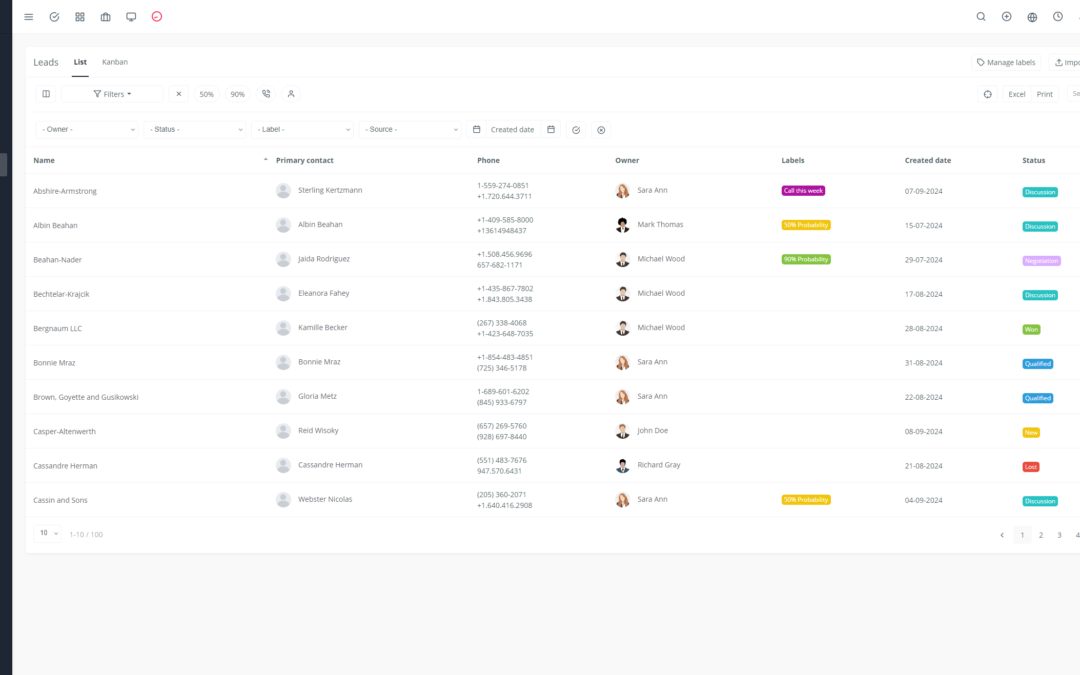Yoneos is a powerful and versatile project management solution, but its strength also lies in its ability to adapt to your specific needs. Whether you’re a small business or a large organization, you can customize Yoneos to become an indispensable tool for your success.
Here’s how to customize Yoneos to meet your unique requirements:
1. Customize the User Interface: 🎨
Themes and colors: Give Yoneos your brand’s look by customizing the colors, fonts, and themes. 🎨
Logo and company name: Proudly display your identity by incorporating your logo and company name into Yoneos’s interface.
Menus and dashboards: Organize information logically by rearranging the menus and dashboards to your preference.
2. Create Custom Fields: 📝
Forms: Add additional fields to project forms, client forms, etc. to collect information specific to your business.
Data types: Manage data types for each field (text, number, date, etc.) to ensure data consistency and accuracy.
3. Define Custom Workflows: ⚙️
Automation: Automate recurring tasks and business processes to save time and reduce errors.
Approvals and notifications: Configure approvals and notifications for each workflow step to ensure visibility and process tracking.
4. Integrate Third-Party Apps: 🔌
Connect Yoneos to marketing, finance, etc. tools to automate data exchange and improve process efficiency. 🔌
Automate data exchange between applications for seamless information synchronization.
5. Create Custom Document Templates: 📄
Customize quote, invoice, contract templates, etc. to reflect your company’s identity.
Use merge fields to automate document generation and save time.
6. Configure Notifications and Reminders: 🔔
Receive notifications for project deadlines, overdue invoices, etc. to stay informed of important events.
Customize notification frequencies and methods (email, SMS) based on your preferences.
7. Define Roles and Permissions: 🔐
Control access to features and data for each user to ensure data security and confidentiality. 🔐
Manage privileges for different roles (administrators, managers, etc.) based on their responsibilities.
8. Create Custom Reports and Dashboards: 📊
Track the performance of your projects, clients, teams, etc. through customized reports and dashboards. 📈
Visualize data in charts and tables for better understanding and decision-making.
9. Configure Task Management: 📑
Customize task types and resolution workflows to effectively manage your projects.
Use time and deadline management tools to ensure timely project delivery.
10. Optimize Client Management: 🤝
Customize contact forms and interactions to enhance the customer experience.
Segment customers based on their needs to provide personalized and relevant service.
11. Improve Internal Communication: 💬
Set up dedicated communication channels for teams to facilitate collaboration and information sharing.
Use integrated collaboration tools to improve communication and coordination among team members.
12. Adapt Yoneos to Local Regulations: 🌎
Configure language, currency, and tax settings to meet local requirements.
Utilize local law compliance features to adhere to applicable regulations.
13. Customize Style and Layout: 🎨
Modify CSS styles to personalize Yoneos’s appearance and harmonize it with your branding.
Adjust element layout for better usability and an optimal user experience.
14. Use Extensions and Plugins: 🔌
Add extra functionality to Yoneos through extensions to address specific needs.
Integrate plugins for specific features, such as integration with third-party applications.
15. Configure Security and Privacy: 🔒
Set strong passwords and access permissions to protect sensitive data.
Encrypt sensitive data and implement regular backups to ensure data security and recovery.
16. Use APIs for Integration with Other Systems: 🔌
Connect Yoneos to external applications through APIs to automate business processes and data exchanges.
Optimize workflows by synchronizing data between systems.
17. Follow Web Development Best Practices: 🌐
Ensure your website is responsive and accessible for an optimal experience across all devices.
Use modern web development techniques to ensure website performance, security, and compatibility.
18. Test and Validate Your Changes: ✅
Conduct thorough testing to ensure the changes work correctly and avoid errors.
Validate changes with users to get feedback and improve the user experience.
19. Seek Community Support: 🤝
Join the Yoneos community to get advice, solutions, and additional information.
Consult forums and online documentation for further information and to resolve any issues.*
By following these tips, you can customize Yoneos to become an essential tool for your success. 📈 Don’t hesitate to explore Yoneos’s many customization options and adapt it to your specific needs to optimize your productivity and achieve your goals. 💪