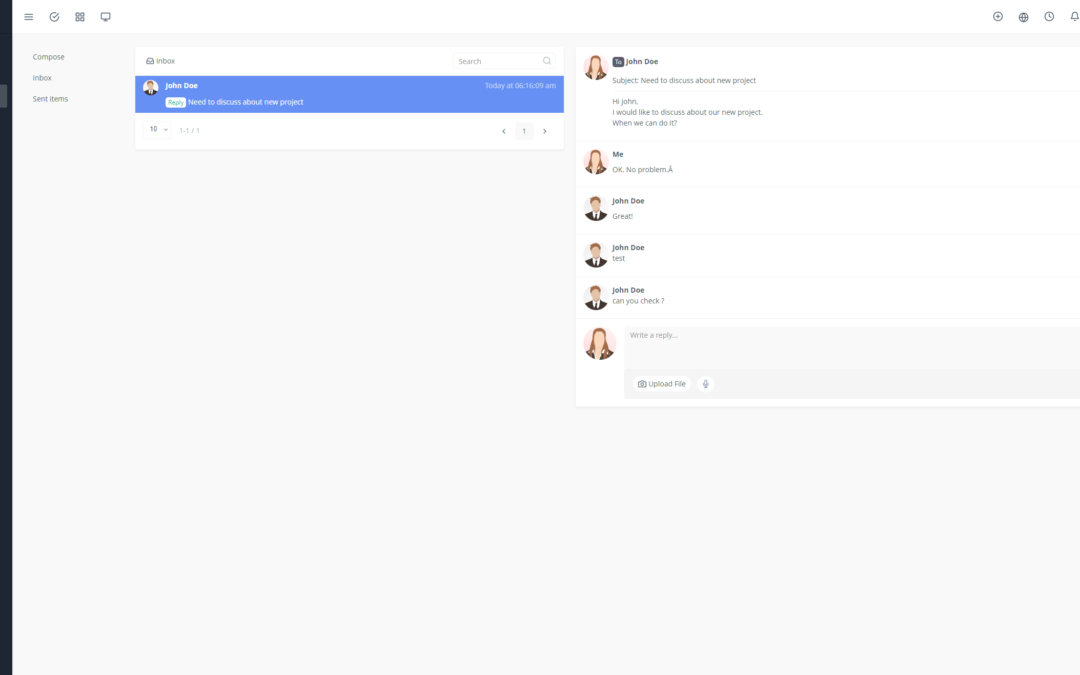Introduction to Yoneos CRM
Yoneos CRM is a comprehensive software solution that helps you manage your customer relationships effectively. It offers a wide range of features to organize your contacts, track your interactions, manage your projects, and automate your business processes.
Introducing Marketing Automation
Marketing automation is a powerful tool that automates your repetitive marketing tasks. It allows you to send personalized emails, create targeted marketing campaigns, track your results, and optimize your marketing processes.
How Marketing Automation Can Enhance Customer Support
Integrating marketing automation with your Yoneos CRM can transform your approach to customer support. Here are some key benefits:
Automating Customer Support Tasks 🤖
Reduce your team’s workload. Automate repetitive tasks like answering frequently asked questions (FAQs), scheduling reminders, order confirmations, and status updates.
Free up valuable time for more complex tasks. Your team can focus on the most critical customer requests and more complex interactions.
Improving Customer Communication 💬
Respond to requests faster. Automate responses to common requests and notifications to enhance responsiveness and reduce delays.
Offer a personalized customer experience. Use collected customer information to personalize messages and offers, increasing customer satisfaction.
Personalizing Customer Interactions ✨
Create personalized customer journeys. Tailor interactions based on customer behavior and provide a unique experience for each user.
Send relevant messages at the right time. Use event triggers to send automated, relevant messages based on customer actions, like a cart abandonment or a new order.
Optimizing Marketing Campaigns 🎯
Target the right people with the right messages. Segment your customers and send personalized marketing messages based on their needs and preferences.
Measure the effectiveness of your campaigns. Analyze results and optimize your campaigns to maximize return on investment (ROI).
Automating Follow-Ups and Reminders 🗓️
Increase retention and loyalty. Send automated follow-up emails to maintain relationships with your customers and encourage them to return.
Improve customer request management. Automate reminders for appointments, deadlines, and outstanding requests.
Creating Automated Workflows ⚙️
Automate customer support processes. Create automated workflows to manage requests, escalate them, resolve them, and track results.
Simplify task management. Easily visualize and control the workflow of customer requests.
Managing Customer Requests 📥
Centralize customer information. Access customer interaction history, request details, notes, and important documents.
Manage requests efficiently. Assign requests to team members, track their progress, and update customers in real time.
Customer Segmentation 📊
Divide your customers into segments. Identify different customer types and tailor your communications to their needs and expectations.
Target specific segments. Send personalized messages and offers to specific segments of your audience to maximize impact.
Enhancing Customer Satisfaction 😊
Respond quickly to requests. Customers are more satisfied when they receive prompt answers to their questions and concerns.
Offer a personalized experience. Customers feel valued when they receive personalized messages and offers based on their needs.
Analyzing Customer Support Performance 📈
Monitor key metrics. Track response times, resolution rates, customer satisfaction scores, and other metrics to measure performance.
Identify weaknesses and optimize processes. Use data to improve the efficiency and quality of your customer support.
Reducing Customer Support Costs 💰
Automate tasks. Reduce labor costs associated with manual and repetitive tasks.
Increase team efficiency. Free up time for more strategic and value-adding tasks.
Increasing Customer Support Efficiency ⚡️
Respond faster to requests. Enhance responsiveness and reduce wait times.
Reduce the number of requests. Automate responses to FAQs and notifications to prevent issues.
Real-world examples of using Yoneos CRM and marketing automation
Send an automated welcome email to new customers.
Create a workflow to manage customer support requests.
Send automated reminders to customers with appointments.
Create a marketing campaign to announce a new feature.
Segment customers based on their purchase type.
Pros and Cons of Combining Yoneos CRM and Marketing Automation
Pros:
Improved efficiency and productivity
Increased customer satisfaction
Reduced customer support costs
Better data-driven decision making
Enhanced customer experience
Cons:
Initial implementation cost
Need for training and adaptation
Risk of technology dependence
Difficulty managing complex workflows
Tips for Successfully Integrating Yoneos CRM and Marketing Automation
Define your goals clearly. Determine the objectives you want to achieve with the integration.
Choose the right tools. Select tools that meet your specific needs.
Train your team. Ensure your team understands the tools and workflows.
Start small. Begin by automating simple tasks and gradually increase complexity.
Monitor and analyze results.* Adjust your processes based on results to optimize efficiency.
Conclusion on the Impact of Yoneos CRM and Marketing Automation on Customer Support
Integrating Yoneos CRM and marketing automation provides businesses with a comprehensive solution to improve their customer support and achieve high levels of customer satisfaction. By automating repetitive tasks, personalizing interactions, and analyzing data, businesses can free up valuable time, reduce costs, and improve customer satisfaction. Utilizing these tools can transform customer support into a strategic asset for business growth.