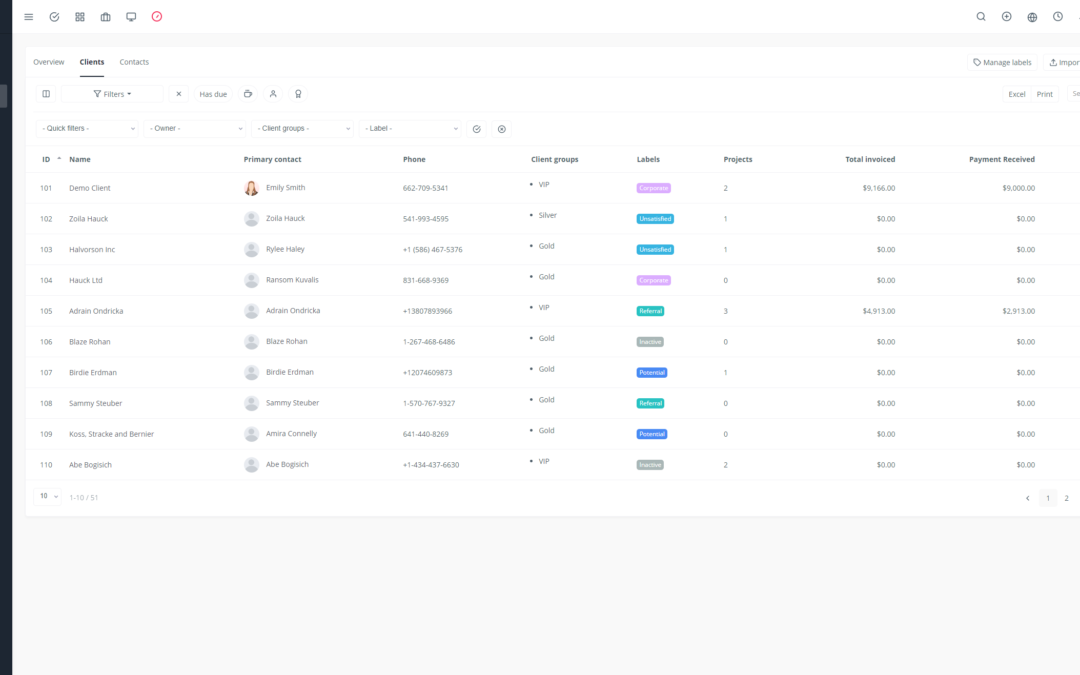Yoneos CRM is a powerful tool for managing your customer relationships, but its true potential is unlocked when integrated with your other customer support and communication tools. By connecting Yoneos CRM to your existing systems, you create a unified ecosystem that streamlines your processes, enhances the customer experience, and boosts your team’s productivity.
Here are some of the key benefits of integrating Yoneos CRM:
🤝 Improve Customer Experience with Unified Communication
Imagine a scenario where every customer interaction is connected and accessible from a single place. 🤯 With integration, you can centralize all conversations (emails, chat, calls) from different channels within Yoneos CRM. This gives you a complete view of the customer journey and enables you to deliver consistent and personalized responses.
🤖 Automate Tasks and Workflows
Integrating Yoneos CRM allows you to automate repetitive tasks, freeing up valuable time for more strategic initiatives. ⏱️ For example, you can automate sending welcome messages, creating support tickets, or updating lead statuses.
💪 Reduce Manual Efforts and Errors
By synchronizing data between systems, you eliminate manual entry and duplicates. 🚫 This reduces the risk of errors and ensures data consistency.
🔍 Better Visibility and Tracking of Customer Interactions
Integration gives you complete visibility into every customer interaction, from the first touchpoint to closing a deal. 📊 You can track interaction history, support requests, and sales opportunities in real time.
🔌 Integration with Popular Customer Support Tools
Yoneos CRM seamlessly integrates with popular customer support tools like Zendesk, Intercom, and Freshdesk. 🧰 This lets you manage support tickets, track conversations, and enrich customer profiles directly within Yoneos CRM.
💬 Integration with Communication Tools
Integrate Yoneos CRM with communication tools like Slack, Email, and Microsoft Teams for efficient and transparent communication. 📧 You can share updates, notifications, and important information in real-time.
📊 Synthesize Customer Data from Different Sources
Integration allows you to gather customer data from various sources, such as your website, online store, and marketing tools. 🗃️ This provides a comprehensive view of your customer base and facilitates data analysis.
💡 Enhance Data-Driven Decision Making
By combining data from different sources, you can make more informed and strategic decisions about your marketing campaigns, sales initiatives, and customer service efforts. 🧠
📈 Increase Team Productivity
By automating tasks and simplifying processes, integrating Yoneos CRM empowers your team to focus on high-value tasks, thereby increasing productivity. 🚀
🤝 Personalize Customer Interactions
Integration gives you a complete view of the customer journey and enables you to personalize interactions based on individual needs and preferences. 👍
🧲 Better Contact and Lead Management
Integration helps you manage your contacts and leads effectively, track their interactions, and identify sales opportunities. 🧲
💰 Track Sales and Opportunities
You can track the progress of your sales, identify opportunities, and optimize your sales strategies using data from various sources. 📈
🤖 Automate Marketing and Sales Campaigns
Integration lets you automate marketing and sales tasks like sending emails, creating email marketing campaigns, and segmenting leads. 🤖
📊 Conduct In-Depth Customer Data Analysis
By bringing together data from different sources, you can conduct in-depth analyses to better understand your customer base, identify trends, and make strategic decisions. 📊
🤝 Case Study: Examples of Companies Successfully Integrating Yoneos CRM
Many companies have successfully integrated Yoneos CRM with their other customer support and communication tools. For instance, an e-commerce company used Yoneos CRM’s integration with Zendesk to improve customer service and increase sales. 📈
🧭 Tips for Choosing the Right Integration Tools
Define your specific needs: What processes do you want to improve and what data do you want to collect?
Look for tools compatible with Yoneos CRM: Check Yoneos CRM’s documentation and app marketplaces to find tools that integrate easily.
Consider your budget: Some integration tools are free, while others are paid.
Test tools before you buy: Take advantage of free trials to ensure the tool meets your requirements.
🔧 Best Practices for Setting Up and Using Integrations
Plan your integration strategy: Define your objectives, the processes you want to automate, and the data you want to collect.
Choose the right tools and configure them correctly: Ensure the tools are compatible with Yoneos CRM and that the configuration is optimal.
Test integrations before deployment: Verify that data is transferred correctly and that processes function as expected.
Train your team: Ensure the team is well-trained on using integration tools and managing data.
📚 Resources and Tools to Help with Integration
Yoneos CRM Documentation: Refer to the Yoneos CRM documentation for information on available integrations and tool configuration.
App Marketplaces: Visit app marketplaces like Zapier and Integromat to discover integration tools compatible with Yoneos CRM.
Online Communities*: Join online communities to get advice and assistance from other Yoneos CRM users.
🔮 The Future of CRM Integration
The future of CRM integration is bright. New technologies and tools are constantly emerging, enabling deeper connections and richer customer experiences. 🤖 The integration of artificial intelligence (AI) and machine learning (ML) is a growing area, allowing for more personalized customer interactions and further automation of tasks. 🧠 Integrating Yoneos CRM with your other customer support and communication tools is an investment that will enable you to enhance the customer experience, boost productivity, and take your business to the next level. 🚀