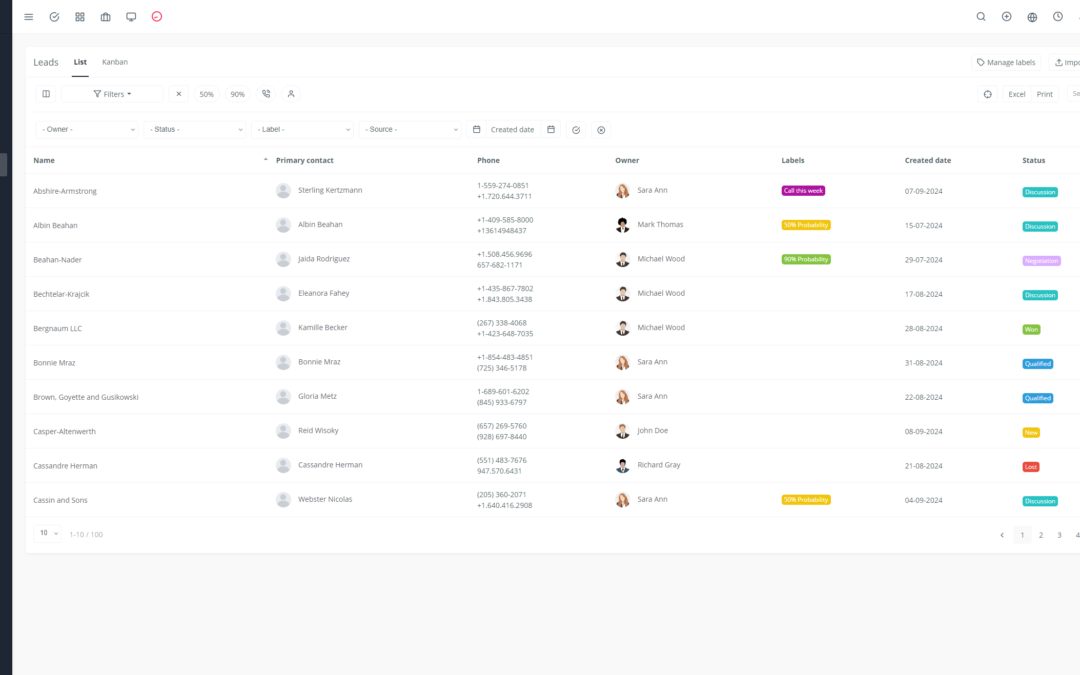Yoneos CRM is a powerful software that allows you to organize and optimize your customer support operations. But its true strength lies in its flexibility: you can customize it to perfectly match your strategy and specific needs.
Discover how customizing Yoneos CRM can transform your customer service into a major asset for your business:
1. From Personalization to Customer Satisfaction 🤩
Imagine a customer support system that works exactly the way you want it to. Yoneos CRM lets you do just that. By customizing the software, you automate processes, improve communication, and most importantly, increase customer satisfaction.
2. Key Features: A Glimpse of Potential 🧰
Before diving into customization, let’s explore the key features of Yoneos CRM that will give you a significant advantage:
Support Ticket Management: A centralized system to effectively manage requests and resolve them quickly.
Knowledge Base: Create a comprehensive knowledge base to answer frequently asked questions and reduce problem resolution time.
Interaction Tracking: Keep track of all interactions with your customers for a complete history and better follow-up.
Reports and Analytics: Get valuable data on your support team’s performance and identify areas for improvement.
3. Customizing Yoneos CRM: Unleash the Power of Adaptability 💪
Here’s how to leverage Yoneos CRM customization to maximize your efficiency:
#### 3.1 Workflows: Automation for Better Organization 🤖
Automate Repetitive Tasks: Configure workflows to automatically assign tickets to agents, send notifications, etc.
Optimize Processes: Customize workflows to ensure tickets are handled efficiently and within deadlines.
#### 3.2 Modules: Choose the Tools Tailored to Your Needs 🎯
Activate Relevant Modules: Yoneos CRM offers a variety of modules (live chat, contract management, etc.) that you can enable or disable based on your needs.
Maximize Software Usage: Configure only the modules you truly need for optimal use without clutter.
#### 3.3 Forms: Capture Essential Information 📝
Adapt Forms: Customize contact forms to collect the most relevant information for each request.
Simplify Communication: Gather essential information for better understanding of needs and efficient problem resolution.
#### 3.4 Notifications: Stay in Control of Alerts 🔔
Personalize Notifications: Set up alerts for important events (new tickets, urgent tickets, etc.).
Stay Informed and Responsive: Be notified in real-time of actions that require your attention.
#### 3.5 Integrations: Connect Your Favorite Tools 🤝
Connect Yoneos CRM to Other Applications: Integrate the software with messaging tools, payment systems, marketing platforms, etc.
Streamline Processes: Rationalize your workflows by synchronizing data between different tools.
4. The Impact of Customization on Your Business 📈
Customizing Yoneos CRM allows you to reach new heights in customer service:
Improve Customer Communication: Personalize your messages to create a unique and engaging customer experience.
Increase Customer Satisfaction: Offer faster, more efficient, and more personalized service.
Reduce Support Costs: Automate processes and optimize resource usage.
Improve Team Productivity: Simplify agent tasks and free them up for more strategic work.
Analyze Customer Data: Identify trends and needs for better decision-making.
Enhance Decision Making: Utilize data to make more informed decisions and improve your customer service strategy.
5. Yoneos CRM: Your Ally for Exceptional Customer Support 🤝
With its flexibility and powerful features, Yoneos CRM gives you the tools you need to transform your customer service into a true competitive advantage. Don’t hesitate to explore the possibilities of customization and build a system that works perfectly for your business.
Ready to revolutionize your customer service? Contact us today to discover how Yoneos CRM can help you achieve your goals.