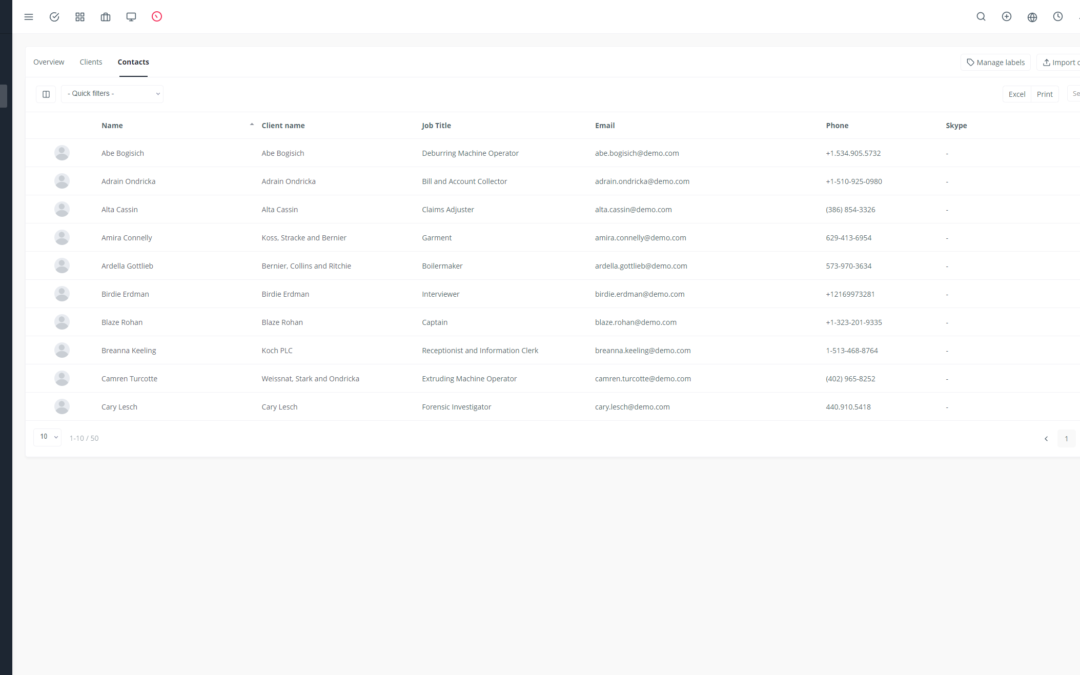Introduction to Yoneos CRM
Yoneos CRM is a powerful and comprehensive software solution designed to help businesses effectively manage their customer interactions. Yoneos CRM provides a centralized platform to track support requests, tasks, projects, and customer communication, allowing customer support teams to deliver faster, more responsive, and personalized service.
Key Yoneos CRM Features for Customer Support
Yoneos CRM features a variety of functionalities built to meet the needs of customer support teams:
Creating Customer Support Tickets in Yoneos CRM
– Easily create support tickets for each incoming request.
– Associate tickets with specific customers, products, and categories for better organization.
– Utilize ticket templates for quick and efficient creation.
Managing Customer Support Requests
– Store and manage all information related to each ticket, including the problem description, attachments, and updates.
– Track communication history with each customer.
– Easily identify tickets requiring urgent attention.
Prioritizing and Assigning Support Tickets
– Prioritize tickets based on their importance and urgency.
– Assign tickets to appropriate support team members based on their skills and availability.
Tracking and Updating Support Tickets
– Receive notifications for new tickets, updates, and required actions.
– Update tickets with steps taken and progress made.
– Use notes to add important contextual information.
Resolving Support Tickets
– Effectively resolve tickets by providing the appropriate information and solutions.
– Close tickets once resolved and assess customer satisfaction.
Communicating with Customers
– Communicate with customers through various channels, including email, live chat, and SMS.
– Personalize messages for each customer.
– Log communication for better traceability and contextual understanding.
Collaboration Among Support Teams
– Share information and collaborate on tickets with other team members.
– Discuss potential solutions and work together to resolve complex issues.
Support Ticket Reporting and Analytics
– Gain valuable insights into your customer support team’s performance.
– Identify trends, weaknesses, and opportunities for improvement.
– Track key performance indicators (KPIs) such as average resolution time, customer satisfaction, and resolution rate.
Automating Customer Support Tasks
– Automate repetitive tasks, such as ticket creation, FAQ responses, and reminders.
– Reduce time spent on manual tasks and free up your support agents to focus on more complex tasks.
Integration with Other Tools
– Integrate Yoneos CRM with other essential tools, such as email systems, live chat software, and customer databases.
– Enhance the efficiency and streamlining of your customer support processes.
Tips for Optimizing Yoneos CRM Use
- Configure custom workflows to automate customer support processes.
- Use reports and dashboards to track team performance and identify weaknesses.
- Train your customer support team on using Yoneos CRM to maximize its effectiveness.
- Conduct A/B testing to improve the efficiency of your processes and workflows.
- Seek customer feedback to identify areas for improvement.
Best Practices for Customer Support
- Respond promptly to support requests to maintain customer satisfaction.
- Provide personalized customer service by considering the individual needs of each customer.
- Commit to resolving customer issues until they are satisfied.
- Be proactive by anticipating potential problems and offering solutions.
- Utilize customer support tools to enhance the efficiency and quality of service.
Case Studies and Testimonials
Discover how businesses like yours have utilized Yoneos CRM to improve their customer service and achieve remarkable results.
Training Tips
- Prepare comprehensive training materials for each Yoneos CRM functionality.
- Host hands-on training sessions to enable participants to practice their knowledge.
- Offer ongoing support after training to address questions and user needs.
- Utilize role-playing to simulate real-life customer support scenarios.
- Provide skills assessments to evaluate understanding and mastery of Yoneos CRM.
Resources and Documentation
- Access Yoneos CRM’s official documentation for detailed information on each feature.
- Explore customer support forums to find answers to questions and share advice with other users.
- Consult video tutorials and blog articles to learn new techniques and strategies.
Implementation Tips
- Carefully plan the implementation of Yoneos CRM.
- Train your customer support team on using the platform.
- Integrate Yoneos CRM with your other essential tools.
- Monitor the performance of Yoneos CRM and make necessary adjustments.
Benefits of Using Yoneos CRM
- Improved Customer Satisfaction
- Increased Customer Support Efficiency
- Reduced Operational Costs
- Enhanced Collaboration Among Support Teams
- More Informed Decision-Making
- Improved Productivity
Conclusion: Enhancing Customer Support with Yoneos CRM
Yoneos CRM offers a comprehensive and powerful solution to enhance customer service and customer satisfaction. By adopting Yoneos CRM and following the best practices outlined in this training guide, your customer support team will be able to deliver exceptional customer service and contribute to the success of your business. 🤝