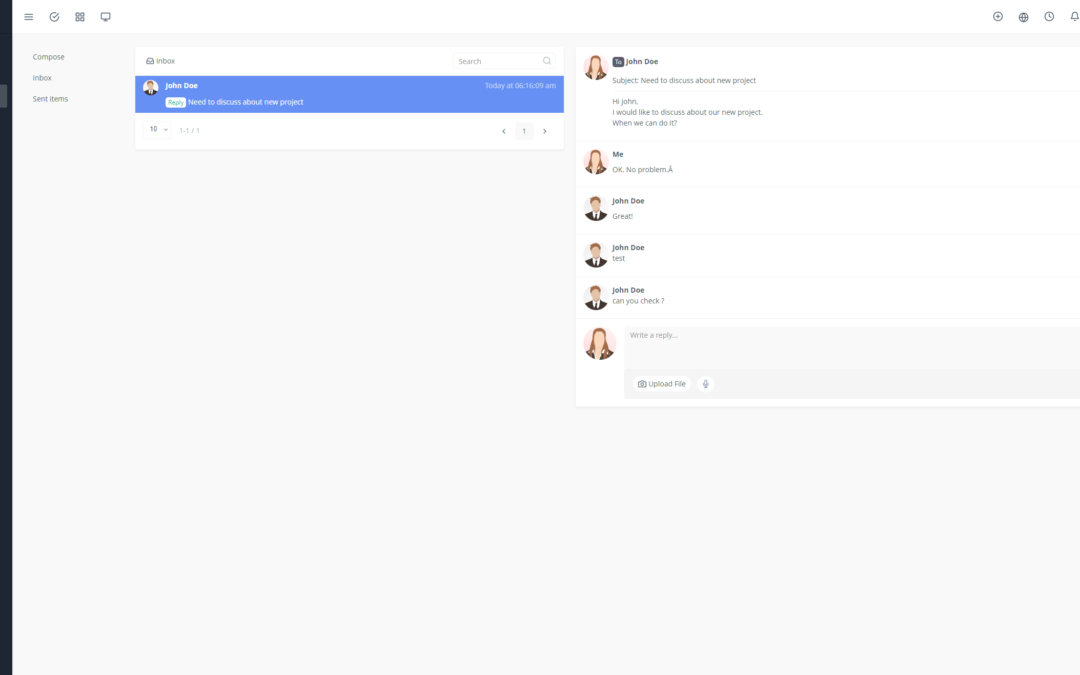Yoneos CRM is a powerful platform that can help you transform your customer service. By leveraging its key features, you can streamline your processes, improve communication, and deliver an exceptional customer experience.
Here’s a comprehensive guide to maximizing Yoneos CRM for customer support:
1. Explore Essential Yoneos CRM Features for Customer Support
Ticket Management: Yoneos CRM centralizes all your support tickets, allowing you to manage them efficiently, access them easily, and track their progress.
Knowledge Base: Create a comprehensive knowledge base with articles, FAQs, and tutorials to answer common questions and reduce the number of tickets.
Workflow Automation: Set up automated workflows to automate repetitive tasks, such as acknowledgements or ticket assignments, freeing up time for more strategic tasks.
Reporting & Analytics: Gain valuable insights into your support team’s performance with detailed reports and analytics. Identify trends, weaknesses, and opportunities for improvement.
2. Configure Workflows and Automations for a Smooth Support Process
Automate Repetitive Tasks: Set up automated workflows for sending acknowledgements, assigning tickets, reminders, and status updates.
Customize Processes: Create workflows tailored to your company’s and your support team’s specific needs.
Improve Efficiency: Optimize customer support processes and reduce ticket resolution times.
3. Manage Support Tickets Efficiently 📑
Smart Assignment: Assign tickets to the most qualified agents for each type of request.
Priority Tracking: Use priority levels to ensure that the most important tickets are handled first.
Seamless Collaboration: Facilitate communication between agents and customers through a system of comments and updates.
4. Create Customized Contact Forms for Better Information Capture
Create Custom Forms: Adapt contact forms to the specific needs of your business and your customers.
Collect Essential Information: Ask customers to provide the necessary information to resolve their issues quickly and effectively.
Enhance Customer Experience: Simplify the ticket submission process for your customers.
5. Use Tags and Categories to Organize Support Tickets
Create Categories & Tags: Organize tickets by problem type, product, customer, etc.
Filter & Search Easily: Quickly identify relevant tickets using filters based on categories and tags.
Improve Ticket Management: Optimize ticket search and tracking based on their characteristics.
6. Set Up Notifications and Reminders to Never Miss Follow-Ups 🔔
Configure Notifications: Receive email or internal notifications for important events, such as new tickets, status updates, and escalations.
Use Reminders: Set reminders to remind you of actions to take, such as following up with customers or resolving outstanding tickets.
Enhance Responsiveness: Ensure regular ticket follow-up and avoid delays in response.
7. Integrate Yoneos CRM with Other Customer Support Tools
Integrate Your Tools of Choice: Yoneos CRM integrates with numerous popular customer support tools, such as instant messaging platforms, live chat software, analytics tools, and much more.
Automate Processes: Synchronize data between different tools for a streamlined workflow.
Explore Opportunities: Create synergies between your customer support tools to improve efficiency and customer experience.
8. Use Reports and Analytics to Measure Support Effectiveness
Track Key Metrics: Analyze data on ticket resolution times, customer satisfaction rates, most frequent issues, and more.
Identify Weaknesses: Analyze data to identify areas for improvement and optimize your support processes.
Make Informed Decisions: Use data to make results-driven decisions and enhance your support team’s performance.
9. Improve Communication & Collaboration Among Support Team Members
Facilitate Collaboration: Allow agents to communicate easily and effectively through internal notes, comments, and discussions.
Enhance Transparency: Ensure clear tracking of ticket progress and actions taken to resolve issues.
Strengthen Teamwork: Encourage collaboration and knowledge sharing among support team members.
10. Customize Automated Replies for Common Requests
Create Automated Replies: Set up automated replies for common requests, such as inquiries about opening hours or password reset procedures.
Save Time: Automate responses to common requests to free up time for agents.
Enhance Customer Experience: Provide quick and accurate answers to customers, even outside of business hours.
11. Implement FAQs to Answer Frequently Asked Questions
Create a Knowledge Base: Build a comprehensive knowledge base with FAQs, articles, and tutorials to answer common customer questions.
Reduce Ticket Volume: Direct customers to the knowledge base to find answers to their questions.
Enhance Customer Self-Sufficiency: Encourage customers to find solutions to their own problems.
12. Manage Knowledge and Solution Databases
Centralize Information: Create a central knowledge base to store and share solutions to customer problems.
Improve Efficiency: Facilitate search and sharing of solutions to recurring issues.
Encourage Knowledge Sharing: Motivate agents to contribute to the knowledge base and share their solutions.
13. Provide Excellent Customer Service with Personalized Follow-Up
Personalize Communication: Adapt your messages and responses to the specific needs of each customer.
Offer Customized Assistance: Provide solutions tailored to individual situations.
Build Positive Relationships: Build strong relationships with your customers by providing exceptional customer service.
14. Resolve Issues Quickly and Efficiently
Prioritize Tickets: Handle the most important tickets first and ensure regular follow-up on urgent issues.
Use Collaboration Tools: Encourage agents to work together to solve complex problems.
Offer Clear Solutions: Provide customers with detailed explanations and clear solutions to their problems.
15. Continuously Evaluate and Improve Customer Support Processes
Collect Feedback: Regularly solicit customer feedback on their support experience.
Analyze Data: Use data on ticket resolution times, customer satisfaction rates, and most frequent issues to identify areas for improvement.
Refine Your Processes: Implement corrective actions to enhance the efficiency and quality of your customer service.
16. Use Ticket Templates to Save Time
Create Ticket Templates: Use pre-configured templates for the most frequent ticket types, such as password reset requests or product inquiries.
Speed Up the Ticket Creation Process: Save time by automatically filling in important fields of tickets.
Improve Consistency: Ensure consistency in ticket writing and information gathering.
17. Maximize the Use of Database Functions for Information Storage and Retrieval
Create Custom Databases: Organize information about your customers, products, services, and solutions to common problems.
Perform Efficient Searches: Quickly and easily access relevant information to resolve customer issues.
Enhance Accuracy: Ensure data accuracy and eliminate potential errors.
18. Manage Ticket Escalations Effectively
Establish Clear Processes: Define procedures for escalating tickets to higher levels of the support team.
Ensure Follow-Up: Track escalated tickets and ensure they are resolved promptly and effectively.
Improve Problem Resolution: Access more qualified resources for complex issues.
19. Create Customized Dashboards to Track Customer Support Performance
Visualize Key Data: Create custom dashboards to monitor important metrics, such as ticket resolution times, customer satisfaction rates, and ticket volume.
Identify Trends: Analyze data to identify trends and areas for improvement.
Make Informed Decisions: Use dashboards to make data-driven decisions and improve your support team’s efficiency.
20. Utilize Integrated Communication Features for Better Collaboration
Use Internal Chat: Facilitate communication and collaboration between agents through Yoneos CRM’s internal chat.
Share Files: Easily share files, documents, and screenshots between agents to resolve issues more efficiently.
Strengthen Communication:* Enhance transparency and collaboration within your support team.
By following these tips and tricks, you can maximize your use of Yoneos CRM to provide exceptional customer service. Enhance communication, streamline your processes, and provide your customers with a positive experience that will keep them coming back. 🤝