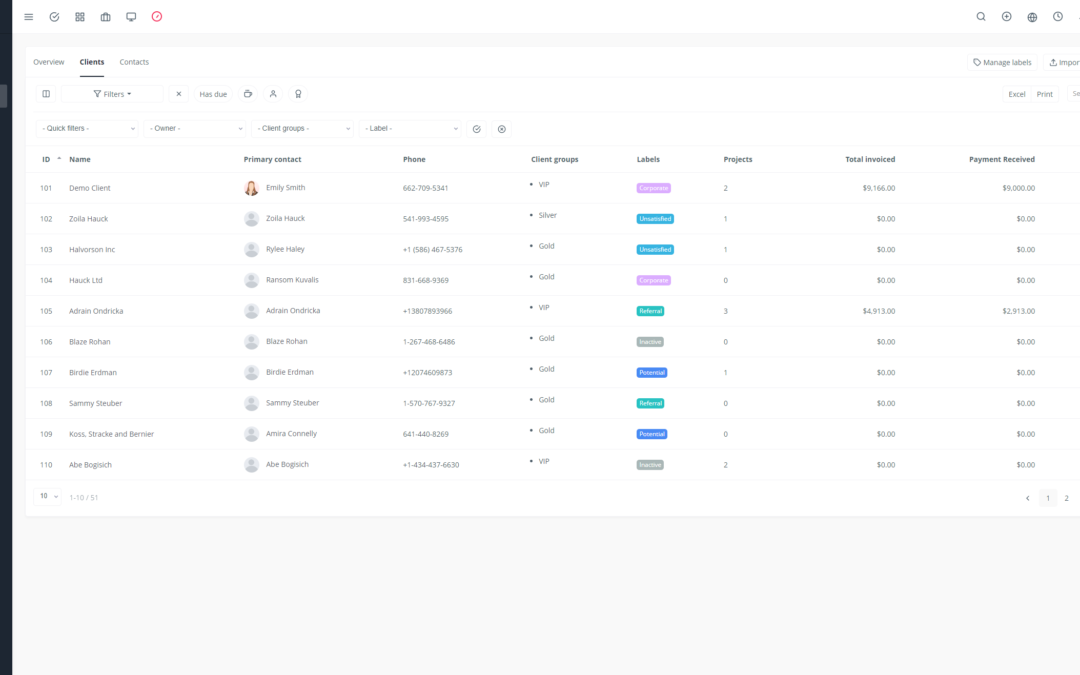Customer support is a vital component of any SaaS company’s success. Responsive and effective support can build customer loyalty, increase satisfaction and engagement, and ultimately drive revenue growth. Yoneos CRM is a powerful tool that can help you optimize your customer support strategy and achieve these goals.
This article guides you through the key steps of implementing Yoneos CRM to enhance your SaaS customer support.
1. Introduction to Yoneos CRM and Its Features 🔑
Yoneos CRM is a customer relationship management (CRM) solution designed specifically for SaaS businesses. It offers a wide range of features to effectively manage your customer interactions, including:
Support Ticket Management: Create, assign, prioritize, and track support tickets.
Contact and Client Management: Store and manage information about your clients, their interaction history, and important notes.
Support Request Tracking and Resolution: Track the progress of requests, set resolution timelines, and identify recurring issues.
Support Process Automation: Automate responses to frequently asked questions, follow-up reminders, and status updates.
Reporting and Analytics: Gain valuable insights into your support team’s performance, request trends, and customer satisfaction.
Team Collaboration: Communicate effectively between support team members and share relevant information.
2. Why Choose Yoneos CRM for SaaS Customer Support? 🚀
Yoneos CRM is an excellent choice for SaaS companies because it offers specific benefits for improving customer support:
Seamless Integration: Easily integrates with other SaaS tools you already use, such as your live chat platform or ticketing system.
Adaptability: Can be customized to meet the specific needs of your business and your support team.
Intuitive Interface: Easy to use and understand, even for beginners.
Advanced Features: Offers powerful features like automation, analytics, and collaboration to optimize your support processes.
Affordable Pricing: Flexible pricing options to suit all budgets.
3. Installing and Configuring Yoneos CRM ⚙️
Setting up Yoneos CRM is simple and quick. Here are the steps to follow:
- Create an Account: Visit the Yoneos CRM website and create a free account to test the platform.
- Configure Your Account: Customize your account settings, including language, currency, and time zone.
- Add Your Contacts: Import your existing contacts or add them manually.
- Create Contact Groups: Organize your contacts based on your business needs.
- Configure Support Settings: Define ticket types, priorities, and resolution statuses.
4. Integrating Yoneos CRM with Your Existing SaaS System 🤝
Integrating Yoneos CRM with your existing SaaS system allows you to streamline your support processes and enhance collaboration between teams. Here are some examples of common integrations:
Live Chat Platforms: Zendesk, Intercom, Drift
Ticketing Systems: Freshdesk, Help Scout, Zoho Desk
Communication Tools: Gmail, Outlook, Slack
5. Configuring Customer Support Tickets 🎫
Effective support ticket management is crucial for delivering excellent customer service. Here’s how to configure your tickets in Yoneos CRM:
Ticket Types: Define the different types of tickets your support team handles (e.g., inquiries, technical issues, feature requests).
Ticket Priorities: Assign priorities to tickets based on their urgency (e.g., urgent, high, normal, low).
Resolution Statuses: Define the different statuses of tickets (e.g., open, in progress, pending, resolved, closed).
Response Times: Set clear expectations regarding the response time for tickets.
6. Managing Contacts and Clients 👤
A good contact management system helps you understand your clients and deliver personalized service. Here are some tips for effectively managing your contacts in Yoneos CRM:
Create Detailed Contact Profiles: Collect relevant information about your clients, such as their contact details, purchase history, preferences, and notes.
Segment Your Contacts: Divide your contacts into groups based on their characteristics or interactions with your business.
Personalize Communications: Use your client information to personalize your messages and provide customized customer service.
7. Tracking and Resolving Support Requests 🔍
Yoneos CRM lets you track the progress of support requests and ensure timely and efficient resolution. Here are some helpful features:
Ticket Dashboard: Get an overview of ongoing tickets and pending tasks.
Interaction Histories: View previous communications with a client to better understand their issue.
Ticket Assignment: Assign tickets to specific support team members for better management.
Resolution Reports: Analyze your support team’s performance and identify recurring issues.
8. Automating Support Processes 🤖
Automation can save you time and enhance the efficiency of your support team. Here are some examples of common automations:
Automated Responses: Set up automated responses for frequently asked questions.
Follow-up Reminders: Send automatic reminders to clients for pending requests.
Status Updates: Automatically notify clients on the progress of their tickets.
9. Using Reports and Analytics to Improve Performance 📈
Yoneos CRM’s reporting and analytics give you valuable insights into your support team’s performance and help you improve your processes. Here are some examples of useful reports:
Customer Satisfaction Report: Track the evolution of customer satisfaction and identify areas for improvement.
Tickets Resolved Report: Analyze the average time to resolve tickets and identify recurring issues.
Response Time Report: Evaluate your support team’s performance in terms of response speed.
10. Customizing the Yoneos CRM Interface 🎨
Yoneos CRM offers customization options to tailor the interface to your business needs. Here are some examples of possible customizations:
Themes: Choose an interface theme that aligns with your company’s branding.
Logos: Add your logo to the Yoneos CRM interface.
Notification Settings: Configure notifications for important events, such as new tickets or status updates.
11. Collaboration Between Support Teams 🤝
Yoneos CRM facilitates collaboration between your support team members and ensures smooth and efficient communication. Here are some helpful features:
Built-in Chats: Communicate in real-time with your team members to resolve issues quickly.
Notes and Comments: Add notes and comments to tickets to share information and collaborate on resolution.
Task Assignment: Assign tasks to team members and track their progress.
12. Training Your Team on the Yoneos CRM Software 📚
Proper training is essential for ensuring successful adoption of Yoneos CRM by your team. Here are some training options:
Online Tutorials: Video tutorials and written guides are available on the Yoneos CRM website.
Live Training Sessions: Organize live training sessions with a certified Yoneos CRM trainer.
Technical Support: The Yoneos CRM support team is available to answer your questions and help you resolve issues.
13. Knowledge Base and Documentation Management 🧠
A well-organized knowledge base allows customers to quickly find the information they need and reduces the volume of support requests. Here are some tips for managing your knowledge base:
Create Knowledge Base Articles: Write detailed articles on the most frequently asked topics.
Organize Articles by Category: Structure your knowledge base for easy customer navigation.
Research Relevant Keywords: Use relevant keywords so customers can easily find the information they need.
14. Integration with Communication Tools (Email, Chat, etc.) ✉️
Integrating Yoneos CRM with your communication tools allows you to manage your customer interactions centrally. Here are some common integrations:
Email: Integrate Yoneos CRM with Gmail or Outlook to manage your support emails.
Chat: Integrate Yoneos CRM with your live chat platform to offer real-time support.
Phone: Integrate Yoneos CRM with your phone system to manage your support calls.
15. Enhancing Customer Satisfaction with Yoneos CRM 😊
Yoneos CRM helps you improve customer satisfaction by allowing you to offer faster, more personalized, and more efficient service. Here are some benefits for customer satisfaction:
Faster Response Times: Resolve issues quickly through efficient ticket management.
Personalized Customer Service: Deliver a personalized experience by using your client information.
Effective Problem Resolution: Ensure prompt and effective issue resolution with collaboration and tracking tools.
16. Measuring the Impact of Yoneos CRM on Support Performance 📊
It’s important to measure the impact of Yoneos CRM on your support team’s performance. Here are some key metrics to monitor:
Average Ticket Resolution Time: Track the evolution of the average time to resolve tickets.
Customer Satisfaction Rate: Measure customer satisfaction through surveys and ratings.
Ticket Volume: Track the evolution of the volume of tickets received.
Response Time: Measure the average response time to tickets.
17. Tips for Successful Adoption of Yoneos CRM 👍
Here are some tips for ensuring successful adoption of Yoneos CRM by your support team:
Clearly Communicate the Benefits: Explain the advantages of Yoneos CRM to your team and encourage its use.
Train Your Team: Ensure your team is well-trained in using Yoneos CRM.
Use Real-World Examples: Show your team how to use Yoneos CRM in real-world scenarios.
Encourage Usage: Create a culture where using Yoneos CRM is encouraged and valued.
18. Implementing Best Practices for Customer Support 🥇
Here are some best practices for improving your customer support:
Be Responsive: Respond to support requests quickly and efficiently.
Be Proactive: Anticipate customer needs and offer assistance before they need it.
Be Empathetic: Understand customer frustrations and offer an appropriate solution.
Be Professional: Communicate clearly and concisely and maintain a professional tone.
19. Avoiding Common Pitfalls When Implementing Yoneos CRM 🚫
Here are some common pitfalls to avoid when implementing Yoneos CRM:
Lack of Training: Proper training is essential for successful adoption.
Lack of Communication: Clearly communicate changes to your team and answer their questions.
Incomplete Configuration: Properly configure all Yoneos CRM settings for optimal use.
Lack of Follow-up: Regularly monitor your support team’s performance and make necessary adjustments.
20. Additional Resources and Yoneos CRM Documentation 📚
Yoneos CRM Website: https://app.yoneos.com/signup(https://www.Yoneoscrm.com/)
Yoneos CRM Documentation: https://yoneos.com(https://www.Yoneoscrm.com/docs/)
Yoneos CRM Support Forum: https://app.yoneos.com/signup(https://www.Yoneoscrm.com/forum/)
Conclusion
Yoneos CRM is a powerful tool that can help you improve your SaaS customer support and achieve your business goals. By following the steps and tips in this guide, you can implement Yoneos CRM effectively and reap its many benefits. Remember that the key to success is successful adoption by your team and consistent use of the platform.