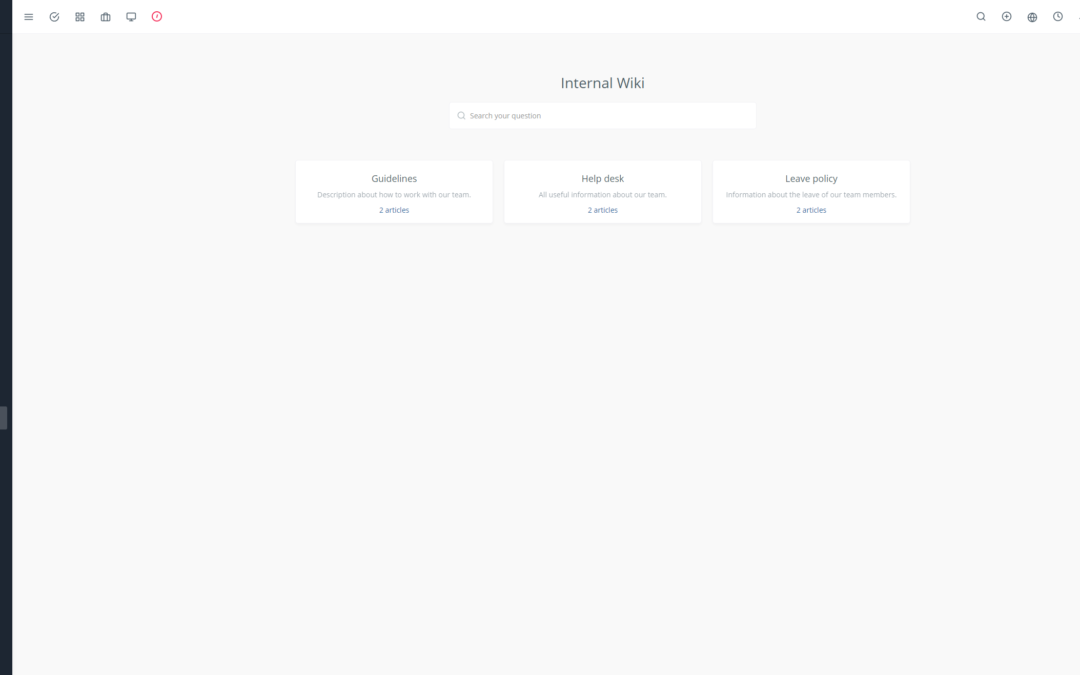Introduction to Yoneos CRM
Yoneos CRM is a powerful tool that simplifies customer relationship management and offers a comprehensive solution for customer support teams. With its advanced features, Yoneos CRM allows you to organize your customer interactions, track requests, automate tasks, and improve customer satisfaction.
The Importance of Customer Support Agent Training
In a world of fierce competition, the quality of customer service is a key differentiator. Well-trained support agents equipped with the right tools can transform an ordinary customer experience into an extraordinary one 🤩.
Yoneos CRM Training Objectives
Yoneos CRM training aims to help your support agents:
Master the essential features of Yoneos CRM for efficient and productive use.
Improve their ticket and request management skills to respond to customers promptly and effectively.
Gain a deep understanding of problem-tracking and resolution processes to provide adequate solutions.
Utilize the knowledge base and FAQs to provide accurate and timely information to customers.
Automate repetitive tasks to save time and focus on higher-value tasks.
Enhance communication and collaboration with other agents for seamless and efficient teamwork.
Analyze support performance to identify weaknesses and optimize processes.
Develop customer relationship management skills to build lasting and positive customer relationships.
Key Features of Yoneos CRM for Customer Support
Ticket and Request Management: Effectively organize and manage support tickets, track their progress, and ensure regular follow-up.
Problem Tracking and Resolution: Identify issues, document solutions, and monitor resolution to guarantee optimal customer satisfaction.
Knowledge Base and FAQs: Create a comprehensive knowledge base accessible to your agents and customers to address common questions and provide relevant information.
Support Process Automation: Automate repetitive tasks, like answering frequently asked questions or sending notifications, to free up your agents’ time.
Customer Conversation Management: Manage customer conversations from a centralized platform and retain a complete history of interactions.
Support Performance Analytics: Track key performance indicators (KPIs), such as ticket resolution time and customer satisfaction, to identify areas for improvement.
Agent Collaboration and Communication: Facilitate communication between agents and foster teamwork with integrated collaboration features.
Best Practices for an Excellent Customer Experience
Effective Communication Techniques: Teach your agents to communicate clearly, professionally, and empathetically to create a positive customer experience.
Customer Relationship Management (CRM): Show your agents how to use Yoneos CRM to build lasting and personalized relationships with customers.
Real-World Examples of Yoneos CRM Usage
An agent can use Yoneos CRM to track the progress of a support ticket. They can see the history of interactions, notes, and files associated with the ticket, which allows them to understand the situation and provide an appropriate solution.
An agent can use the knowledge base to quickly find information about a problem encountered by a customer. They can then share this information with the customer, which saves them time and provides an accurate answer.
An agent can use Yoneos CRM’s automation features to automatically send confirmation emails to customers when a ticket is created. This ensures that customers are informed about the progress of their request.
Use Cases for Yoneos CRM Training
New Agents: Yoneos CRM training is essential for new agents so they can quickly understand the tool and familiarize themselves with support processes.
Existing Agents: Yoneos CRM training can help existing agents discover new features of the tool and enhance their skills.
Migration to a New System: If your company is migrating to a new CRM system, Yoneos CRM training can help agents quickly adapt to the new system and maximize its utilization.
Evaluation and Monitoring of Training
It’s important to assess the effectiveness of Yoneos CRM training and monitor agents’ progress. You can use questionnaires, practical tests, and performance evaluations to measure the impact of the training.
Additional Resources for Training
Yoneos CRM Documentation: The official Yoneos CRM documentation provides a comprehensive resource on the tool’s features.
Video Tutorials: Video tutorials can be an effective way to learn Yoneos CRM features in an interactive manner.
Live Training Sessions: Live training sessions with a certified trainer can offer a personalized and interactive learning experience.
Effective Learning Tools and Methods
Online Learning Platforms: Online learning platforms can provide flexible and accessible training content anytime.
Role-Playing: Role-playing can help agents practice their communication and problem-solving skills in a safe environment.
Case Studies: Case studies can help agents understand how to apply Yoneos CRM in real-world situations.
Tips for Ongoing Agent Training
Offer Regular Training: It’s essential to keep agents updated on the latest features and best practices of Yoneos CRM.
Encourage Learning by Experience: Allow agents to experiment with Yoneos CRM features in a real-world environment.
Gather Agent Feedback: Ask agents for their feedback on the training and their needs for ongoing training.
By investing in Yoneos CRM training, you can equip your support agents with the tools they need to deliver exceptional customer service and build customer loyalty. 🤝