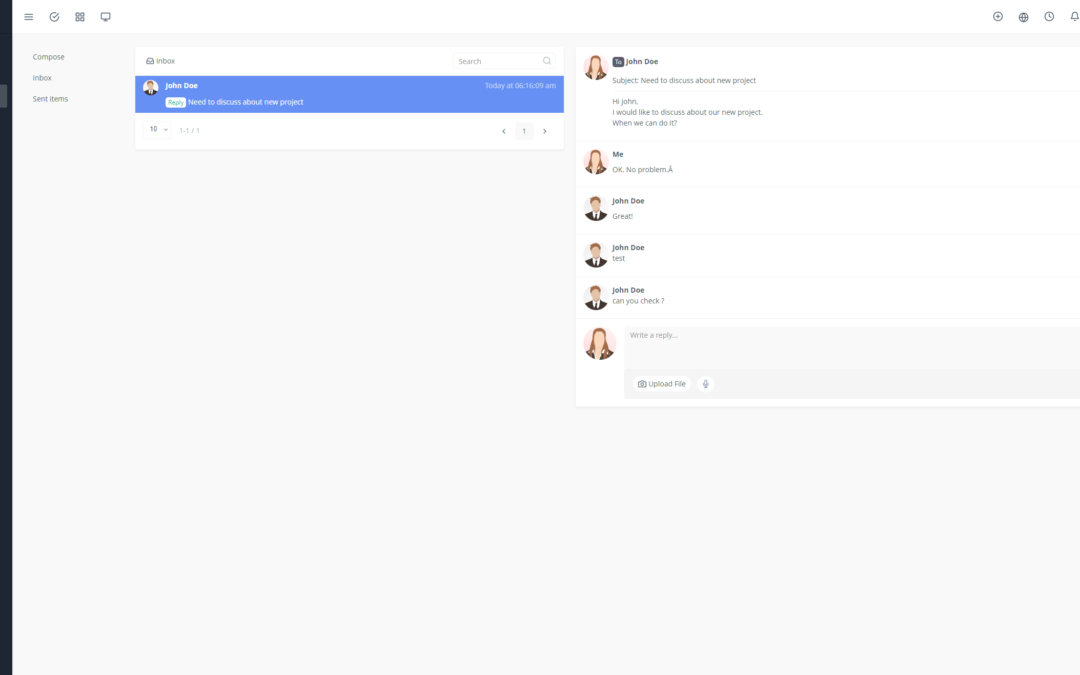Yoneos CRM is a powerful tool that can transform the way you manage customer support and propel your business to new heights. But how can you make the most of its features and deliver a top-notch customer experience?
Here’s a comprehensive guide to help you unlock the full potential of Yoneos CRM and build a customer support team that delights your customers.
1. Master the Key Features of Yoneos CRM 🗝️
Before you dive in, it’s crucial to understand the key features of Yoneos CRM.
Ticket Management: Centralize all your customer support requests in a single system.
Workflow Automation: Create automated processes for managing tickets, notifications, escalations, and more.
Knowledge Base: Provide your customers with easy access to the information they need, 24/7.
Reporting and Analytics: Gain valuable insights into your support team’s performance.
Integrations: Connect Yoneos CRM to other customer support tools for a smoother workflow.
2. Configure Your Yoneos Account for Customer Support ⚙️
Set up your Yoneos account in a way that optimizes customer support management.
Define Roles and Permissions: Assign roles and permissions to your team members based on their responsibilities.
Create Support Teams: Organize your support team based on areas of expertise.
Customize Contact Forms: Create contact forms tailored to your needs and your customers’ needs.
3. Optimize Your Ticket Management 🎫
Efficient ticket management is key to high-performing customer support.
Create Ticket Templates: Create pre-filled templates for frequent tickets, saving you time and ensuring consistency in responses.
Automate Workflows: Configure automated workflows for routing, assigning, and resolving tickets.
Set SLAs: Define clear service level agreements (SLAs) to manage your customers’ expectations.
4. Leverage Live Chat and Instant Messaging Modules 💬
Provide a smoother and faster customer experience with live chat and instant messaging.
Integrate Live Chat Modules: Add live chat modules to your website for real-time customer support.
Utilize Instant Messaging: Communicate with your customers in a more personal and immediate way.
5. Manage Incoming Support Requests 📥
Handle incoming support requests efficiently and professionally.
Track Support Requests: Use Yoneos CRM to track support requests, response times, and resolution times.
Ensure Prompt Responses: Respond to support requests as quickly as possible to provide a positive experience.
Handle Priority Requests: Prioritize support requests based on their importance and urgency.
6. Prioritize and Categorize Support Tickets 📑
Effective categorization and prioritization of support tickets are essential for optimal handling.
Create Ticket Categories: Create ticket categories to organize support requests based on their nature.
Assign Priority Levels: Assign priority levels to tickets based on their importance and urgency.
7. Track Resolution Times and KPIs 📊
Track key performance indicators (KPIs) to measure your support team’s performance.
Average Resolution Time (ART): Track the average time it takes your team to resolve tickets.
Customer Satisfaction Rate: Gauge your customers’ satisfaction using satisfaction surveys.
First Contact Resolution Rate: Track the percentage of tickets resolved on the first contact.
8. Offer Personalized Customer Service 🧑🤝🧑
Provide a personalized customer experience to build customer loyalty.
Use Customer Data: Access customer data within Yoneos CRM to personalize responses and deliver more relevant support.
Create Customer Segments: Segment your customers to provide tailored support based on their needs.
Personalize Communications: Address your customers by name and tailor your communications to their preferences.
9. Explore Yoneos CRM’s Collaboration Features 🤝
Collaborating effectively with your team is paramount for optimal customer support.
Ticket Assignment: Assign tickets to the team members best suited to resolve them.
Internal Comments: Discuss tickets with your team and share relevant information.
Notifications: Set up notifications to keep team members informed of important updates.
10. Send Customer Satisfaction Surveys 🤔
Measure your customers’ satisfaction and gain valuable insights to improve your customer service.
Automated Satisfaction Surveys: Send automated satisfaction surveys after each support interaction.
Collect Feedback: Use customer feedback to identify weaknesses and improve your processes.
Analyze Results: Analyze the results of satisfaction surveys to identify trends and areas for improvement.
11. Integrate Yoneos CRM with Other Customer Support Tools 🔌
Connect Yoneos CRM to other customer support tools for a smoother workflow and an optimal customer experience.
Email Integrations: Integrate Yoneos CRM with your email system to manage support requests via email.
Live Chat Integrations: Integrate Yoneos CRM with your live chat module for a smoother support experience.
Instant Messaging Integrations: Integrate Yoneos CRM with your instant messaging apps for faster support.
12. Implement a Knowledge Management System 📚
Create a knowledge base to enable your customers to easily find answers to their questions.
Create Knowledge Base Articles: Write informative and easy-to-understand articles on common topics.
Organize Your Knowledge Base: Organize your knowledge base by categories and keywords.
Promote Your Knowledge Base: Encourage your customers to use your knowledge base by making it easily accessible.
13. Train Your Team on Customer Support with Yoneos CRM 👨🏫
Train your team on how to use Yoneos CRM and deliver exceptional customer support.
Training Sessions: Conduct training sessions to teach your team how to use Yoneos CRM’s features.
Online Resources: Provide your team with access to online resources, such as tutorials and guides.
Technical Support: Make technical support available to help your team solve problems.
14. Create Performance Reports and Analytics 📈
Use Yoneos CRM’s reporting and analytics tools to measure your support team’s performance.
Custom Reports: Create custom reports to monitor key KPIs and trends.
Data Analysis: Use data to identify weaknesses and improve your processes.
Continuous Improvement: Use the insights gathered to continuously improve your customer service.
15. Continuously Improve Your Customer Support Processes 🔁
Be proactive and adapt your customer support processes to meet your customers’ evolving needs.
Respond to Customer Feedback: Regularly solicit feedback from your customers and use it to improve your processes.
Adapt to New Technologies: Stay informed about new technologies and market trends to provide cutting-edge customer service.
Maximize Yoneos CRM ROI:* Optimize your use of Yoneos CRM to maximize your return on investment.
By following these best practices, you can unlock the full potential of Yoneos CRM and deliver exceptional customer support that will build customer loyalty and drive your business forward. 🚀