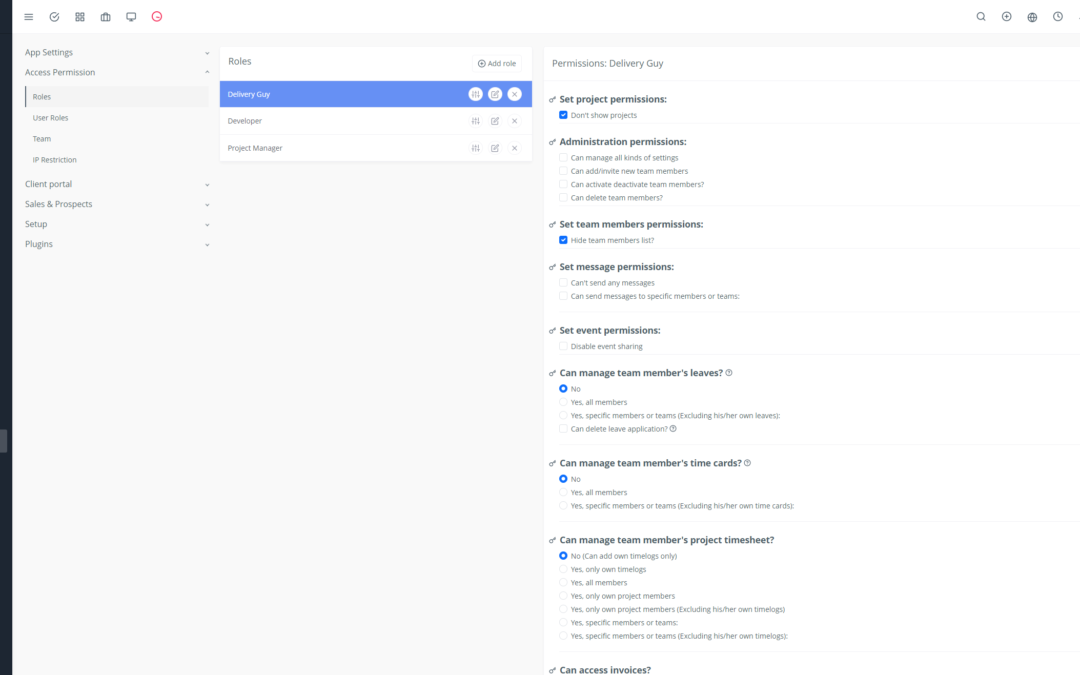Yoneos is a powerful tool that can transform your agency into a well-oiled machine. But as with any powerful tool, you need to know how to use it correctly.
This guide presents the best practices for harnessing the full potential of Yoneos and optimizing your workflow, from initial setup to daily project management.
I. Optimal Yoneos Configuration for an Agency
Before you dive in, it’s crucial to configure Yoneos correctly to meet your agency’s specific needs.
Choose the right plan: Yoneos offers different plans suited for different agency sizes. Take the time to evaluate your needs in terms of features and the number of users.
Install and configure essential modules: Yoneos offers a wide range of modules for managing projects, clients, invoices, etc. Install the ones that are relevant to your business and configure them according to your processes.
Customize the theme and user interface: Yoneos is customizable. Choose a theme that matches your brand identity and configure the interface for optimal navigation for your team.
II. Theme and User Interface Customization
Customizing Yoneos is essential for an optimal user experience.
Choose a theme that matches your brand: Yoneos offers pre-defined themes, or you can create your own theme for a unique look.
Configure the user interface: Customize the interface with colors, logos, and visual elements that reflect your agency’s identity.
Create custom shortcuts and menus: Configure Yoneos to make it easy to access the features your team uses most.
III. Effective Use of Modules and Extensions
Yoneos’s modules and extensions let you customize the platform to meet your specific needs.
Project management: Use project management modules to organize your tasks, track project progress, and communicate with clients.
Billing and accounting: Configure billing modules to create professional invoices, manage payments, and track expenses.
Client management: Use client management modules to centralize client information, manage contacts, and communications.
Marketing and sales: Explore marketing and sales modules to manage your campaigns, track leads, and opportunities.
Customer support: Use customer support modules to manage support tickets, requests, and feedback.
IV. Creating Proposal and Contract Templates
Yoneos lets you create professional proposal and contract templates that reflect your agency’s identity.
Create custom proposal templates: Use built-in proposal templates or create your own to present your services clearly and concisely.
Integrate client information: Automate the proposal creation process by integrating client information from your database.
Manage e-signatures: Allow clients to electronically sign proposals and contracts directly in Yoneos.
V. Project and Task Management
Yoneos lets you efficiently manage your projects and tasks, ensuring everyone is on the same page.
Create projects and tasks: Define goals, milestones, and tasks for each project.
Assign tasks to team members: Assign tasks to competent team members and track their progress.
Set deadlines and priorities: Set clear deadlines for each task and define priorities to optimize time management.
Use collaboration tools: Leverage built-in communication tools to discuss tasks and issues with the team.
VI. Time and Invoice Tracking
Yoneos allows you to accurately track time spent on each project and generate professional invoices.
Time tracking: Use built-in time tracking to record time spent on each task.
Billable hours calculation: Configure Yoneos to automatically calculate billable hours for each project.
Professional invoice creation: Manage invoices and track payments easily using built-in features.
VII. Collaboration Among Team Members
Collaboration is at the heart of using Yoneos.
Internal communication: Use built-in communication tools to communicate with your team members, share information, and resolve issues.
File sharing: Store and share project files securely.
Role and permission management: Configure roles and permissions for each team member to ensure access to relevant information.
VIII. Communication with Clients
Yoneos facilitates communication with your clients and allows you to manage your relationships professionally.
Client portals: Allow clients to access a personalized portal where they can view information about their projects, invoices, etc.
Support ticket management: Use the support ticket system to respond quickly and efficiently to client requests.
Live chat: Offer real-time customer support via built-in live chat.
IX. Lead and Opportunity Management
Yoneos lets you efficiently manage your leads and sales opportunities.
Lead capture: Create contact forms to capture information from potential leads.
Lead tracking: Organize your leads and track their progress through the sales pipeline.
Opportunity creation: Convert leads into opportunities and manage the stages of the sales process.
X. Reports and Analytics
Yoneos provides detailed reports and analytics to help you better understand your business.
Performance reports: Track the performance of your team, projects, and clients.
Financial analysis: Analyze your agency’s revenue, expenses, and profitability.
Custom reports: Create custom reports to meet your specific needs.
XI. Integration with Other Tools
Yoneos integrates seamlessly with other tools you already use.
CRM integration: Integrate Yoneos with your CRM to synchronize client data and sales opportunities.
Accounting tool integration: Connect Yoneos to your accounting software to automate billing and payment management.
Marketing tool integration: Integrate Yoneos with your marketing tools to automate campaigns and track results.
XII. Data Security and Backup
Data security and backup are essential for protecting your business.
Data security: Yoneos offers advanced security features to protect your sensitive data.
Data backup: Regularly back up your data to prevent data loss.
XIII. Maintenance and Updates
Yoneos is constantly updated with new features and improvements.
Regular updates: Install regular updates to take advantage of the latest features and security enhancements.
Technical support: Yoneos technical support helps you resolve issues and maximize your use of the platform.
XIV. Performance Optimization
Optimal performance allows you to fully enjoy Yoneos.
Server optimization: Ensure your server is configured for optimal performance.
Minimize plugin usage: Use only essential plugins to avoid slowing down the platform.
Reduce large files: Optimize images and files to reduce file size and improve performance.
XV. Tips for Optimal Yoneos Usage
Train your team: Ensure all team members are trained on how to use Yoneos.
Use built-in features: Leverage Yoneos’s built-in features to automate tasks and save time.
Stay updated: Keep up with the latest updates and features of Yoneos.
XVI. Case Studies and Testimonials
Discover how other agencies are using Yoneos to improve their productivity and profitability.
Case studies: See real-world examples of how Yoneos has helped other agencies succeed.
Testimonials: Read testimonials from agencies that have used Yoneos successfully.
XVII. Resources and Tutorials
Yoneos offers a variety of resources to help you get started and use the platform.
Documentation: Consult Yoneos’s comprehensive documentation for detailed instructions.
Tutorials: Discover video tutorials and articles to learn how to use Yoneos’s features.
XVIII. Yoneos Community Forum
Connect with other Yoneos users and share your experiences, questions, and solutions.
XIX. Technical Support
Yoneos offers technical support to help you resolve issues and maximize your use of the platform.
Conclusion
By following the best practices outlined in this guide, you can transform your agency into a well-oiled machine with the help of Yoneos. Remember that optimal Yoneos usage requires configuration and customization tailored to your specific needs, as well as ongoing training and commitment from your team. 🚀