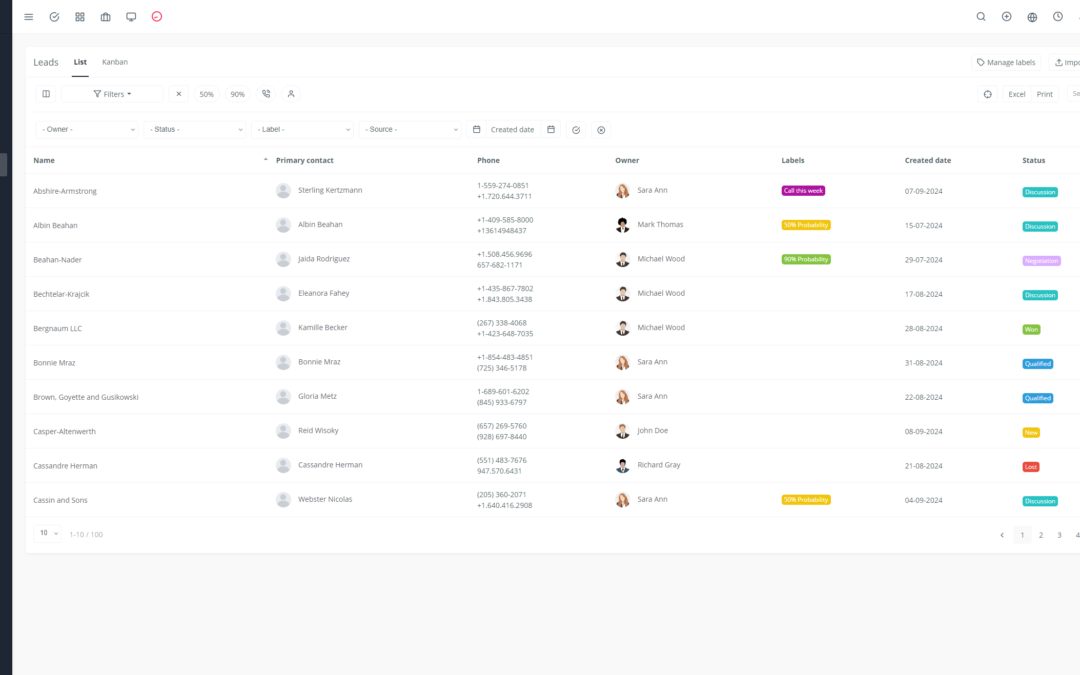Introduction to Yoneos CRM for Recruitment
Yoneos CRM is a powerful tool that can revolutionize your recruitment processes. It allows you to efficiently manage all stages of the recruitment cycle, from receiving applications to final hiring. By centralizing your data and automating repetitive tasks, Yoneos CRM helps you save time, improve candidate experience, and make more informed decisions.
Setting Up Yoneos CRM for Recruitment Needs
Before you begin, you’ll need to configure Yoneos CRM to meet your specific recruitment needs.
Creating recruitment pipelines: Set up custom pipelines for each type of position (e.g., intern, junior, senior).
Defining process stages: Define the key steps in your recruitment process (application, pre-screening, interview, offer, hiring).
Creating custom fields: Add custom fields to collect essential information about candidates (skills, experience, etc.).
Integrating with other tools: Integrate Yoneos CRM with third-party tools like your ATS (Applicant Tracking System) or LinkedIn for a smoother workflow.
Creating Application Forms
💡 Tip: A clear and concise application form attracts top candidates.
Form personalization: Create unique application forms for each position, asking for relevant information.
Mobile forms: Optimize your forms for mobile devices to make applying easier.
Embedded application form: Integrate the application form directly on your website for a simplified process.
Managing Applications
🗂️ Simplified organization and search:
Managing applications: Save and organize received applications in Yoneos CRM.
Advanced filtering and searching: Quickly find the best candidates using precise search criteria.
Bulk application management: Easily manage multiple applications at once.
Tracking Applications
📈 Stay in control of the recruitment process:
Activity history: Track the history of each application and interactions with candidates.
Application status: Visualize the progress of applications in your recruitment pipeline.
Reminders and notifications: Receive reminders and notifications for important process steps.
Scheduling Interviews
🗓️ Schedule efficient interviews:
Interview scheduling: Easily schedule interviews with candidates using the built-in calendar.
Booking functionality: Allow candidates to book interview slots directly.
Sending reminders: Send automatic reminders to candidates for interviews.
Managing Interviews
💬 Simplify interview management:
Interview notes: Take detailed notes on interviews and share them with other team members.
Candidate evaluation: Evaluate candidate performance during interviews.
Group interview creation: Organize group interviews to evaluate multiple candidates at once.
Rating Candidates
⭐ Objectively assess candidates:
Rating system: Assign scores to candidates for each evaluation criterion.
Candidate comparisons: Compare candidate scores to identify top profiles.
Feedback and comments: Leave feedback and comments for each candidate.
Communicating with Candidates
📨 Effective and transparent communication:
Email templates: Use pre-defined email templates for efficient communication.
Email tracking: Track the history of emails sent and received.
Integration with communication tools: Integrate Yoneos CRM with your email to ensure a continuous workflow.
Job Offers
🎯 Create attractive job offers:
Job posting: Publish your job offers on your website and other platforms.
Application tracking: Track applications received for each job offer.
Job offer management: Easily manage your job offers and their different versions.
Hiring Tracking
🍾 Manage the hiring process successfully:
Contract management: Store and manage employment contracts for new employees.
Onboarding tracking: Track the onboarding of new employees into the team.
Data management: Keep track of employee information for simplified reporting.
Reporting and Analytics
📊 Gain valuable insights into your recruitment processes:
Custom reports: Create custom reports to analyze your recruitment data.
Key metric tracking: Analyze key metrics like conversion rate, time-to-hire, and cost per hire.
Data visualization: Visualize your recruitment data using charts and tables for better understanding.
Integration with Other Recruitment Tools
🔌 Enhance your processes with integrations:
ATS: Integrate Yoneos CRM with your ATS to synchronize data and automate tasks.
Social media: Integrate Yoneos CRM with social media platforms like LinkedIn to share your job offers.
Communication tools: Integrate Yoneos CRM with communication tools like Slack for easier collaboration.
Automating Recruitment Tasks
🤖 Free up time for strategic tasks:
Automation of repetitive tasks: Automate tasks like sending emails, interview reminders, and application tracking.
Custom workflows: Configure custom workflows to automate recruitment processes.
Report automation: Automatically generate regular reports to track your progress.
Best Practices for Yoneos CRM in Recruitment
Utilize custom fields: Create custom fields to collect relevant information about candidates.
Optimize application forms: Make your application forms clear, concise, and easy to complete.
Integrate third-party tools: Integrate Yoneos CRM with third-party tools to enhance your workflow.
Use email templates: Use pre-defined email templates for efficient communication.
Track key metrics: Track key metrics to measure the effectiveness of your recruitment process.
Tips for Optimizing Your Recruitment Strategy with Yoneos CRM
Define your specific needs: Before you start, identify your team’s recruitment needs.
Configure your recruitment pipeline: Create a recruitment pipeline that reflects your current recruitment process.
Utilize automation features: Automate repetitive tasks to save time.
Track your recruitment data: Analyze data to identify strengths and weaknesses in your recruitment process.
Train your team on Yoneos CRM: Ensure the entire team is familiar with Yoneos CRM.
Success Stories Using Yoneos CRM for Recruitment
https://app.yoneos.com/signup: Thanks to Yoneos CRM, https://yoneos.com reduced its time-to-hire by 20%.
https://app.yoneos.com/signup: https://yoneos.com improved its communication with candidates and increased its conversion rate.
https://yoneos.com: https://yoneos.com used Yoneos CRM to automate its recruitment tasks, freeing up time for more strategic tasks.
FAQs About Yoneos CRM for Recruitment
Q: Is Yoneos CRM right for my company?
A: Yoneos CRM is a flexible solution that can be tailored to the needs of any company, small or large.
Q: What’s the best way to set up Yoneos CRM for recruitment?
A: You can find online guides and tutorials to help you configure Yoneos CRM for your recruitment needs.
Q: How much does Yoneos CRM cost?
A: Yoneos CRM offers several pricing options to meet your needs. Visit the Yoneos CRM website for more information.
Additional Resources and Documentation
Yoneos CRM website: https://www.Yoneoscrm.com
Yoneos CRM documentation: https://www.Yoneoscrm.com/documentation
Yoneos CRM video tutorials: https://www.youtube.com/channel/UCg9L-06r-B0oD6B-B8-242g
Conclusion and Next Steps
Yoneos CRM is a valuable tool for recruitment teams looking to improve their efficiency, streamline their processes, and make more informed decisions.
By starting with Yoneos CRM today, you can:
Save time and money: Automate repetitive tasks and optimize your recruitment process.
Improve candidate experience: Provide candidates with a positive and professional experience.
Make more informed decisions: Analyze recruitment data to identify the best candidates.
Don’t wait any longer, start your free trial of Yoneos CRM today and discover how you can transform your recruitment process! 🚀