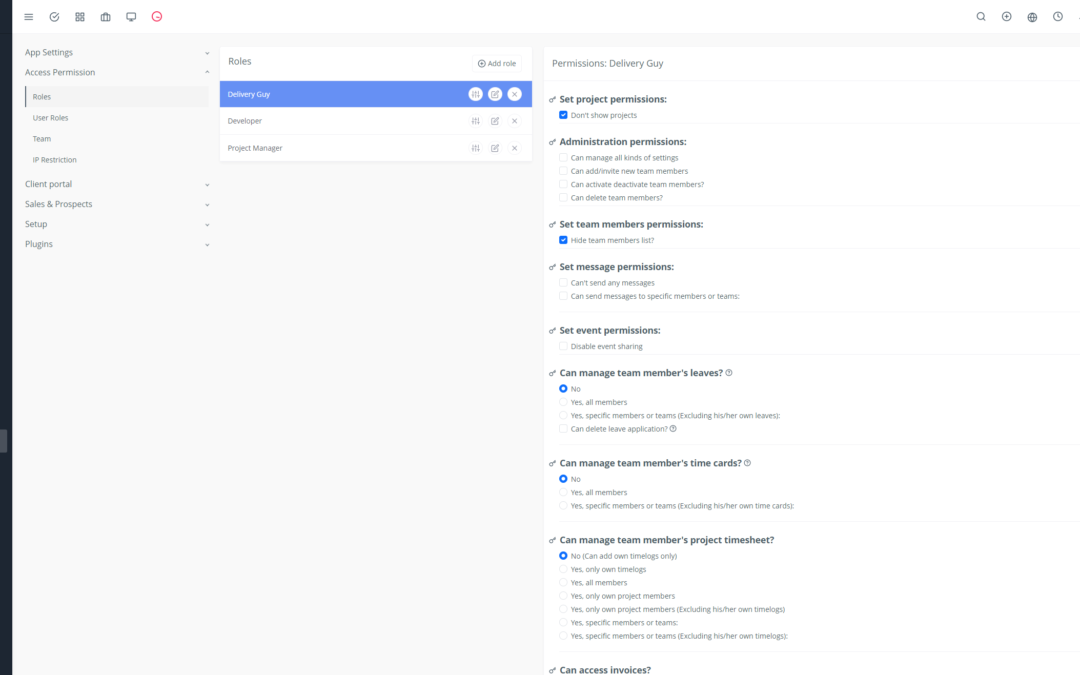Ready to switch to a more powerful CRM? Yoneos CRM is a comprehensive and powerful solution that can help your business improve its operations, but migrating your existing data can seem like a daunting task.
Don’t worry! This comprehensive guide will help you migrate to Yoneos CRM safely and smoothly.
1. Plan Your Migration: A Crucial First Step 🚀
Before you begin, carefully plan your migration.
Define Your Goals. What do you want to achieve with Yoneos CRM? Improve contact management, automate your processes, optimize your customer service?
Inventory Your Data. Identify the data you need to transfer and the formats in which it’s stored.
Set a Timeline. Determine a realistic timeframe for the migration and plan the steps involved.
2. Prepare Your Data: Ensure Its Integrity 📊
Clean and Validate Your Data. Remove duplicates, correct errors, and ensure your data is complete and consistent.
Export Your Data in a Compatible Format. Yoneos CRM supports different formats. Make sure you choose the right one.
Secure Your Data. Implement measures to protect your sensitive data during the transfer, including strong passwords and secure connections.
3. Choose a Migration Method: Optimize Your Process 💻
There are several options for transferring your data to Yoneos CRM:
Manual Import: For small amounts of data, you can manually import it into Yoneos CRM.
Automated Import: If you have large amounts of data, automated import is the ideal solution. Yoneos CRM offers import tools that automate the process.
Assisted Migration: The Yoneos CRM expert team can help you seamlessly migrate your data. They will guide you through each step of the process and ensure that your data is transferred correctly.
4. Test and Validate: An Essential Step Before Launch 🧪
Before fully transitioning to Yoneos CRM, it’s crucial to test your migration:
Import a Sample of Data. Verify that the data is imported correctly and that the relationships between different entities are preserved.
Test Yoneos CRM Features. Ensure all modules are working correctly and that you can access all the necessary information.
5. Launch Your Migration: A New Beginning 🚀
Plan a Transition Period. Implement a transition period to allow your team to adapt to Yoneos CRM.
Train Your Team. Organize training sessions so your team can master the new features of Yoneos CRM.
Monitor Your Migration. Keep a close eye on your migration and ensure everything is working as planned.
6. Enjoy the Benefits of Yoneos CRM: A Profitable Investment 💰
A successful migration to Yoneos CRM will allow you to:
Improve Contact Management.
Automate Your Processes.
Optimize Customer Service.
Increase Efficiency.
Make Informed Decisions.
Achieve Your Business Goals.
Don’t wait any longer! Migrating to Yoneos CRM is a profitable investment that can help your business grow and thrive. 😊