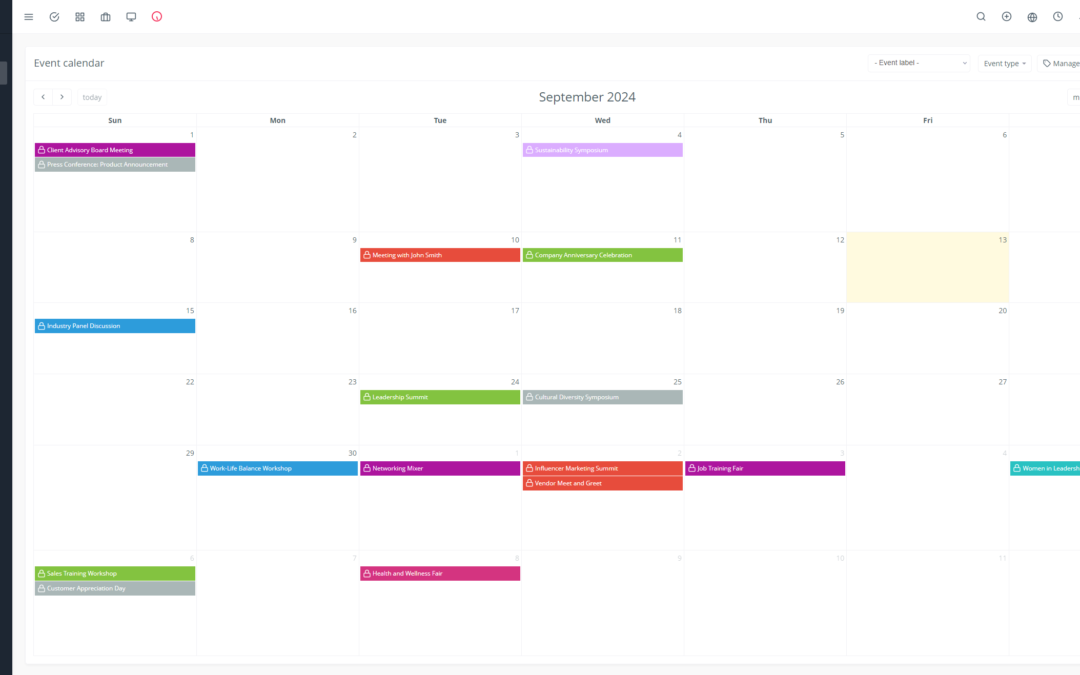Yoneos CRM is more than just a customer relationship management tool. It also offers a comprehensive solution for managing your shared documents, allowing you to organize, secure, and collaborate on your files smoothly and efficiently. 🚀
1. Centralization and Security of Your Documents 🔐
Yoneos CRM lets you store all your important documents in one place, accessible to everyone on your team. 🗃️ This centralized system eliminates the need for multiple shared folders, reducing the risk of confusion and duplication.
Furthermore, Yoneos CRM provides rigorous access control and permissions, ensuring that only authorized users can access sensitive documents. 🔒 You can set different access levels for each document, safeguarding the confidentiality of your information.
2. Simplified and Efficient Collaboration 🤝
Yoneos CRM makes it easy to collaborate on documents with your colleagues. You can share documents easily, add comments and annotations directly on files, and track changes made. 📝 This transparent system ensures effective communication and optimal teamwork.
3. Secure Sharing with Your Clients 🤝
Yoneos CRM allows you to share documents with your clients through a secure portal, without having to send files via email. 🌐 Your clients can then access relevant documents, such as quotes, invoices, contracts, or reports, anytime and securely.
4. Version and Change Tracking ⏱️
Yoneos CRM lets you track all versions of a document and view the changes made. ⏳ You can easily find a specific version of a document and understand the modifications made by each user.
5. Advanced and Intuitive Search 🔍
Yoneos CRM includes advanced search features to help you quickly and easily find the document you need. 🔎 You can search for documents by name, type, creation date, author, or keywords, and you have access to a multitude of filtering options to refine your searches.
6. Integration with Cloud Storage Platforms ☁️
Yoneos CRM seamlessly integrates with popular cloud storage platforms like Google Drive and Dropbox. ☁️ You can store your documents directly on your preferred cloud platform while still benefiting from Yoneos CRM’s document management features.
7. Document Workflow Automation 🤖
Yoneos CRM can automate many repetitive document-related tasks, saving you time and improving your productivity. ⏱️ You can automate processes like document creation, sending notifications, and managing approvals.
8. Contract and Agreement Management 📑
Yoneos CRM lets you manage all your important contracts and agreements, such as sales contracts, service contracts, and confidentiality agreements. 🔒 You can store documents, annotate them, track deadlines, and manage renewals.
9. Invoice and Quote Management 💰
Yoneos CRM allows you to manage your financial documents, such as invoices and quotes, directly from the interface. 🧾 You can create invoices, send them to your clients, track payments, and generate financial reports.
10. Data Compliance and Security 🔒
Yoneos CRM complies with the strictest security and compliance standards, ensuring the safety of your sensitive data. 🛡️ You can be sure that your documents are stored and protected optimally.
11. Real-world Use Cases 🏢
Yoneos CRM can be used by many businesses, regardless of their size or industry. Here are a few examples:
Service Businesses: Managing proposals, contracts, project reports, and client documents.
Sales Businesses: Managing quotes, invoices, sales contracts, and marketing materials.
Construction Businesses: Managing blueprints, quotes, contracts, and progress reports.
12. Benefits of Centralized Document Management 🏆
Centralized document management through Yoneos CRM offers numerous benefits:
Increased Productivity: Quickly and easily access the documents you need, without spending hours searching for them. ⏳
Improved Collaboration: Work effectively with your team and share information in real time. 🤝
Compliance and Security: Ensure the security and compliance of your documents by storing them in a secure environment. 🔒
Reduced Costs: Reduce costs associated with printing, distributing, and managing paper documents. 💰
13. Comparisons with Other Solutions 🆚
Yoneos CRM stands out from its competitors with its intuitive interface, ease of use, and comprehensive features. 🥇 It offers excellent value for money and perfectly suits the needs of small and medium-sized businesses.
14. Tips and Tricks to Maximize Usage 💡
Here are some tips to optimize the use of Yoneos CRM for document management:
Organize Your Folders: Create folders and subfolders to organize your documents logically. 🗃️
Use Tags: Add relevant tags to your documents to facilitate their search. 🏷️
Configure Workflows: Automate repetitive tasks to save time. 🤖
Train Your Teams: Make sure all members of your team are familiar with Yoneos CRM’s features. 👨🏫
15. Specific Yoneos CRM Features 🧰
Yoneos CRM offers a plethora of specific features for document management, including:
Document Sharing with Permissions: Control access to documents based on roles and permissions. 🔒
Document Versioning: Track versions and changes made to documents. ⏱️
Electronic Signatures: Obtain electronic signatures on your documents. ✍️
Integration with Forms: Create forms and collect information directly within Yoneos CRM. 📑
Reporting and Analytics: Generate reports on document usage. 📊
16. Use Cases: Industry Sectors 🏢
Yoneos CRM is particularly well-suited to the needs of businesses in the following sectors:
Services: Consultants, law firms, communication agencies.
Sales: Wholesale businesses, resellers, e-commerce.
Construction: Architects, engineers, contractors.
17. Integration with Other Applications 🔌
Yoneos CRM integrates seamlessly with many other business applications, such as:
Accounting: Xero, QuickBooks Online
Marketing: Mailchimp, HubSpot
Project Management: Asana, Trello
18. Case Study: Enhanced Document Management 📈
A service business used Yoneos CRM to improve its document management and reduce search times. Thanks to document centralization, the company reduced response times to clients and improved internal collaboration.
19. Future Features 🌟
Yoneos CRM continues to develop and add new features for document management, such as:
Integration with additional electronic signature platforms.
Advanced collaboration features, such as real-time co-editing.
Additional customization options for document management.*
Conclusion: Optimize Your Document Management with Yoneos CRM 🎯
In conclusion, Yoneos CRM offers a complete solution for managing your shared documents, allowing you to centralize, secure, collaborate, and automate tasks related to document management. 💪 Optimize your document management and improve your productivity and efficiency with Yoneos CRM.