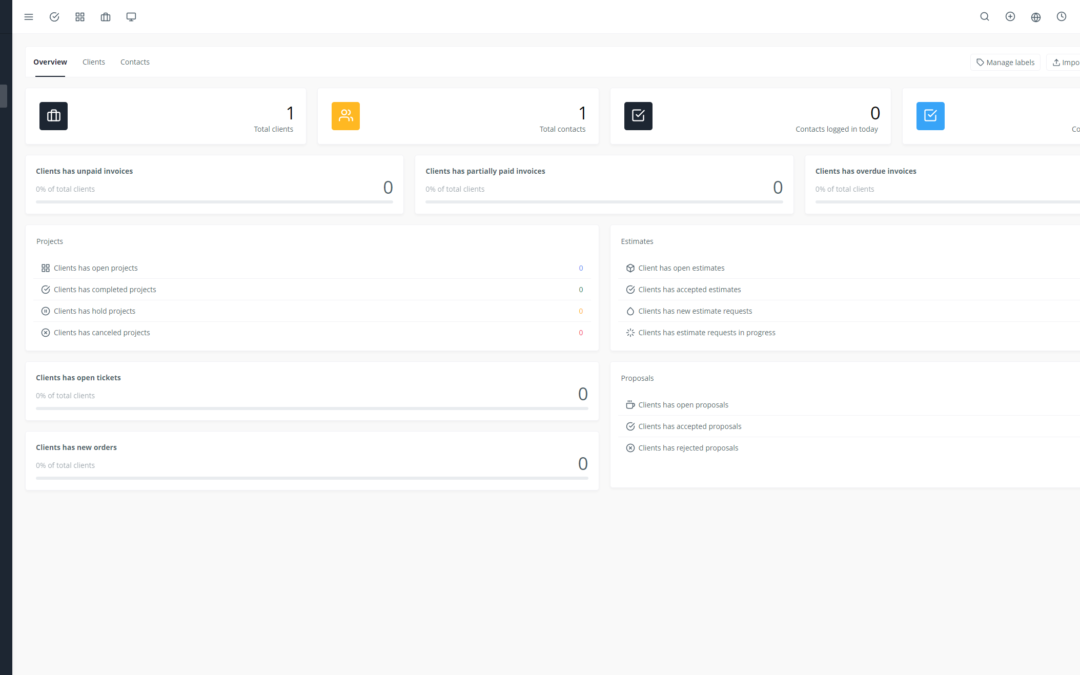Yoneos CRM is more than just a customer relationship management tool. It’s a powerful platform that can transform how your business collaborates, boosting efficiency, communication, and productivity.
Discover how to maximize the collaborative features of Yoneos CRM to propel your business towards success!
1. Introduction to Yoneos CRM and its Collaboration Features 🤝
Yoneos CRM offers a wide range of collaborative tools designed to simplify workflows and improve communication between teams. These features include:
Project Management: Plan, assign tasks, track progress, and manage deadlines – all in one place.
Internal and External Communication: Integrated chats, threads, notes, and emails for seamless collaboration.
Contact and Client Management: Centralized database for a unified view of customer interactions.
Document and File Sharing: Secure storage and easy access to important documents for all team members.
Real-Time Collaboration: Simultaneous editing of documents and projects for efficient teamwork.
2. Initial Yoneos CRM Setup for Effective Collaboration ⚙️
Start by setting up your Yoneos CRM account in a way that fosters optimal collaboration. Here are some key steps:
Define Roles and Responsibilities: Assign specific roles to each user based on their responsibilities and permissions.
Create Teams and Projects: Organize your teams and projects for better visibility and workflow management.
Configure Workflows: Define standardized processes for each type of task or project to ensure consistency and efficiency.
Integrate Yoneos CRM with Your Existing Tools: Connect Yoneos CRM to your email, calendar, or project management software for a unified workflow.
3. Creating and Managing Collaborative Projects 🎯
Yoneos CRM allows you to create comprehensive collaborative projects and manage their progress in real-time. Here are some essential features:
Project Creation: Define the project name, description, team, deadline, and milestones.
Task Assignment: Assign specific tasks to team members with deadlines and priorities.
Progress Tracking: Visualize the progress of tasks, projects, and teams through dashboards and reports.
Project Communication: Discuss, share files, and collaborate on projects via integrated threads and notes.
4. Internal and External Communication via Yoneos CRM 💬
Yoneos CRM facilitates both internal and external communication, fostering collaboration and transparency.
Integrated Chats: Communicate quickly and efficiently with colleagues and clients through individual or group chats.
Discussion Threads: Create discussions for specific projects or discussion topics.
Notes: Take notes, share ideas, and capture important information directly within Yoneos CRM.
Integrated Emails: Send and receive emails directly from the platform.
5. Integrating Yoneos CRM with Other Collaboration Tools 🔌
Yoneos CRM integrates seamlessly with a wide range of popular collaboration tools, providing a unified solution for your team.
Project Management: Integrate Yoneos CRM with platforms like Trello, Asana, or Jira for transparent task and project tracking.
Messaging: Connect Yoneos CRM to Slack, Microsoft Teams, or Google Chat for seamless communication.
Cloud Storage: Connect Yoneos CRM to Dropbox, Google Drive, or OneDrive for easy access to important files.
6. Collaborative Contact and Client Management 🤝
Yoneos CRM centralizes your client information, allowing for better collaboration between sales, marketing, and customer service teams.
Contact Database: Store and update the contact information of your customers, prospects, and partners.
Interaction Tracking: Record interactions with clients, including calls, emails, meetings, and notes.
Information Sharing: Access shared customer insights and reports for a unified view.
7. Document and File Sharing 📁
Yoneos CRM allows you to easily store, share, and manage all your important documents.
Secure Storage: Upload and store your documents in a secure environment.
Controlled Sharing: Control who can access your documents and for what purposes.
Versions: Store different versions of your documents to track changes.
8. Real-Time Collaboration on Projects ⏱️
Yoneos CRM allows multiple people to work on projects and documents simultaneously, optimizing collaboration and productivity.
Simultaneous Editing: Edit documents, spreadsheets, and presentations in real-time with other users.
Comments and Annotations: Add comments and annotations to documents for seamless collaboration.
9. Utilizing Forums and Discussion Threads 🗣️
Yoneos CRM provides forums and discussion threads to facilitate discussions and information exchange between teams and clients.
Group Discussions: Create forums for specific topics and engage in discussions between team members.
Project Threads: Discuss projects and share updates in real-time.
10. Activity and Interaction Tracking 📊
Yoneos CRM offers comprehensive tracking tools to analyze interactions and activities within your team and with your clients.
Activity Log: View the history of actions and interactions for a better understanding of processes.
Reports and Analytics: Create custom reports to gain actionable insights on performance and trends.
11. Defining Roles and Responsibilities 👤
Clear roles and responsibilities are essential for effective collaboration.
Roles and Permissions: Assign specific roles and permissions to each user based on their responsibilities.
Team Management: Create teams to organize members and facilitate communication.
12. Promoting Yoneos CRM Adoption Within Your Business 📣
Ensure that all members of your team adopt Yoneos CRM and take advantage of its collaborative features.
Training and Support: Organize training sessions and offer technical support to users.
Communication and Promotion: Communicate the benefits of Yoneos CRM and encourage its use.
Gradual Implementation: Implement Yoneos CRM gradually to ease adoption.
13. Best Practices for Optimal Collaboration 🏆
Follow these best practices to optimize collaboration with Yoneos CRM:
Clear Communication: Clearly define objectives, roles, and expectations.
Deadline Adherence: Set deadlines and stick to them for efficient teamwork.
Regular Feedback: Provide regular feedback to improve processes and communication.
Consistent Usage: Encourage consistent use of Yoneos CRM for better visibility and tracking.
14. Real-World Examples of Yoneos CRM Use for Collaboration 💡
Yoneos CRM can be used for a variety of collaborative tasks, including:
Marketing Project Management: Plan marketing campaigns, track results, and share insights.
Product Development: Collaborate on new product development, track progress, and manage bugs.
Sales Management: Share client information, manage sales pipelines, and track performance.
Customer Support: Collaborate on support tickets, track requests, and resolve issues.
15. Benefits of Using Yoneos CRM for Collaboration 📈
Using Yoneos CRM for collaboration offers numerous benefits, including:
Improved Communication: Facilitates communication between teams and clients.
Increased Efficiency: Optimizes processes and workflows.
Better Project Management: Enables more efficient project management.
Enhanced Collaboration: Encourages teamwork and collaboration.
Informed Decision-Making: Provides valuable insights for better decision-making.
16. Expert Recommendations and Advice 👨🏫
Start Small: Begin with a small project or team to familiarize yourself with Yoneos CRM.
Customize to Your Needs: Personalize Yoneos CRM to meet your specific business needs.
Be Patient: Implementing Yoneos CRM takes time, so be patient and encourage gradual adoption.
Ask for Help: Utilize Yoneos CRM support resources and seek expert advice when needed.
17. Conclusion and Future Outlook 🚀
Yoneos CRM is a powerful platform that can transform how your business collaborates, boosting efficiency, communication, and productivity.
By following the tips in this guide, you can make the most of the collaborative features of Yoneos CRM to propel your business towards success!
Explore the features of Yoneos CRM and start collaborating smarter and more efficiently today! 😉