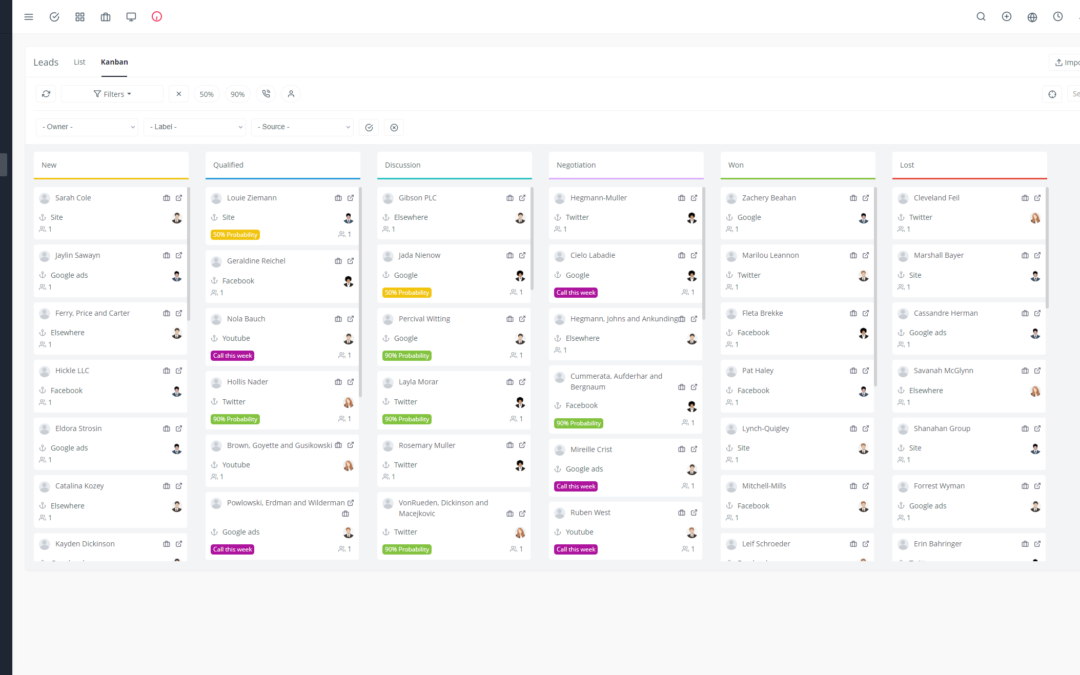Yoneos CRM is a powerful tool designed to manage your clients and projects. But did you know it can also be a valuable asset for effective collaboration within your team?
This article will guide you through the Yoneos CRM features that promote collaboration, enabling you to maximize your team’s productivity and efficiency.
1. Introduction to Yoneos CRM: More Than Just a CRM
Yoneos CRM is a comprehensive customer relationship management system offering a wide range of features, including contact management, project management, invoicing, and more. But what sets Yoneos CRM apart is its ability to foster seamless collaboration between your team members.
2. Effective Collaboration with Yoneos CRM: A Boon for Your Team
Yoneos CRM enables you to transform your team into a well-oiled machine, where each member works in synergy to achieve shared goals.
3. Key Features for Collaboration: Tools for Effective Teamwork
Here are some key Yoneos CRM features that foster collaboration:
Collaborative Project Management: Assign tasks, track progress, discuss, and collaborate on projects in real-time, all from a single platform.
Internal and External Communication: Yoneos CRM facilitates communication with colleagues and clients.
Shared Task Management: Assign tasks to specific members, set deadlines, and track progress transparently.
Activity and Progress Tracking: Stay informed about team activities, project progress, and individual performance.
Collaborative Process Automation: Automate repetitive tasks to free up time for more strategic endeavors.
Shared Contact and Client Management: Create a shared customer database and access relevant client information from anywhere.
4. Integration with Other Collaboration Tools: A Collaborative Ecosystem
Yoneos CRM integrates seamlessly with other popular collaboration tools like Slack, Google Drive, and Dropbox, allowing you to centralize your workflows and maximize efficiency.
5. File and Document Sharing: Access Vital Information with One Click
Yoneos CRM lets you easily share important files and documents with your team, ensuring everyone has access to the information needed to perform their work effectively.
6. Permission and Role Management: Control and Security for Effective Collaboration
Assign specific roles and permissions to your team members to control access to data and functionalities.
7. Configuration for Optimal Collaboration: Tailor Yoneos CRM to Your Needs
Yoneos CRM offers great flexibility in terms of configuration. Adapt the system to your specific requirements and optimize it for effective collaboration.
8. Tips and Tricks for Better Collaboration: Make the Most of Yoneos CRM Features
Use project discussions for clear and effective communication.
Assign specific tasks to specific members for better accountability.
Track team activities and progress to stay informed of advancements.
Utilize notifications to inform members of important updates and changes.
Create automated workflows to reduce manual tasks and save time.
9. Real-World Use Cases: Discover How Yoneos CRM Can Transform Your Team
A marketing agency can use Yoneos CRM to manage client projects, coordinate marketing campaigns, and track performance.
A software development company can use it to manage development sprints, track bugs, and collaborate on code.
A sales team can use Yoneos CRM to manage leads, track sales opportunities, and share information on potential clients.
10. Examples of Collaborative Workflows: Automate Your Processes for Increased Efficiency
Project Management Workflow: A new project is created, tasks are assigned, progress is tracked, changes are communicated, and performance reports are generated automatically.
Client Communication Workflow: A new lead is added, automated follow-up is implemented, client information is shared, and notes are taken for a complete history.
11. Best Practices for Successful Collaboration: Create a Culture of Effective Collaboration
Encourage open and transparent communication.
Establish clear roles and responsibilities.
Utilize digital collaboration tools like Yoneos CRM.
Track team progress and celebrate successes.
Be patient and flexible; collaboration takes time and adaptation.
12. Avoiding Common Mistakes: Avoid Pitfalls and Maximize Your Collaboration
Lack of clear communication.
Poorly defined roles and responsibilities.
Lack of access to necessary information.
Inefficient use of collaboration tools.
Absence of progress tracking.
13. Improve Communication and Transparency: Keep Your Team Connected and Synchronized
Utilize the communication features built into Yoneos CRM.
Hold regular meetings to discuss progress and challenges.
Ensure all team members have access to relevant information.
14. Maximize Team Productivity and Efficiency: Unleash Your Team’s Potential
By optimally utilizing Yoneos CRM for collaboration, you can:
Reduce time spent on manual tasks.
Improve communication and transparency.
Boost team motivation and engagement.
Make more informed decisions.
Achieve business goals faster.
Yoneos CRM is more than just a CRM; it’s a powerful tool that can transform your team into an effective collaborative force. Make the most of its features and unleash your team’s potential!