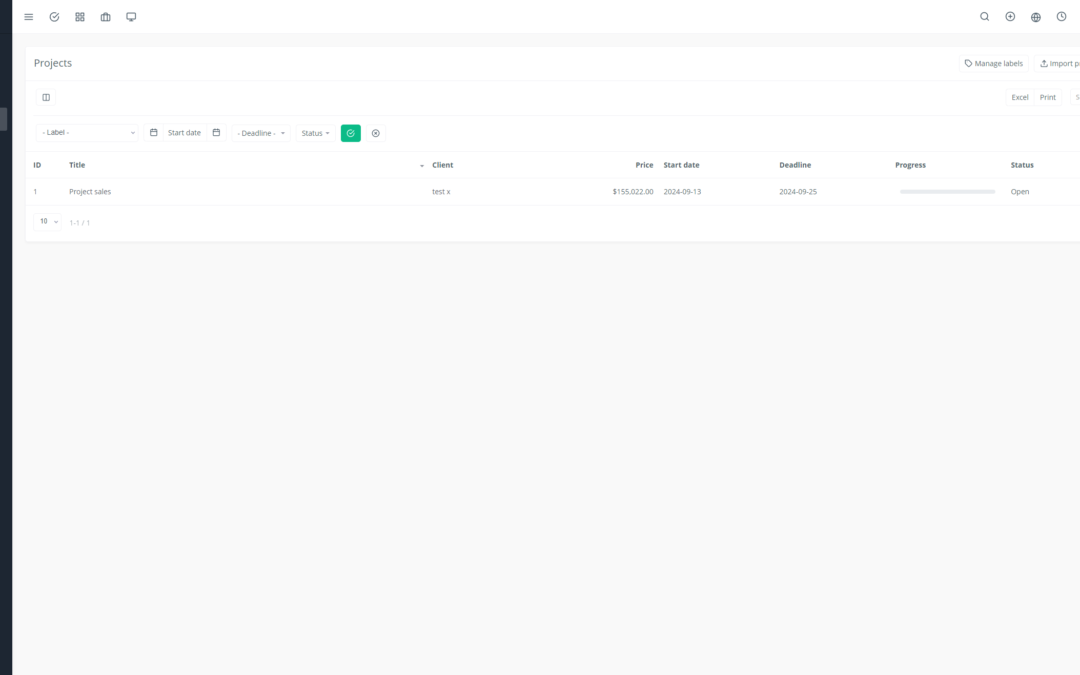Yoneos CRM is a powerful platform that can revolutionize how your team works. But like any high-performance tool, its true power is unlocked when you use it collaboratively.
This article will guide you through best practices to maximize collaboration within your team using Yoneos CRM.
1. Build a Strong Foundation: Structure and Roles
🤝 Build a Solid Team: Before diving into Yoneos CRM’s collaborative features, take the time to clearly define your team’s structure.
Define roles and responsibilities for each member: Who manages leads? Who tracks contracts? Who’s responsible for customer communication?
Establish communication lines: Who is the point of contact for each task?
💡 Tip: Utilize groups and subgroups in Yoneos CRM to organize team members based on their roles and responsibilities.
2. Explore Yoneos CRM’s Collaborative Tools
Yoneos CRM is more than just a contact management tool. It’s packed with features designed to facilitate collaboration:
Tasks: Assign tasks, set deadlines, track progress, and collaborate on projects in real time.
Discussions: Discuss projects, share information, and coordinate actions within your team.
Notes: Take notes, share important information, and keep a complete history of your decisions.
🚀 Tip: Use mentions (@) to get the attention of a team member in a discussion or note, and make sure to leverage notifications to keep them informed of important changes.
3. Optimize Your Processes and Workflows
📈 Boost Your Efficiency: To get the most out of collaboration, it’s essential to organize your processes and workflows.
Define standardized processes for common tasks: For example, how to manage quote requests, how to handle customer support inquiries, etc.
Create templates for recurring emails, contracts, and documents: This saves time and ensures consistency in your communication.
💡 Tip: Use Yoneos CRM’s automations to automate repetitive tasks and free up time for more strategic activities.
4. Be Transparent and Communicative
🗣️ Encourage open and transparent communication: A constant flow of information is crucial for successful collaboration.
Schedule regular meetings to discuss progress, challenges, and solutions.
Use Yoneos CRM reports and dashboards to track performance and identify areas for improvement.
💡 Tip: Utilize feedback and assessments in Yoneos CRM to gather insights and improve your collaborative processes.
5. Integration and Training
🤝 Work Together Seamlessly: Yoneos CRM integrates seamlessly with other collaboration tools like Slack, Google Drive, and more.
Use integrations to centralize information and enhance workflow between your tools.
Train team members on how to use Yoneos CRM and its collaborative features.
💡 Tip: Create internal guides and tutorials to facilitate training and onboarding for new members.
6. Culture and Adaptation
✨ Cultivate a Collaborative Culture: Collaboration is not just about tools, it’s also about culture.
Encourage the use of Yoneos CRM by all team members.
Adapt collaborative practices to your team’s specific needs.
Regularly reassess processes and workflows to ensure they remain effective.
🔒 Data Security: Remember to utilize Yoneos CRM’s security features to safeguard sensitive data.
Conclusion
By implementing these best practices, you can transform Yoneos CRM into a powerful engine for collaboration within your team. Don’t hesitate to experiment, adapt, and create an effective collaborative culture that will propel you to new heights! 🚀