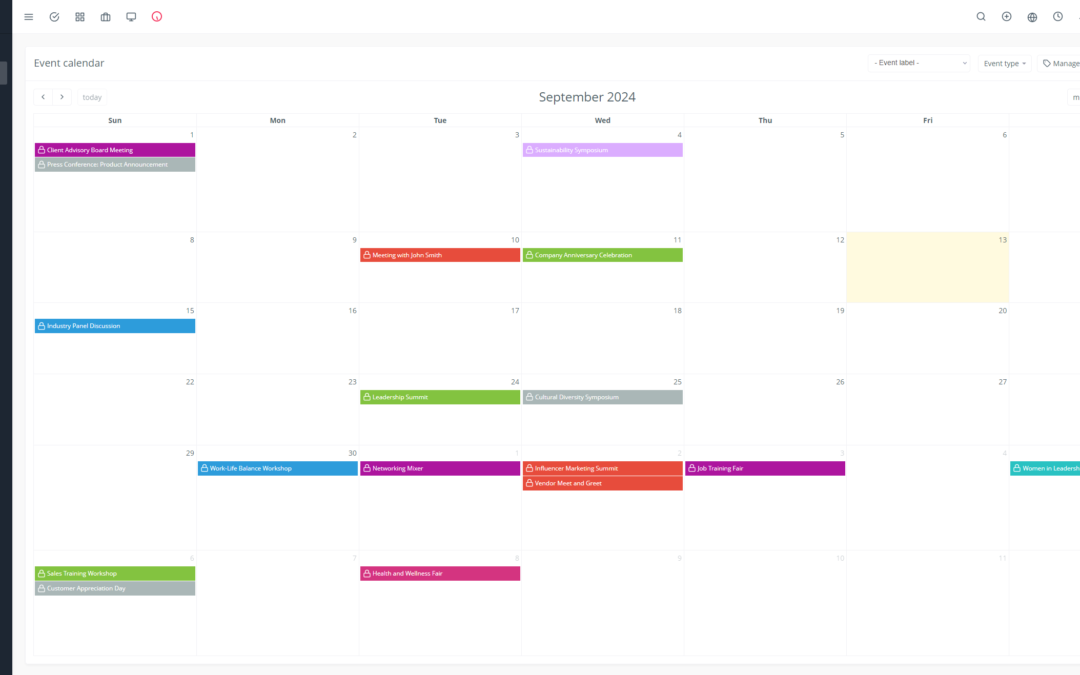In a world where data is the new currency, security becomes a top priority for businesses. 🔒 Collaboration is essential for success, but it needs to be done securely. This is where Yoneos CRM comes in, offering flexible and robust access and permissions management features to ensure your sensitive data is protected while fostering efficient collaboration. 💪
1. Granular Access Control: Secure Collaboration, No Compromises 🔒
Yoneos CRM allows you to define specific access levels for each user, based on their role and responsibilities. 🧑💼 This way, you can ensure that only authorized employees have access to sensitive information. For example, the sales department can access customer contacts, while the finance department only has access to financial data.
2. Custom Roles and Permissions: High-Performing, Unified, and Secure Teams 🤝
Assign specific roles to your users and define associated permissions. 🎯 This allows you to create high-performing teams and efficiently organize your business. For example, a “Project Manager” may have access to all projects, while a “Developer” only has access to projects assigned to them.
3. Data Protection: Restrict Access to Sensitive Information to Prevent Leaks 🚫
Yoneos CRM helps you protect your sensitive information by limiting access to critical data. You can define specific permissions for each type of data, ensuring that sensitive data is only accessible by authorized individuals. 🛡️
4. User Management: Simplify Adding, Deleting, and Modifying Users 🚀
Yoneos CRM makes user management easy. You can easily add, delete, or modify users, assigning them appropriate roles and permissions. This streamlined process allows you to stay in control of your data and ensure that each user has the necessary permissions to do their job.
5. Permission Control: Define Precise Access Levels for Each User 🎯
With Yoneos CRM, you can define specific permissions for each user, based on their needs and role. This allows you to precisely control what information each user has access to and prevent unauthorized access.
6. Collaborative Features: Share Information and Tasks Securely 🤝
Yoneos CRM offers secure collaborative features for your teams to share information and tasks with confidence. You can share documents, tasks, and notes, while ensuring that only authorized individuals have access.
7. Clear Roles and Responsibilities: Assign Specific Roles with Tailored Permissions 🧑💼
Assign specific roles to your users to clearly define their responsibilities and associated permissions. This helps ensure that each user understands their responsibilities and access rights.
8. Activity Tracking: Monitor User Actions and Audit Changes 👀
Yoneos CRM logs all user actions, allowing you to track access and changes made to data. This audit function helps you identify suspicious activity and ensure the security of your data.
9. Outsourced Access Management: Collaborate with External Partners Securely 🤝
Yoneos CRM allows you to collaborate with external partners securely. You can define specific permissions for external users, allowing them to access only the information they need.
10. Mobile Access Management: Allow Secure Access to Data from Mobile Devices 📱
Yoneos CRM offers secure access to data from mobile devices. You can manage permissions for mobile devices and ensure that data is always protected, even when outside the office.
11. Integration with Authentication Systems: Simplify User and Permission Management 🔑
Yoneos CRM integrates easily with existing authentication systems, simplifying user and permission management. You can use your existing authentication systems to manage access to Yoneos CRM, saving you time and effort.
12. Password Management: Protect Authentication Data through Strong Passwords and a Secure Reset System 🔐
Yoneos CRM uses strong passwords and a secure reset system to protect authentication data. You can also define password complexity policies to enhance security.
13. Security Standards Compliance: Meet Regulations and Data Security Requirements 🛡️
Yoneos CRM complies with the highest security standards, such as GDPR and HIPAA. You can therefore be confident that your data is protected and you meet data security requirements.
14. Flexibility: Adapt Permissions Based on Business and Project Needs 🤸♀️
Yoneos CRM offers great flexibility in terms of permissions. You can adapt permissions based on the specific needs of your business and projects.
15. User Group Management: Define Groups with Common Permissions 👥
Yoneos CRM allows you to create user groups and define common permissions for these groups. This simplifies permission management and allows you to manage access for multiple users at once.
16. Process Optimization: Automate Access and Permissions-Related Tasks and Processes 🤖
Yoneos CRM can automate access and permission-related tasks and processes, saving you time and effort. For example, you can automate permission assignment when new users are added or when user roles change.
17. Access Conflict Management: Identify and Resolve Potential Access Conflicts 🚨
Yoneos CRM can identify and resolve potential access conflicts. If multiple users try to access the same information, Yoneos CRM will alert you to the potential conflict, allowing you to take steps to prevent problems.
18. Permissions Management by Data Type: Define Specific Permissions for Each Type of Information 📂
Yoneos CRM allows you to define specific permissions for each type of information. For example, you can allow certain users to modify information, while others only have the right to view it.
19. Access Audit: Track Access and Permission Changes for Traceability and Security 🔍
Yoneos CRM logs all access and permission changes, allowing you to track user activity and ensure the security of your data.
20. Permission Documentation: Clarify Access Levels and Responsibilities for Better Understanding 📚
Yoneos CRM allows you to document the access levels and responsibilities of each user. This documentation can be used to clarify permissions and ensure that all users understand their responsibilities.
In summary, Yoneos CRM provides a comprehensive and flexible access and permissions management solution for businesses looking to ensure the security of their data while fostering efficient collaboration. With Yoneos CRM, you can be sure that your sensitive information is protected and your teams can collaborate with confidence. 🤝