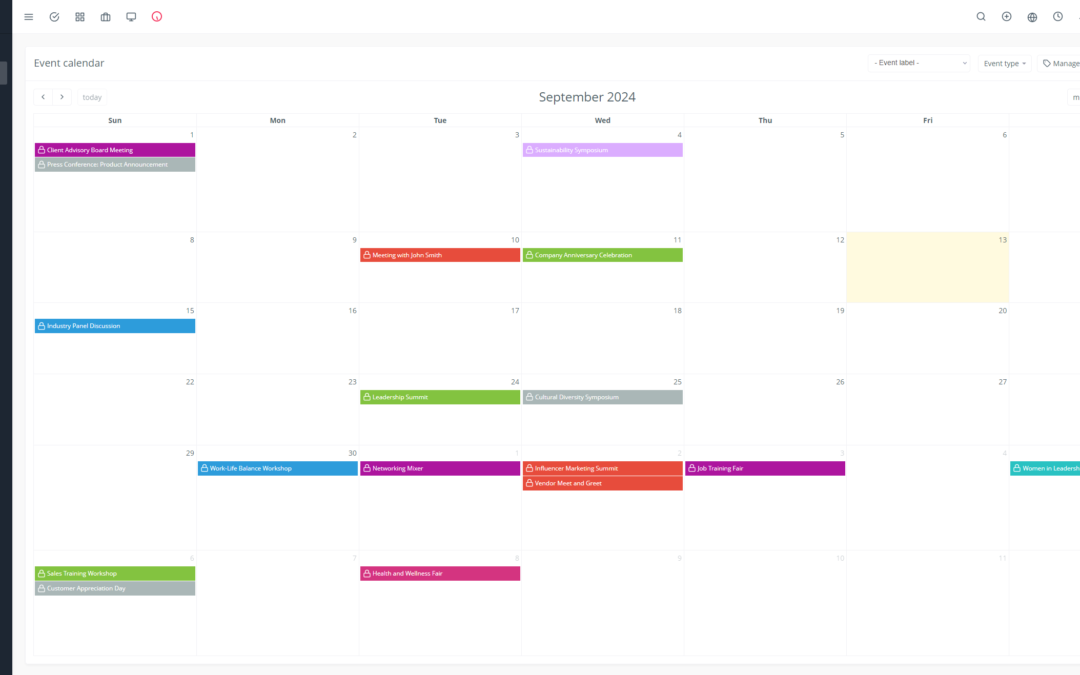Are you a solopreneur looking for a free CRM to manage your clients and boost your business? Yoneos CRM is a great option, but a successful implementation requires following key steps. Learn about the pitfalls to avoid to maximize its potential and reap all its benefits.
1. Introduction to Yoneos CRM
Yoneos CRM is a powerful and versatile open-source CRM platform, perfect for small and medium-sized businesses and especially suited for solopreneurs. It offers a wide range of features to manage your contacts, sales pipelines, projects, and tasks. 🚀
2. Understanding Your Specific Needs
Before you jump in, it’s crucial to define your specific needs. What’s your primary goal? Managing your clients, improving your sales, organizing your projects? Depending on your business, you won’t need the same features. 📝
3. Choosing the Right Version of Yoneos CRM
Yoneos CRM offers several versions: free, paid, and self-hosted. The free version provides a great starting point for solopreneurs, but some features may be limited. Ensure the version you choose meets your needs.
4. Initial Configuration: Don’t Neglect Critical Steps
Initial configuration is essential for optimal use of Yoneos CRM. Take the time to configure the modules, fields, and options of your choice. 🛠️
Tips:
Configure the relevant modules and fields for your business.
Define workflows and sales processes.
Import your existing data (contacts, customers, etc.).
5. Importing Data: Ensure Accuracy and Consistency
Importing your existing data is an important step. Ensure the data is accurate, consistent, and formatted correctly to avoid errors. 📊
Tips:
Clean and standardize your data before importing.
Use import tools to automate the process.
Carefully verify the imported data.
6. Customization: Avoid Excess and Focus on the Essentials
Yoneos CRM offers customization options to adapt the platform to your needs. However, avoid overloading the interface with unnecessary options and focus on the essentials. 🎨
Tips:
Customize only those elements that improve your workflow.
Keep the interface simple and intuitive for smooth usage.
Seek feedback from your collaborators if you have any.
7. Integrations: Don’t Forget Essential Tools
Yoneos CRM integrates with many popular tools like Google Workspace, Mailchimp, etc. Leverage these integrations to automate tasks and boost your productivity. 🔌
Tips:
Identify the tools you already use and check if they are compatible with Yoneos CRM.
Explore integration options to automate tasks and improve your workflow.
8. Training and Documentation: Don’t Skip This Step
Don’t be intimidated by the interface. Take advantage of the training and documentation resources provided by Yoneos CRM to learn how to use the platform effectively. 📚
Tips:
Explore online tutorials and documentation.
Attend training courses or webinars to deepen your knowledge.
Don’t hesitate to contact Yoneos CRM’s technical support if you encounter difficulties.
9. Utilizing Essential Features: Don’t Get Lost in Options
Yoneos CRM offers many features. Start by using those essential to your business and explore other features as needed. 🧭
Tips:
Focus on the features that help you achieve your goals.
Explore features gradually and avoid being overwhelmed by options.
10. Contact Management: Avoid Duplicates and Missing Information
Proper contact management is essential for effective communication. Ensure your information is up-to-date, complete, and free from duplicates. 👥
Tips:
Use required fields to avoid missing information.
Import your existing contacts accurately and without duplicates.
Use deduplication tools to clean your databases.
11. Pipeline Management: Don’t Just Create Them Without Using Them
Sales pipelines are valuable tools for tracking the progress of your opportunities. Don’t just create them; actively use them to follow your clients and optimize your sales. 📈
Tips:
Define clear and concise steps for each pipeline.
Track the progress of your opportunities and update information regularly.
Use analysis tools to identify weaknesses and improve performance.
12. Task Automation: Identify Repetitive Tasks to Automate
Yoneos CRM allows you to automate repetitive tasks such as sending follow-up emails, creating tasks, or sending notifications. Identify repetitive tasks and automate them to save time and improve productivity. 🤖
Tips:
Automate simple, repetitive tasks like reminders and follow-ups.
Use workflows and automations to simplify your processes.
13. Performance Tracking: Don’t Neglect Data Analysis
Yoneos CRM provides valuable data on your contacts, customers, and performance. Utilize this data to improve your strategies and optimize your results. 📊
Tips:
Analyze data to identify trends and weaknesses.
Use reports and dashboards to visualize performance and track progress.
14. Avoiding Dependence: Don’t Forget to Develop Your Own Skills
While Yoneos CRM is a powerful tool, remember to develop your own customer relationship management skills. Yoneos CRM is a tool, but your skills will allow you to make the most of it. 🧠
Tips:
Develop your communication, sales, and customer relationship management skills.
Explore available resources and training to improve your skills.
15. Don’t Get Overwhelmed: Maintain a Gradual Implementation Pace
Implementing a CRM can be a long and complex process. Don’t get overwhelmed and adopt a gradual implementation pace. 🐢
Tips:
Implement features gradually and test them before moving on to the next one.
Focus on essential features and explore others as needed.
Don’t hesitate to take breaks and come back later if you feel overwhelmed.
16. Don’t Neglect Data Security: Implement Protective Measures
The security of your data is crucial. Implement protective measures to secure your data and prevent leaks. 🔐
Tips:
Use strong passwords and change them regularly.
Enable two-factor authentication for an extra layer of security.
Set up regular backups of your data.
17. Communicate with the Yoneos CRM Team When Needed
Don’t hesitate to contact the Yoneos CRM team if you encounter difficulties or have questions. They are available to help you solve your problems. 💬
Tips:
Explore online documentation and support resources.
Contact Yoneos CRM’s technical support if you can’t find a solution to your problems.
18. Avoid “Hacks” and “DIY” Solutions
Don’t try to bypass Yoneos CRM’s features with “DIY” solutions. This can lead to security and compatibility issues. 🚫
Tips:
Use Yoneos CRM’s official features for optimal and secure usage.
Ask for help from the Yoneos CRM team if you encounter difficulties.
19. Don’t Hesitate to Ask Experts for Help
If you need help implementing Yoneos CRM or want to optimize its use, don’t hesitate to ask experts for help. 🦸
Tips:
Look for consultants specializing in CRM and Yoneos CRM.
Ask for references and reviews before choosing an expert.
20. Implement a Regular Evaluation System to Ensure Implementation Success
Once you have implemented Yoneos CRM, it is important to regularly evaluate its impact on your business. This will allow you to adjust your strategy and maximize its potential. 📈
Tips:
Define key performance indicators (KPIs) to measure implementation success.
Analyze data and performance regularly to identify areas for improvement.
* Adapt your strategy based on results and your business needs.
By following these tips, you maximize your chances of successfully implementing Yoneos CRM and enjoying all its benefits to boost your solopreneur business. 🚀