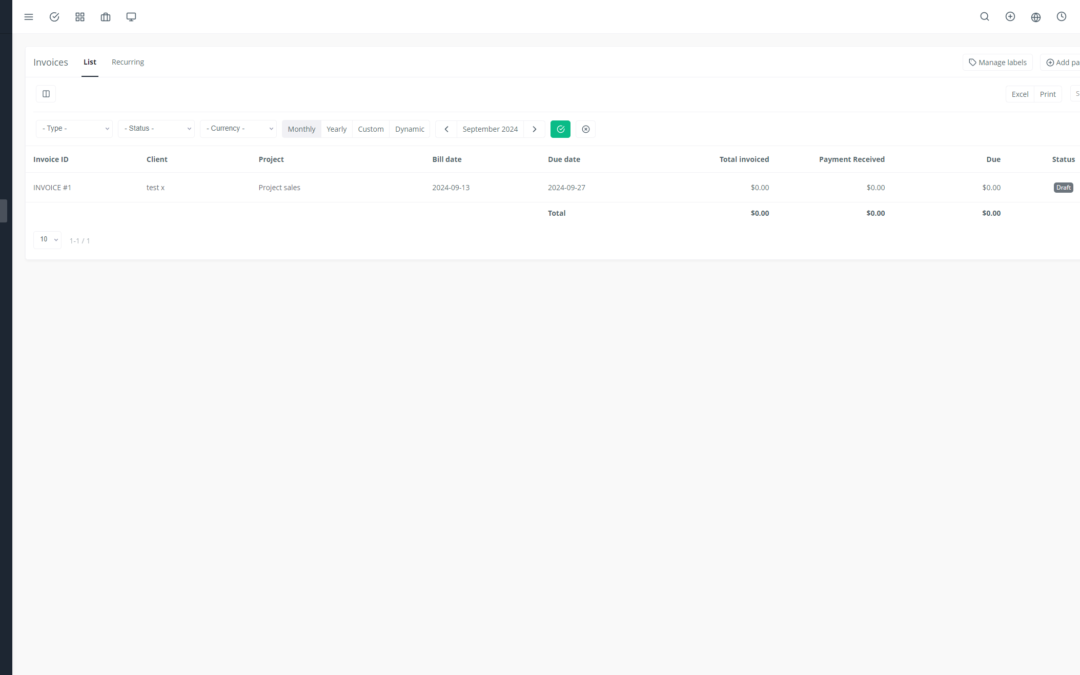Are you a solopreneur looking for a simple and effective tool to manage your clients and projects? Yoneos CRM might be the perfect solution for you! 🚀
Introduction to Yoneos CRM
Yoneos CRM is a Customer Relationship Management (CRM) platform designed to simplify client relationship management and enhance your productivity. 📈
It’s a comprehensive tool that offers a wide range of features, from lead tracking and contact management to marketing automation. 🤖
Why Yoneos CRM is Ideal for Solopreneurs? 🤔
Yoneos CRM offers several advantages that make it a wise choice for solo entrepreneurs:
Ease of Use: The intuitive interface allows for quick learning, even if you have no prior experience with CRMs.
Comprehensive Features: Yoneos CRM offers a range of essential features for managing your business, from lead tracking to invoice management.
Flexibility: Customize Yoneos CRM to your needs using its customizable modules.
Affordable Pricing: Yoneos CRM offers a free version with essential features, making it accessible to all entrepreneurs.
Yoneos CRM vs. Other Free CRMs 📊
Yoneos CRM stands out with its comprehensive features and intuitive interface, positioning it as a compelling alternative to other popular free CRMs like:
Zoho CRM: Excellent for small businesses, but might be slightly more complex for solopreneurs.
HubSpot CRM: Powerful free tool with marketing features, but can be too complex for some.
Pipedrive: Designed for sales teams, it can be a bit expensive for solopreneurs.
Key Features of Yoneos CRM for Solopreneurs 🔑
Here are some essential features of Yoneos CRM that can help you grow your business:
Contact Management: Create detailed profiles for your clients, store their information, and easily manage your interactions.
Lead Tracking: Categorize your leads, track their progress, and automate tasks to convert them into clients.
Marketing Automation: Create automated email marketing campaigns and track their performance.
Project Management: Plan your projects, manage tasks, track deadlines, and collaborate with your clients.
Invoicing and Payment: Create invoices, track payments, and manage your business finances.
Benefits of Yoneos CRM for Solopreneurs 📈
Using Yoneos CRM can bring you numerous benefits to grow your business:
Enhanced Organization: Organize your client information, projects, and tasks in one place.
Time Saving: Automate repetitive tasks to focus on higher-value activities.
Increased Productivity: Improve your efficiency and productivity by better managing your time and resources.
Better Decision-Making: Make more informed decisions by having access to all important information about your clients and business.
More Effective Communication: Communicate easily and effectively with your clients through the integrated messaging system.
Potential Challenges with Yoneos CRM ⚠️
Yoneos CRM is not perfect and presents some potential challenges for solopreneurs:
Limited Features in Free Version: Some features are reserved for the paid version, which can be a barrier for some.
Lack of Technical Support: Technical support is primarily community-based, which can be a drawback for novice users.
Limited Integration: Integration with other tools can be limited in the free version.
Is Yoneos CRM Right for You? 🤔
Yoneos CRM is an excellent choice for solopreneurs seeking a simple and effective tool to manage their clients and projects.
However, it’s not suitable for everyone. If you need advanced features, extensive integration with other tools, or dedicated technical support, you might need to consider other options.
How to Set Up and Use Yoneos CRM Effectively ⚙️
To use Yoneos CRM effectively, follow these steps:
- Create a Free Account: Visit the Yoneos CRM website and create a free account.
- Import Your Contacts: Import your existing contacts from other tools or enter them manually.
- Configure Your Workflows: Configure your automated workflows to save time and enhance your efficiency.
- Customize Your Dashboard: Customize your dashboard to easily access the most important information.
- Track Performance: Track the performance of your marketing campaigns, projects, and overall business.
Tips and Tricks to Get the Most Out of Yoneos CRM 💡
Here are some tips and tricks to optimize your use of Yoneos CRM:
Use Templates: Explore pre-designed templates for emails, invoices, and other documents.
Customize Your Workflows: Create custom workflows to automate tasks specific to your business.
Integrate Other Tools: Explore integration options with other tools and applications you use.
Stay Updated: Follow Yoneos CRM updates to take advantage of new features and improvements.
Case Studies of Successful Solopreneurs with Yoneos CRM 🏆
Many solopreneurs have successfully grown their businesses thanks to Yoneos CRM. Here are a few examples:
https://yoneos.com: Used Yoneos CRM to manage their clients and projects, which allowed them to increase their productivity and revenue.
https://yoneos.com: Used Yoneos CRM to automate their marketing campaigns, which enabled them to reach a wider audience and increase sales.
Integrations with Other Tools 🔌
Yoneos CRM can be integrated with many other popular tools, such as:
Google Workspace: Integrate Yoneos CRM with Google Gmail, Google Calendar, and Google Drive to improve your productivity.
Zapier: Automate tasks between Yoneos CRM and other tools using Zapier.
Mailchimp: Integrate Yoneos CRM with Mailchimp to create more effective email marketing campaigns.
Useful Resources and Documentation 📚
Yoneos CRM Website: Visit the Yoneos CRM website to discover features, tutorials, and documentation.
Yoneos CRM Blog: Discover blog articles on best practices and tips for using Yoneos CRM.
Community Forum: Join the Yoneos CRM community forum to ask questions and get help from other users.
Conclusion:
Yoneos CRM is an excellent option for solopreneurs seeking a simple and effective free CRM. 💪
Its intuitive interface, comprehensive features, and affordable price make it an ideal tool for managing your clients and projects. 🚀
Don’t wait any longer! Start using Yoneos CRM today to improve your organization, save time, and grow your business.
Click here to download a free trial of Yoneos CRM! ➡️ https://app.yoneos.com/signup
Tips to Optimize Your Yoneos CRM Use for Better ROI
Use reports to track your progress: Utilize the built-in reports in Yoneos CRM to analyze your performance and identify areas for improvement.
Customize contact fields to know your clients better: Create custom contact fields to collect specific information about your clients and understand them better.
Test automated workflows to maximize efficiency: Experiment with different automated workflows to find those that save you the most time and energy.
Measure the Success of Your Yoneos CRM Use
Increase in qualified leads
Higher lead conversion rate
Improved customer satisfaction
Increased sales
Time and efficiency gains
Tips to Keep Your CRM Up-to-Date and Effective
Regularly update your data: Ensure your contact information is accurate and up-to-date.
Remove duplicates: Eliminate duplicates in your contact database to maintain the accuracy of your information.
Test new features: Explore new features in Yoneos CRM to find ways to improve your process.
Tips for Data Security in Yoneos CRM
Use a strong password: Choose a strong and unique password for your Yoneos CRM account.
Enable two-factor authentication: Activate two-factor authentication to protect your account from unauthorized access.
Back up your data: Regularly back up your data to avoid losing it in case of technical issues.
Support and Community Resources for Yoneos CRM Users
Yoneos CRM website: The Yoneos CRM website contains documentation and useful resources for users.
Community forum: The Yoneos CRM community forum allows you to get help from other users and share your experiences.
Technical support: You can contact the Yoneos CRM technical support team for assistance with technical issues.
Tips for Migrating from Your Current CRM to Yoneos CRM
Plan your migration: Carefully plan your migration to minimize service interruptions.
Export your data: Export your data from your current CRM to a format compatible with Yoneos CRM.
Import your data: Import your data into Yoneos CRM by following the instructions in the user guide.
Test your system: Test your system after migration to ensure everything is working correctly.
Alternatives to Yoneos CRM if it Doesn’t Suit Your Needs
Zoho CRM: Excellent choice for small businesses, but might be slightly more complex for solopreneurs.
HubSpot CRM: Powerful free tool with marketing features, but can be too complex for some.
Pipedrive: Designed for sales teams, it can be a bit expensive for solopreneurs.
Conclusion:
Yoneos CRM is an excellent option for solopreneurs seeking a simple and effective tool to manage their clients and projects.
Its intuitive interface, comprehensive features, and affordable price make it an ideal tool to grow your business. 🚀 Don’t wait any longer! Start using Yoneos CRM today and enjoy all its benefits to propel your business towards success! 🎉