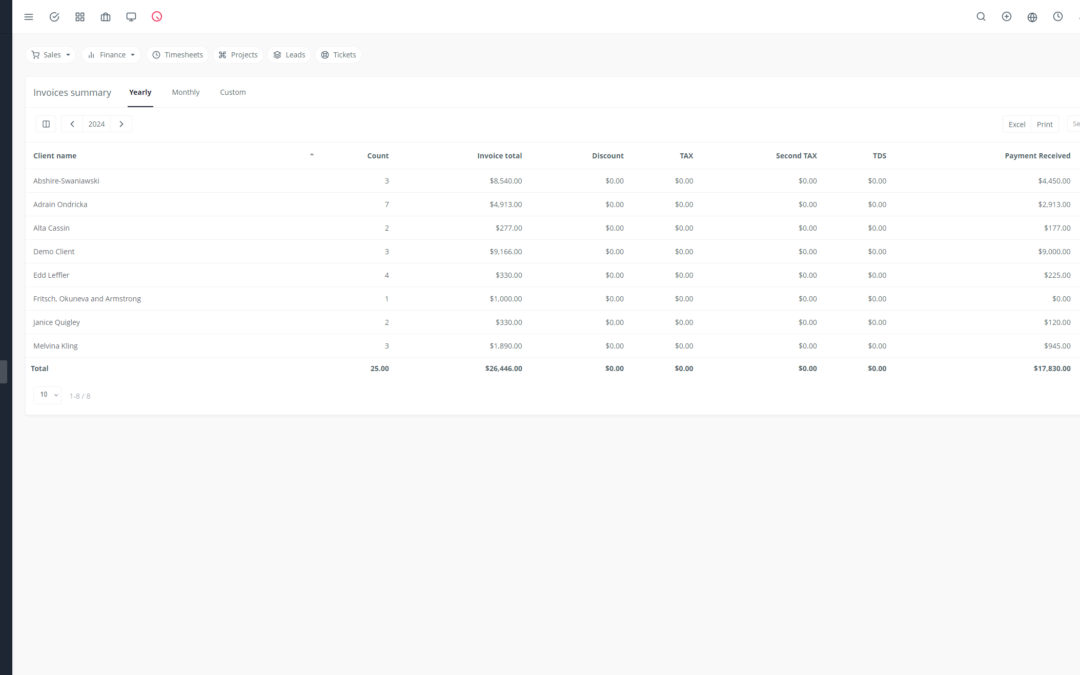Introduction to Yoneos CRM Add-ons
Yoneos CRM is a powerful solution for managing your customer relationships, but did you know it can be even more efficient with the help of its add-ons? These modules, developed by Yoneos or third parties, seamlessly integrate with your CRM and provide you with additional features to meet your specific needs.
Benefits of Yoneos CRM Add-ons
Customized Functionality: Go beyond the basic limits of Yoneos CRM by adding specific features to your system.
Process Optimization: Automate tasks, increase efficiency, and streamline your workflows.
Integration with Other Tools: Connect your CRM to other important applications for your business.
Increased ROI: Improve your productivity, sales, and overall customer management.
Types of Yoneos CRM Add-ons
Yoneos CRM offers a wide variety of add-ons to meet different needs:
Add-ons for Sales Management
Quote Management: Create and send professional quotes, track their status, and manage follow-ups. 🧮
Opportunity Tracking: Identify sales opportunities, analyze their progress, and maximize your chances of success. 📈
Pipeline Management: Visualize the progress of your sales and optimize your prospecting efforts.
E-commerce Platform Integration: Synchronize your sales data and manage your customers centrally. 🛒
Add-ons for Project Management
Task Management: Assign tasks to your teams, set deadlines, and track their progress. 🗓️
Time Tracking: Track the time spent on each project and optimize billing. ⏱️
Team Collaboration: Facilitate communication and coordination among your team members. 👥
Bug Tracking: Identify and resolve bugs quickly to ensure the quality of your projects. 🐛
Add-ons for Customer Management
Customer Segmentation: Divide your customer base into segments to personalize your interactions and marketing campaigns. 🎯
Marketing Automation: Create automated marketing campaigns and optimize your customer communication. 🤖
Customer Support: Manage support requests, provide effective assistance, and improve customer satisfaction. 💬
Social Media Monitoring: Manage your social media presence and interact with your customers in real time.
Add-ons for Human Resources Management
Leave Management: Manage your employees’ leave requests and track absences. 🏖️
Training Management: Organize and track your employees’ training. 📚
Performance Evaluation: Conduct performance evaluations and track your employees’ progress. 📈
Payroll Management: Integrate your employees’ payroll data and automate payments. 💰
Add-ons for Financial Management
Invoicing: Create and send professional invoices, track payments, and manage your finances. 🧾
Expense Management: Track your expenses, categorize them, and manage your budget. 💸
Accounting: Integrate your financial data into your CRM and automate your accounting tasks. 🧮
Financial Reporting: Manage your business’s financial reports and track your performance. 📊
Add-ons for Marketing Management
Email Marketing: Create and send personalized email marketing campaigns. 📧
SMS Marketing: Send promotional or transactional SMS messages to your customers. 📱
Marketing Automation: Automate your marketing campaigns and improve customer engagement. 🤖
Web Analytics: Track your website’s performance and identify opportunities for improvement. 📊
Add-ons for Integration
Payment Platform Integration: Accept payments directly through your CRM. 💳
Communication Tool Integration: Communicate with your customers through various channels, such as email, SMS, or chatbots. 💬
Content Management System (CMS) Integration: Synchronize your CRM data with your website. 💻
Cloud Storage Platform Integration: Store and access your data easily and securely. ☁️
Add-ons for Security
Two-Factor Authentication: Strengthen the security of your account and protect your data. 🔐
Data Encryption: Protect your sensitive data against unauthorized access. 🔒
Data Backup: Regularly back up your data and ensure its restoration if needed. 💾
Access Control: Manage access permissions to your CRM and protect your confidential information. 🔑
Add-ons for Customization
Interface Customization: Adjust your CRM’s interface to your preferences and needs. 🎨
Custom Module Development: Create unique add-ons to meet specific business needs. 💻
API Integration: Develop custom solutions by integrating your CRM with other applications.
How to Choose the Right Yoneos CRM Add-ons
- Identify Your Needs: Determine precisely the features and tools you need to optimize your CRM.
- Search for Compatible Add-ons: Make sure the add-ons you choose are compatible with the version of Yoneos CRM you use.
- Read Reviews and Ratings: Check out reviews from other users and compare add-on features and prices.
- Try Add-ons: Take advantage of trial versions to test add-ons before purchasing.
- Seek Advice from the Yoneos CRM Team: Contact the Yoneos CRM support team for personalized advice on choosing add-ons.
How to Install and Configure Add-ons
Download the Add-on: Download the add-on installation file from the Yoneos CRM Marketplace or the developer’s website.
Install the Add-on: Follow the installation instructions provided with the add-on.
Configure the Add-on: Personalize the add-on’s settings and options based on your needs.
Test the Add-on: Verify that the add-on works correctly and is integrated into your CRM.
Examples of Popular Yoneos CRM Add-ons
Google Maps Integration: Display your customers’ geographic coordinates directly in your CRM. 🗺️
WooCommerce Integration: Synchronize your WooCommerce sales data with your Yoneos CRM. 🛒
Mailchimp Integration: Send email marketing campaigns through Mailchimp directly from your CRM. 📧
Zapier Integration: Automate your tasks and integrate your CRM with other applications through Zapier. 🤖
Tips to Maximize Add-on Usage
Use Add-ons Regularly: Make sure you take advantage of all the features of the add-ons you’ve installed.
Train Your Teams: Train your employees on how to use add-ons to maximize their effectiveness.
Evolve Your Add-ons: Adapt your add-ons to your changing needs and update them regularly.
Explore New Add-ons: Stay current with new developments and market trends and discover new add-ons that can help you.
Best Practices for Managing Add-ons
Choose Quality Add-ons: Favor add-ons developed by reputable providers that offer reliable technical support.
Install Add-ons One at a Time: This will allow you to test each add-on individually and troubleshoot potential issues more easily.
Check for Updates Regularly: Ensure your add-ons are up to date to benefit from the latest features and bug fixes.
Uninstall Add-ons You No Longer Use:* Uninstall add-ons you no longer use to optimize your CRM’s performance.
The Future of Yoneos CRM Add-ons
The Yoneos CRM add-on market is growing rapidly, and new innovative solutions are constantly being developed. The future of add-ons looks promising with the integration of emerging technologies such as AI, machine learning, and the IoT.
Conclusion: Why Add-ons Are Essential for Yoneos CRM
Yoneos CRM add-ons allow you to customize your CRM and meet specific needs, which optimizes your productivity, sales, and overall customer management. By choosing the right add-ons, you can transform your CRM into a powerful tool that helps you achieve your business goals.
Call to Action: Explore Yoneos CRM Add-ons Today
Discover Yoneos CRM add-ons and unlock the full potential of your CRM system! Visit the Yoneos CRM Marketplace and discover add-ons that can help you achieve your goals.