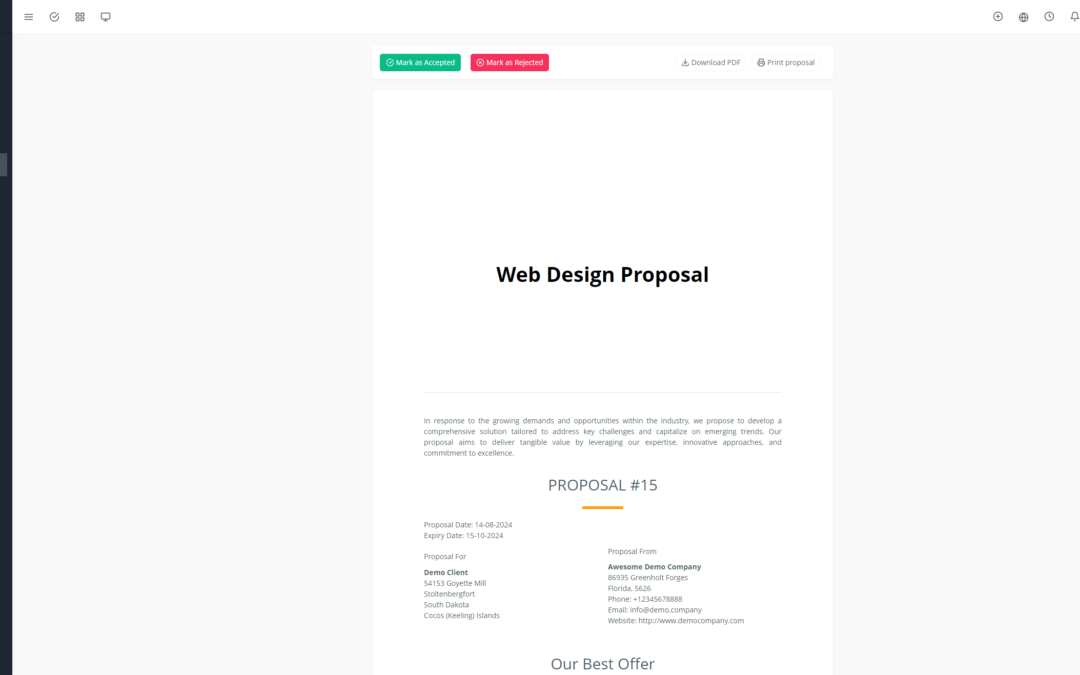Introduction to Yoneos and its Features
Yoneos is a powerful and flexible project and ticket management software designed to help businesses improve their efficiency and productivity. Among its many features, Yoneos offers an escalation rule system that helps you automatically manage complex tickets and ensure fast and efficient resolution.
What is an Escalation Rule?
An escalation rule is a set of conditions and actions defined in Yoneos to automate ticket management based on their complexity and criticality. Basically, it lets you:
Identify tickets that need special attention
Notify the relevant teams or individuals
Trigger automatic actions
Ensure quick resolution of important issues.
Types of Escalation Rules in Yoneos
Yoneos offers a variety of escalation rules to fit the needs of each business:
Time-based rules: Escalation is triggered after a certain period of inactivity.
Status-based rules: Escalation is triggered when the ticket reaches a certain status (e.g., “Waiting” for 24 hours).
Attribute-based rules: Escalation is triggered based on the priority, severity, or other attributes of the ticket.
Defining Escalation Triggers
It’s crucial to define escalation triggers precisely to ensure the most critical tickets are prioritized.
Example Triggers:
A ticket with a high priority remains open for more than 24 hours.
A ticket with a major severity remains pending for more than 12 hours.
A ticket with a missed resolution deadline.
Determining Actions to Take During Escalation
Once triggers are defined, you need to specify the actions to take during escalation.
Example Actions:
Assign the ticket to another team member.
Send an email notification to the relevant teams.
Create an incident in an incident tracking system.
Add a note to the ticket to remind about the escalation.
Creating Escalation Rules for Complex Tickets
To manage complex tickets, it’s essential to create specific escalation rules. For instance, for a ticket requiring multiple teams for resolution, you can define a rule that:
Triggers escalation after a set deadline.
Automatically notifies the involved teams.
Adds a note to the ticket to inform about the escalation.
Assigning Urgency and Priority Levels
Yoneos allows assigning urgency and priority levels to tickets. Using this information, you can create escalation rules that adapt to the ticket’s criticality.
Setting Timeframes for Escalation
Defined timeframes for escalation are crucial to ensure quick problem resolution. You can set different timeframes based on the ticket type and its urgency level.
Managing Automatic Escalations
Yoneos automates the escalation process, saving time and freeing teams to focus on solving issues.
Using Escalation Rules for SLA Management
Escalation rules can be used to ensure compliance with Service Level Agreements (SLAs) by automatically triggering actions when deadlines are missed.
Automating Notifications and Reminders
Automating notifications and reminders is essential to maintain communication and transparency within the team.
Managing Manual Escalations
It’s also possible to manually trigger escalations in Yoneos, allowing for adaptation to unforeseen situations.
Monitoring and Analyzing Escalations
Yoneos offers monitoring and analysis tools to help you understand escalation trends and identify areas for improvement.
Using Escalation Rules for Team Collaboration
Escalation rules facilitate team collaboration by ensuring the right people are informed about critical issues and that necessary actions are taken quickly.
Improving Communication and Transparency
Escalation rules help maintain effective and transparent communication within the team, contributing to better collaboration and faster problem resolution.
Reducing Resolution Times
Using escalation rules helps reduce ticket resolution times by ensuring issues are addressed quickly and efficiently.
Increasing Customer Satisfaction
By resolving issues quickly and efficiently, you can improve customer satisfaction and retain clients.
Use Cases for Complex Tickets
Here are some examples of using escalation rules for complex tickets:
Complex technical tickets: Automatic escalation to the engineering team after 48 hours of inactivity.
Urgent customer support tickets: Automatic escalation to the customer service manager after 24 hours without resolution.
Tickets requiring approval from multiple stakeholders: Automatic escalation to management after a week without a response.
Tips for Optimizing Escalation Rules
Define clear and concise rules.
Test your escalation rules regularly.
Monitor results and adjust rules as needed.
Communicate escalation rules to the entire team.
Conclusion and Key Takeaways
Escalation rules are a valuable tool for managing complex tickets in Yoneos. By automating the escalation process, you can save time, improve communication, reduce resolution times, and increase customer satisfaction. By effectively using escalation rules, you can ensure that important issues are addressed quickly and efficiently, while allowing your team to focus on the most critical tasks. 🚀