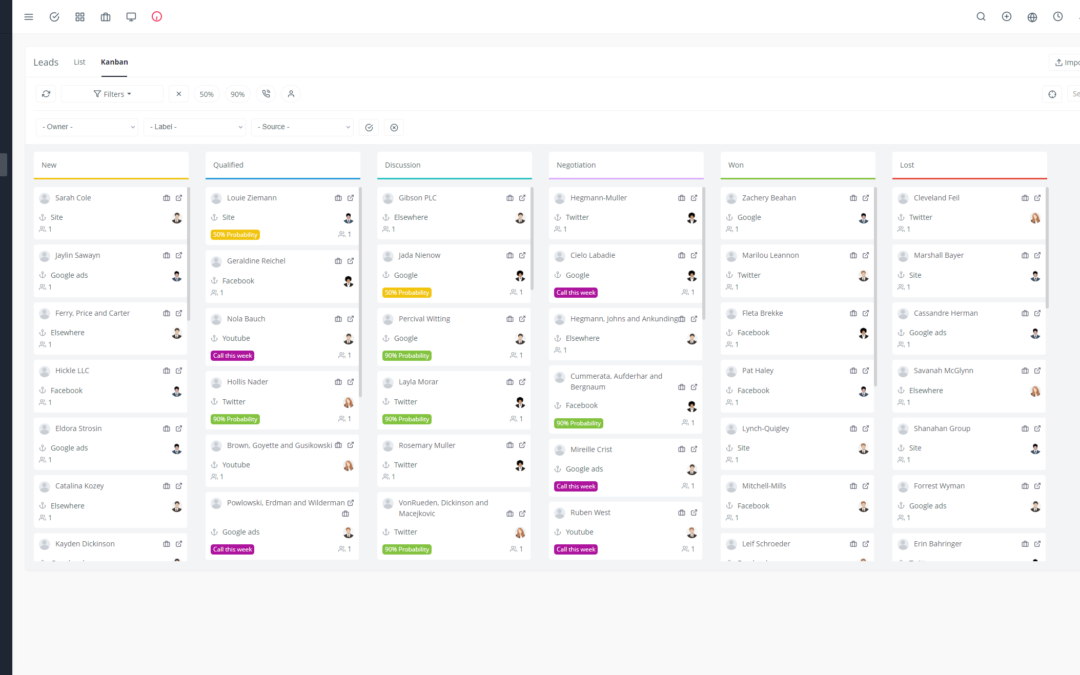In today’s digital world, a well-managed knowledge base is a valuable asset for any business. 📈 It serves as a central hub of information accessible to everyone, helping to answer questions, solve problems, and boost efficiency. Yoneos, with its advanced features, is a powerful tool to manage and keep your knowledge base up-to-date. But how can you ensure your information remains relevant and useful? 🚀
1. The Importance of an Up-to-Date Knowledge Base
An outdated knowledge base can negatively impact your business:
Lost Efficiency: Employees waste time searching for inaccurate or missing information. ⏱️
Decreased Customer Satisfaction: Customers frustrated with outdated answers may turn to competitors. 😕
Lack of Credibility: An outdated knowledge base gives the impression that you don’t care about the accuracy of your information. 📉
2. Identifying Outdated Information
The first step to keeping your knowledge base up-to-date is to identify outdated information. 🔍 This can be done by:
Regularly Checking Update Dates: Ensure all information is current. 🗓️
Analyzing User Feedback: Frequently asked questions or negative comments can point to outdated information. 💬
Comparing Your Knowledge Base to External Sources: Verify if your information aligns with the latest industry trends. 📚
3. Establishing an Update Schedule
Once you’ve identified outdated information, it’s important to establish a regular update schedule. ⏱️ This could include:
Daily Updates: For critical information or information that changes frequently. 📰
Weekly Updates: For less critical information but requiring regular refreshing. 🗓️
Monthly Updates: For more general information that doesn’t change as often. 🗓️
4. Integrating New Yoneos Updates and Features
Yoneos offers numerous features to keep your knowledge base up-to-date. 💪 Take advantage of:
Creating Blog Articles: Share the latest news and information on your website. 📰
Adding Guides and Tutorials: Help users get the most out of your products and services. 📚
Updating FAQs: Ensure frequently asked questions are answered accurately and comprehensively. ❓
Using Alerts and Notifications: Inform users of new updates and important changes. 🔔
5. Using Tracking and Analytics Tools
Yoneos provides analytics tools to measure the impact of your updates. 📊
Tracking Consultation Numbers: Determine which information is most popular. 📈
Analyzing Used Keywords: Discover the most frequent user questions. 🔍
Evaluating User Feedback: Understand the impact of your updates on customer satisfaction. 💬
6. Ensuring Information is Easy to Find and Understand
An up-to-date knowledge base is only helpful if users can easily find the information they need. 💡
Using Clear and Concise Titles and Subtitles: Facilitate navigation and information search. 📑
Organizing Information by Categories: Help users find relevant information. 📁
Using Relevant Keywords: Improve search and visibility. 🔎
Creating a Glossary of Technical Terms: Ensure everyone understands your company’s jargon. 📖
7. Implementing Information Validation and Revision Processes
To ensure accuracy and consistency, it’s essential to implement validation and revision processes. 🛡️
Assigning Responsibilities: Determine who is responsible for validating and revising information. 🧑💼
Establishing Quality Standards: Ensure all information meets specific quality criteria. ✅
Using Collaboration Tools: Facilitate validation and revision between team members. 🤝
8. Adapting to Industry Changes and New Trends
The digital world is constantly evolving. Therefore, it’s crucial to adapt to industry changes and new trends. 🌎
Monitoring Latest News and Analytics: Stay informed about the latest technologies and trends. 📰
Adapting Your Knowledge Base to New Requirements: Update your information to meet the changing needs of your users. 🔄
Identifying New Opportunities: Explore new relevant topics and areas for your business. 💡
9. Encouraging User Participation in Knowledge Base Updates
User participation can enrich your knowledge base. 🤝
Creating a Q&A Forum: Encourage users to ask questions and share their knowledge. ❓
Setting Up a Suggestion System: Allow users to suggest updates and improvements. 💡
Recognizing User Contributions: Encourage participation by rewarding contributors. 👍
10. Using Real-World Examples and Use Cases to Illustrate Information
Real-world examples and use cases make information easier to understand and apply. 💡
Integrating Screenshots and Videos: Visually illustrate processes and features. 📸
Providing Concrete Examples: Show users how to use information in real-life situations. 💼
Using Case Studies: Showcase success stories and examples of your product or service in action. 🏆
11. Creating Engaging and Easy-to-Read Content
Engaging content grabs users’ attention and encourages them to read. 📖
Using Clear and Concise Language: Avoid technical terms and jargon. 🗣️
Structuring Content in Separate Sections: Facilitate reading and understanding. 📑
Adding Visuals and Images: Enhance content appeal and information retention. 🖼️
12. Using Visual Media to Enhance Clarity and Engagement
Visual media is more appealing than text alone. 🖼️
Using Screenshots, Graphics, and Illustrations: Visually illustrate complex concepts. 📸
Integrating Explanatory Videos: Present demonstrations and tutorials. 🎬
Using High-Quality Images: Improve the overall look of your knowledge base. 🎨
13. Ensuring the Knowledge Base is Accessible on All Devices
Your knowledge base should be accessible to all users, regardless of their device. 💻📱
Optimizing Content for Mobile Devices: Ensure the website is responsive. 📱
Creating Mobile Applications: Facilitate knowledge base access on mobile devices. 📲
Using Compatible File Formats: Ensure information is accessible to all types of readers. 📚
14. Integrating the Knowledge Base with Other Tools and Systems
Integrating your knowledge base with other tools and systems can enhance efficiency. 🤝
Integration with Ticket Management System: Ensure agents can access the knowledge base to answer questions. 🎫
Integration with CRM: Create knowledge base articles linked to specific contacts, accounts, and opportunities. CRM
Integration with Collaboration Tools: Facilitate knowledge base article sharing and collaboration. 🤝
15. Using Knowledge Management Tools to Automate Tasks
Knowledge management tools can help you automate repetitive tasks and improve efficiency. 🤖
Automate Updates: Set up alerts and notifications for automatic updates. 🤖
Create Article Templates: Facilitate knowledge base article creation and updates. 📑
Use Workflows and Processes: Automate validation and revision tasks. 🔁
16. Monitoring User Feedback and Input
User feedback is valuable for improving your knowledge base. 👂
Collecting Feedback Through Surveys and Forms: Ask users their opinion on the knowledge base. 📝
Monitoring Forums and Social Media: Discover user questions and comments about your products and services. 💬
Analyzing Usage Data: Understand how users interact with the knowledge base. 📊
17. Making Adjustments and Improvements Based on Feedback
Use user feedback to improve your knowledge base. 📈
Update Outdated Information: Correct errors and inaccuracies. ✍️
Add New Relevant Information: Address user needs. 📚
Improve Navigation and Usability: Facilitate access to information. 🔎
18. Measuring the Return on Investment of Knowledge Base Updates
It’s important to measure the return on investment of your update efforts. 💰
Track Key Metrics: Number of consultations, average time spent on the page, user satisfaction rate. 📈
Analyze the Impact on Employee Productivity: Measure time saved by accessing accurate information. ⏱️
Evaluate the Impact on Customer Satisfaction: Determine if updating the knowledge base has improved the customer experience. 🤝
Conclusion: The Benefits of an Up-to-Date Knowledge Base
An up-to-date knowledge base is a valuable asset for any business. 🏆
Improved Efficiency: Employees can access accurate and up-to-date information. ⏱️
Increased Customer Satisfaction: Customers get quick and accurate answers to their questions. 🤝
Reduced Costs: Employees can solve problems themselves, eliminating the need to contact technical support. 💸
Enhanced Company Reputation: An up-to-date knowledge base demonstrates your commitment to quality and accuracy. 📈
By using Yoneos and following these tips, you can create and maintain an effective knowledge base that will benefit your business and your customers. 🤝