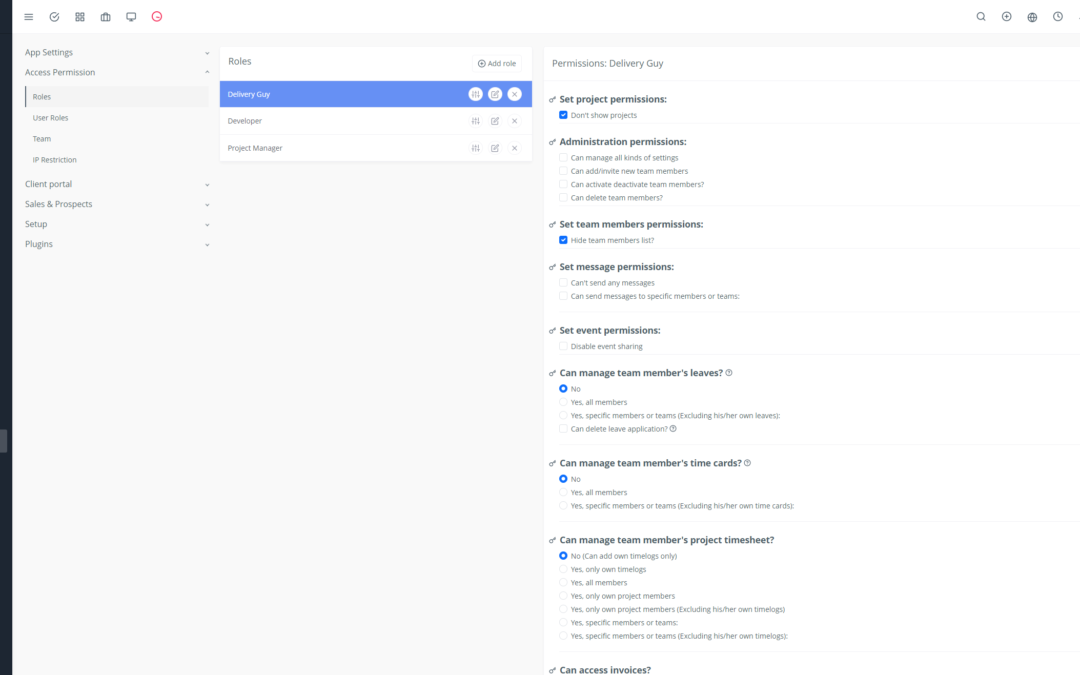Yoneos is a powerful software solution that helps businesses manage their projects, finances, and customer relationships. Whether you’re a small startup or a large enterprise, Yoneos can help you streamline your operations and improve your productivity.
In this article, we will guide you through Yoneos’s features, provide expert tips for optimal use, and show you how to maximize your return on investment.
🚀 Introduction to Yoneos: Your Operations on Autopilot
Yoneos is a comprehensive business management software that brings together several key modules:
Project Management: Plan, track, and collaborate on your projects with ease.
Billing & Financial Management: Create invoices, manage payments, and track your finances.
Customer & Lead Management: Grow and nurture your customer base.
Task Automation: Save time and improve efficiency by automating repetitive processes.
Reporting & Analytics: Analyze your company’s performance and identify opportunities.
🔧 Setting Up Yoneos: Essential Steps
Before diving into the world of Yoneos, it’s important to set it up correctly.
- Create an account: Sign up for Yoneos and choose the plan that fits your needs.
- Configure modules: Customize Yoneos’s modules to match your specific processes.
- Add users: Create accounts for your employees and define their access levels.
- Integrate existing tools: Connect Yoneos to your usual work tools for better synchronization.
🧠 Using Yoneos Modules for Specific Tasks
Project Management:
Planning: Use dashboards and calendars to intuitively plan your projects.
Tracking: Monitor task progress, deadlines, and allocated resources.
Collaboration: Communicate with your team, share files, and discuss issues directly on the platform.
Billing & Financial Management:
Invoice Creation: Create professional invoices in a few clicks.
Payment Management: Receive online payments and track your finances in real time.
Financial Reports: Analyze your company’s performance with comprehensive reports.
Customer & Lead Management:
Customer Database: Keep all important information about your customers and prospects.
Marketing & Sales: Manage your marketing and sales campaigns from within Yoneos.
Interaction Tracking: Record all interactions with your customers and prospects.
⏳ Task Automation: Free Up Your Time
Yoneos allows you to automate repetitive tasks, freeing you up to focus on higher-value activities.
Automated Email Sending: Set up automated emails for reminders, follow-ups, and updates.
Task Management: Automate task creation and assignment.
Automated Reports: Schedule automatic report generation for regular monitoring.
📈 Reporting & Analytics: Making Strategic Decisions
Yoneos provides powerful reporting and analytics tools to help you make informed decisions.
Customizable Dashboards: Visualize your company’s key data.
Filters & Segments: Analyze your data based on specific criteria.
Exportable Reports: Export your reports for deeper analysis.
🤝 Integration with Other Tools & Software
Yoneos seamlessly integrates with other popular tools and software, such as Google Workspace, Zapier, and Xero.
🚀 Tips for Optimizing Yoneos Performance
Customize your dashboards: Display the most important information for you.
Create invoice and report templates: Save time and ensure consistency.
Use keyboard shortcuts: Improve your work speed.
Leverage search features: Quickly find the information you need.
🆘 Troubleshooting & Solving Common Problems
Consult online documentation: Yoneos offers comprehensive and easy-to-follow documentation.
Contact support: Yoneos offers responsive technical support.
Join the online community: Find solutions and ask questions to other users.
🔒 Data Security & Privacy
Yoneos implements rigorous security measures to protect your data and privacy.
Data Encryption: Your data is encrypted during transfer and storage.
Access Controls: Set precise access levels for your employees.
Security Standard Compliance: Yoneos meets the highest security standards.
🏆 Best Practices for Optimal Yoneos Usage
Training: Participate in online or in-person training to master Yoneos’s features.
Regular Use: Use Yoneos daily to get the most out of it.
Feedback: Provide regular feedback to the Yoneos team to improve the user experience.
🎨 Customization Tips for Tailored Usage
Customize Yoneos’s appearance: Choose colors, themes, and logos for a unique look.
Create custom workflows: Adapt Yoneos to your specific business processes.
Integrate third-party applications: Enhance Yoneos’s features with additional integrations.
📚 Training & Resources Available for Yoneos Users
Online Documentation: Get detailed information about Yoneos’s features.
Help Center: Find answers to common questions and tutorials.
Community Forum: Ask questions and share your experiences with other users.
💡 Use Cases & Real-World Examples of Yoneos Application
Marketing Agency: Yoneos can help manage marketing projects, track clients, and generate reports.
Web Development Company: Yoneos can be used to manage development projects, track hours worked, and bill clients.
Freelancer: Yoneos helps manage projects, track expenses, and generate invoices.
🆚 Comparisons with Other Similar Solutions to Yoneos
Yoneos compares favorably to other business management solutions in terms of features, pricing, and ease of use.
🔮 Future Trends & Innovations in the Yoneos Field
Artificial Intelligence: Yoneos could integrate AI features to automate more tasks.
Augmented Reality: Yoneos could use augmented reality to visualize projects and processes.
Integration with the Internet of Things (IoT): Yoneos could be used to track connected devices.
💰 Expert Tips to Maximize Yoneos’s Return on Investment
Use all of Yoneos’s features: Make the most of the software’s capabilities.
Train your employees: Ensure your employees are familiar with Yoneos.
Adapt Yoneos to your specific needs: Customize Yoneos to meet your company’s requirements.
🏁 Conclusion: The Advantages & Limitations of Using Yoneos
Advantages:
Ease of use: Yoneos is easy to use, even for beginners.
Comprehensive features: Yoneos offers a wide range of features to manage your business.
Affordable pricing: Yoneos offers flexible plans to fit all budgets.
Limitations:
Learning curve: There may be a learning curve to master all features.
Lack of customization: Some features may not be customizable to your needs.
Limited features in the free version: The free version of Yoneos offers limited features.
In conclusion, Yoneos is a powerful software solution that can help businesses streamline their operations, improve their productivity, and maximize their return on investment. By following expert advice and leveraging Yoneos’s numerous features, you can transform your business and reach new heights. 💪