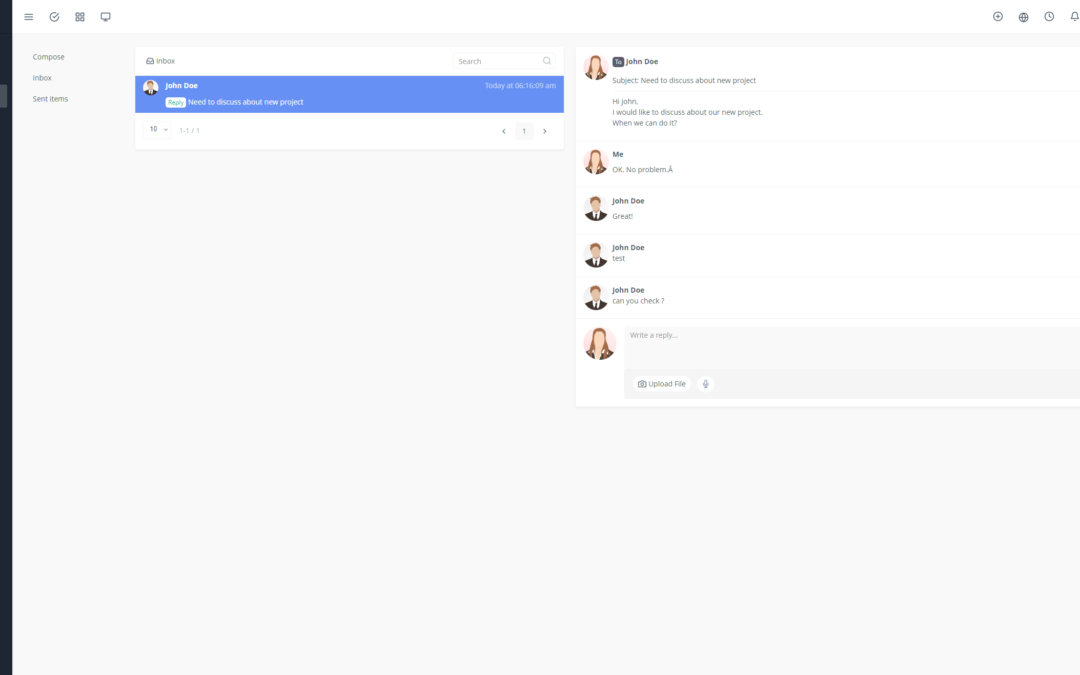Introduction:
Yoneos is a powerful project management and billing solution that can help your business boost productivity, organize projects, and manage finances more effectively. 📈 If you’re considering migrating to Yoneos, careful planning and execution are crucial for a smooth transition.
This article will guide you through the key steps for a successful Yoneos migration.
1. Assess Your Current Situation and Needs:
Start by thoroughly analyzing your current situation. 👉🏼
What are your project management and billing needs?
What challenges are you currently facing with your existing system?
What are your requirements in terms of features and compatibility?
2. Plan Your Yoneos Migration:
Define your goals: What do you want to achieve with Yoneos? Improve collaboration, automate tasks, better manage your finances?
Create a timeline: Plan migration steps, deadlines, and responsibilities.
Identify resources: Ensure you have the necessary internal or external resources for the migration (IT staff, consultants, etc.).
3. Choose the Right Yoneos Version:
Yoneos offers various versions and hosting options.
Choose the version that best suits your needs, budget, and business size.
4. Backup Your Existing Data:
Before starting the migration, back up all your existing data.
It’s important to have a reliable backup in case of any issues. 💾
5. Install and Configure Yoneos:
Follow the installation and configuration instructions provided by Yoneos.
Make sure your server meets the technical requirements.
Customize Yoneos to meet your specific needs.
6. Import Data from Your Current System:
Yoneos offers data import tools.
Import your projects, clients, invoices, and other relevant information.
7. Configure Yoneos Settings:
Configure Yoneos settings, such as workflows, permissions, invoice templates, and reporting options.
8. Integrate with Other Tools and Systems:
Explore Yoneos’s integration options with your existing systems, such as your CRM, communication tools, or online payment services.
9. Train Users on Yoneos:
Organize training sessions for your teams to familiarize them with Yoneos’s features and usage. 🧑🏫
10. Test and Validate the Migration:
Conduct thorough testing before going live.
Ensure all systems are working correctly and data has been successfully transferred.
11. Launch Yoneos in Production:
Launch Yoneos in production once you’re satisfied with the testing results.
Provide ongoing user support during the transition phase.
12. Post-Migration Monitoring and Maintenance:
Monitor Yoneos’s performance after migration.
Perform regular security and maintenance updates.
Tips for Successful Yoneos Adoption:
Clear communication: Clearly communicate the benefits and changes to users.
Ongoing training and support: Offer continuous training and technical support.
Gather feedback: Ask users for their feedback and suggestions for improving Yoneos.
Optimizing Yoneos for Your Business:
Customization: Customize Yoneos to meet your specific needs.
Automation: Automate repetitive tasks to save time and improve efficiency.
Reporting and analytics: Utilize Yoneos’s reporting tools to track your performance and make informed decisions.
Managing Risks and Issues:
Contingency planning: Develop a contingency plan to handle potential issues.
Technical support: Ensure you have access to reliable technical support.
Data Security and Privacy:
Yoneos offers data security and privacy features.
Implement additional security measures to protect your data.
Regulatory Compliance:
Make sure Yoneos complies with regulations applicable to your industry.
Best Practices for Using Yoneos:
Utilize key features: Explore and use Yoneos’s key features to maximize its potential.
Manage projects effectively: Use Yoneos to plan, track, and manage your projects.
Automate tasks: Automate repetitive tasks to save time.
Track your finances: Utilize Yoneos’s billing and financial management tools.
Communicate with your team: Use Yoneos’s communication features to collaborate effectively.
Tips to Boost Productivity with Yoneos:
Use templates: Utilize Yoneos’s pre-built templates to save time.
Customize dashboards: Create personalized dashboards to track your key metrics.
Integrate Yoneos with other tools:* Integrate Yoneos with your existing tools to enhance collaboration and efficiency.
In conclusion, migrating to Yoneos can be a strategic decision for your business. By following the steps and tips outlined in this article, you can ensure a smooth transition and fully enjoy the benefits of Yoneos. 🎉