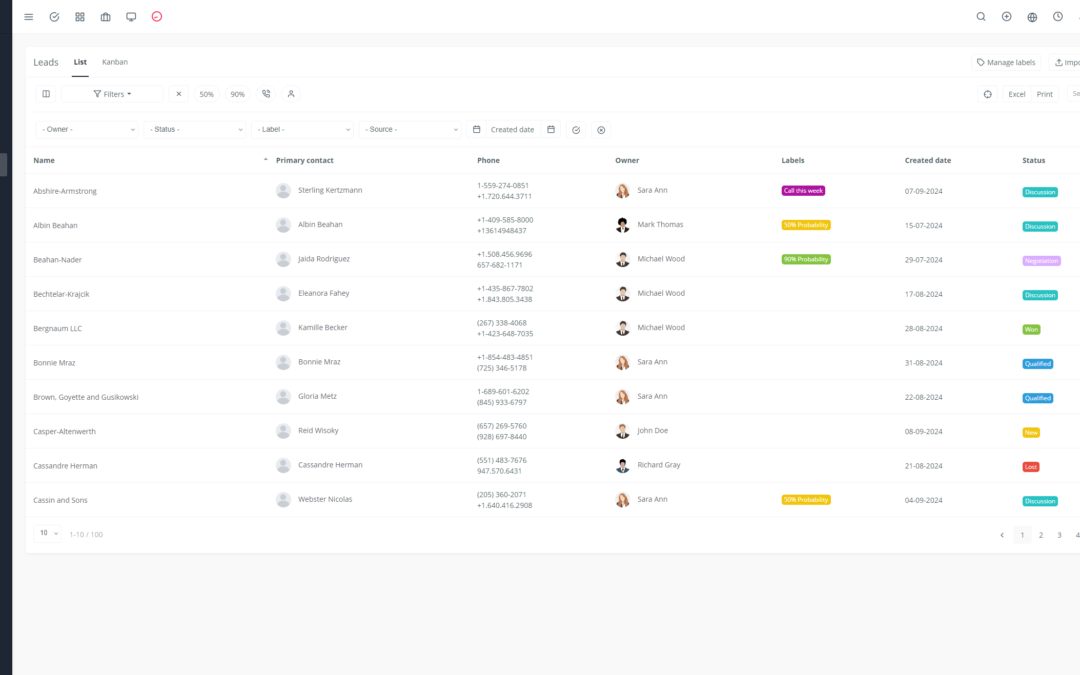Your knowledge base is a valuable asset for your business. It can help resolve customer issues, improve customer satisfaction, and reduce support costs. But how do you know if your knowledge base is truly effective?
The answer lies in tracking the right metrics. 📈 By analyzing these key indicators, you can identify your knowledge base’s strengths and weaknesses and make informed decisions to improve it.
Essential Metrics to Track:
1. Average Ticket Resolution Time: ⏱️
This metric measures the average time it takes to resolve a ticket using the knowledge base. A short resolution time indicates that your knowledge base is effective and easy to use.
2. First-Level Ticket Resolution Rate: 💯
This metric shows the proportion of tickets resolved by the end-user without needing to contact support. A high rate means your knowledge base meets your customers’ needs and helps them resolve their issues independently.
3. Customer Satisfaction Rate: 😊
Assess customer satisfaction with the information provided in the knowledge base. A high satisfaction rate is an excellent indicator of the quality and relevance of your content.
4. Knowledge Base Engagement Rate: 👁️
This metric shows the proportion of users who consult the knowledge base. A high engagement rate means your knowledge base is actively used by your customers.
5. Number of Knowledge Base Consultations: 🔍
Measures the popularity of the knowledge base and overall usage. A high number of consultations indicates that your knowledge base is a valuable resource for your customers.
6. Number of Page Views: 👀
Shows the number of individual pages in the knowledge base viewed by users. This metric gives you insight into the most popular articles and topics that interest your customers most.
7. Number of Keywords Searched: 🔎
Measures the relevance of the keywords used in the knowledge base. A high number of keywords searched means your knowledge base is well-indexed and users can easily find the information they need.
8. Click-Through Rate: 🖱️
Shows the percentage of users who click on knowledge base articles after a search. A high click-through rate means your articles are relevant and capture user attention.
9. Average Time Spent on Pages: ⏳
Measures user engagement with knowledge base articles. A long average time indicates that users find the information provided in the articles helpful and engaging.
10. Bounce Rate: 🚪
Shows the percentage of users who leave the knowledge base after viewing only one page. A high bounce rate may suggest that users aren’t finding the information they’re looking for or navigation is difficult.
11. Conversion Rate: ➡️
Measures the percentage of users who perform a specific action after consulting the knowledge base (e.g., downloading a file or subscribing to a newsletter). A high conversion rate means your knowledge base is effective at generating results.
12. Article Relevance Score: ✅
Evaluates the quality and relevance of the information provided in knowledge base articles. A high relevance score means your articles are accurate, comprehensive, and easy to understand.
13. Course Completion Rate: 🎓
Measures the effectiveness of courses and tutorials offered within the knowledge base. A high completion rate means your courses are engaging and helpful to your customers.
14. Article Update Rate: 🔄
Shows how frequently knowledge base articles are updated to ensure accuracy. Regular updates are essential for maintaining the reliability of your knowledge base.
15. Number of Comments and Ratings: 💬
Measures user engagement and the quality of knowledge base articles. A high number of comments and ratings allows you to gather valuable insights into your customers’ needs and expectations.
16. Knowledge Base Feature Usage Rate: ⚙️
Evaluates the use of knowledge base features such as search, filters, and categories. A high usage rate means your features are easy to use and enhance the user experience.
17. Number of Tickets Resolved by the Knowledge Base: 🎫
Measures the direct impact of the knowledge base on reducing the volume of support tickets. A high number of tickets resolved by the knowledge base indicates that your knowledge base is an effective resource for resolving customer issues.
18. Average Search Time: ⏱️
Measures the efficiency of search tools and the clarity of the knowledge base’s organization. A short average search time means your users can easily find the information they need.
19. Knowledge Base Adoption Rate: 🤝
Shows the proportion of users who regularly use the knowledge base to find solutions. A high adoption rate means your knowledge base is well-integrated into your business processes and your customers are actively using it.
20. Support and Assistance Costs: 💰
Measures the impact of the knowledge base on reducing costs associated with customer support. An effective knowledge base can help reduce the number of support tickets and the time spent resolving issues, resulting in substantial savings.
Conclusion:
By tracking these key metrics, you can gain a comprehensive view of your knowledge base’s effectiveness. Using this information to improve your content, organization, and features can transform your knowledge base into a powerful tool for enhancing customer satisfaction and reducing costs. 🚀