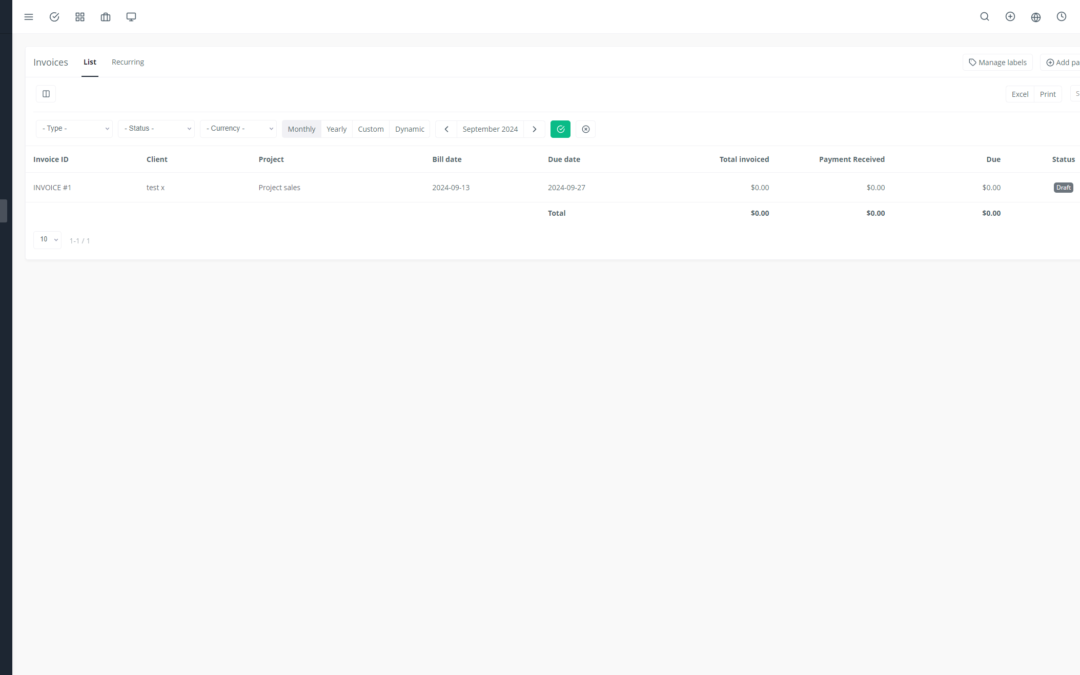Yoneos is a powerful solution for knowledge and ticket management. By leveraging its features, you can improve collaboration, efficiency, and customer satisfaction.
Here are some tips and tricks to maximize your use of Yoneos:
Knowledge Management 📚
1. Explore the Built-in Knowledge Base
Yoneos has a built-in knowledge base to centralize your information. Create articles and FAQs to answer common questions.
2. Organize Your Knowledge with Categories and Tags
Divide your knowledge base into logical categories and use tags to make it easy to search and retrieve information. 🔍
3. Enhance Your Articles with Multimedia and Attachments
Add images, videos, and files to make your articles more comprehensive and engaging. 🖼️
4. Configure Knowledge Base Settings
Control the visibility, access, and organization of your content based on your needs. 🔐
5. Integrate the Knowledge Base with the Ticket System
When customers ask questions, automatically share relevant knowledge base articles for quick resolution. 🤝
Ticket Management 🎫
1. Use Support Tickets to Enhance the Knowledge Base
Every time you resolve a ticket, record the solution in the knowledge base to avoid repeating the process in the future. 💡
2. Create Ticket Templates
Optimize your workflows by using templates for common ticket types. 📑
3. Automate Ticket Notifications
Keep everyone informed by automating notifications for new requests, updates, and required actions. 🔔
4. Customize Ticket Fields
Tailor ticket forms to your specific needs to gather relevant information. ✍️
5. Configure Ticket Workflows
Efficiently manage requests and escalation processes by defining clear workflows. ➡️
6. Use Reports and Analytics
Monitor your support team’s performance and identify areas for improvement. 📊
Boost Your Performance with Yoneos 📈
1. Integrate Yoneos with Other Tools
Enhance interoperability and optimize your processes by integrating Yoneos with other tools in your ecosystem. 🔌
2. Utilize Collaboration Features
Facilitate communication and knowledge sharing between teams by using Yoneos’s collaboration features. 🤝
3. Explore Extensions and Plugins
Add additional features to Yoneos to meet your specific needs. 🧩
4. Train Your Team on Yoneos
Maximize adoption and efficiency by training your team on how to use all of Yoneos’s features. 👨🎓
5. Follow Knowledge Management Best Practices
Optimize the quality and accessibility of information by following knowledge management best practices. 📚
6. Maintain and Update the Knowledge Base
Ensure the relevance and accuracy of information by regularly updating your knowledge base. 🔄
7. Use Yoneos for Internal Documentation
Store and share company information and procedures for better internal collaboration. 🗃️
8. Leverage Yoneos’s Flexibility
Customize the platform to fit your specific knowledge and ticket management needs. ⚙️
9. Take Advantage of Yoneos Resources and Community
Get support and advice to maximize your use of the platform. 🤝
By following these tips and tricks, you can unlock the full potential of Yoneos to improve collaboration, efficiency, and customer satisfaction. 🏆