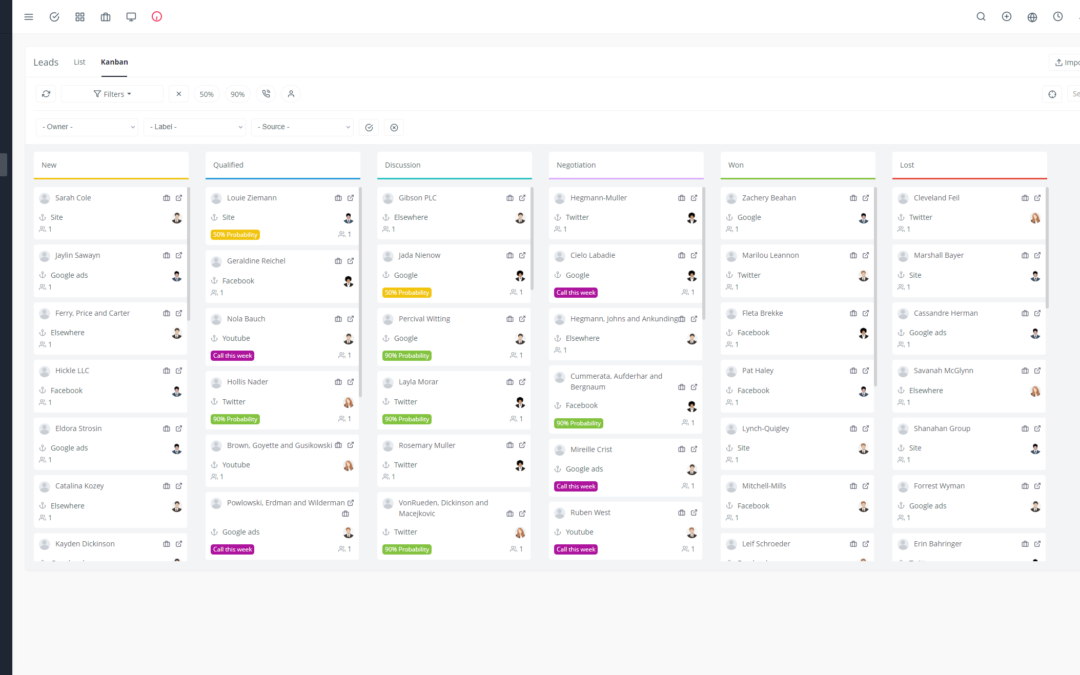Introduction:
The business world is changing rapidly, and to stay competitive, businesses must adapt by adopting modern technology solutions. Among these solutions, CRM (Customer Relationship Management) has become an indispensable tool for effectively managing customer relationships and optimizing business processes.
With the advent of cloud computing, CRM migration to the cloud has become a major trend. Yoneos, an intuitive and powerful cloud CRM platform, offers businesses a comprehensive solution for managing their customer relationships and driving growth. 📈
1. Introducing Yoneos and Its Key Features:
Yoneos is an all-in-one cloud CRM solution that offers a wide range of features to effectively manage customer relationships. Yoneos’s key features include:
Contact Management: Store, organize, and enrich your customer data in a centralized database. 👨💼
Opportunity Management: Track your sales opportunities, automate qualification and follow-up processes, and optimize your conversions. 📈
Sales Tracking: Analyze your sales team’s performance, identify weaknesses, and optimize sales strategies. 📊
Marketing Automation: Automate your marketing campaigns, segment your contacts, and personalize your communications. 📧
Project Management: Plan, track, and manage your team projects with integrated collaboration tools. 🗓️
Customer Service: Manage support tickets, track customer requests, and provide optimal customer service. 🤝
2. The Benefits of CRM Migration to the Cloud with Yoneos:
Accessibility: Access your CRM from any device, anytime, anywhere. 🌎
Scalability: Adapt your storage and performance needs on demand, without significant upfront investment. 🚀
Reduced Costs: Eliminate infrastructure and maintenance costs associated with an on-premises CRM system. 💸
Enhanced Security: Benefit from best-in-class cloud security practices to protect your sensitive data. 🔐
Optimized Collaboration: Facilitate collaboration among teams and improve communication. 🤝
Easy Integration: Integrate Yoneos with your existing tools and software for unified data management. 🔌
3. Challenges and Potential Pitfalls of CRM Migration:
While CRM migration to the cloud offers numerous benefits, it’s important to be aware of potential challenges:
Migration Costs: Migration costs can vary depending on the size of your database, the level of customization, and the support services required. 💸
Data Security: Ensure you choose a reputable cloud CRM provider that offers data security and privacy guarantees. 🔒
User Training: It’s essential to train your teams on how to use the new CRM system for successful adoption. 👩🏫
Integration with Existing Systems: Make sure the new CRM integrates well with your existing systems to avoid compatibility issues. 🔌
4. Key Steps for Migrating to Yoneos:
Planning and Preparation: Define your migration objectives, assess your needs, and plan the steps to take. 🗺️
Choosing the Right Yoneos Plan: Select the Yoneos plan that best suits your business size and specific needs. 💳
Data Import: Import your customer and business data into Yoneos. 📥
System Configuration: Customize Yoneos settings, configure workflows, and define user permissions. 🔧
User Training: Train your teams on how to use Yoneos to ensure rapid and efficient adoption. 👩🏫
Testing and Deployment: Test the system thoroughly and deploy it gradually to minimize risks. 🧪
5. How Yoneos Can Improve Efficiency and Productivity:
Process Automation: Automate repetitive tasks to free up valuable time for more strategic tasks. 🤖
Improved Communication: Facilitate communication among teams and with customers through integrated collaboration tools. 💬
Enhanced Decision-Making: Access real-time analytics and reports to make informed decisions. 📈
Optimized Sales Processes: Improve opportunity management, sales tracking, and conversions. 📈
6. Specific Yoneos Features for Customer Management:
Contact Management: Store, organize, and enrich your customer information in a centralized database. 👨💼
Customer Segmentation: Segment your contacts based on different criteria to personalize your communications. 🎯
Interaction Management: Track all interactions with your customers, including calls, emails, and conversations. 💬
Marketing Campaign Automation: Automate your marketing campaigns to reach your customers at the right time and place. 📧
Customer Satisfaction Management: Measure customer satisfaction with surveys and tracking tools. 📊
7. Integrating Yoneos with Other Tools and Software:
Yoneos easily integrates with a wide range of tools and software, including:
Marketing Automation Platforms: Mailchimp, HubSpot, Sendinblue 📧
Project Management Tools: Asana, Trello, Jira 🗓️
Payment Solutions: Stripe, PayPal 💳
Communication Software: Slack, Microsoft Teams 💬
8. Data Security and Privacy in the Cloud:
Data security and privacy are top priorities for Yoneos. 🔐
Data Encryption: All data is encrypted in transit and at rest to ensure maximum security. 🔒
Access Controls: Manage user permissions and define granular access levels. 🔐
Compliance: Yoneos is compliant with the most stringent security and privacy standards. 🔒
9. Choosing the Right Yoneos Plan Based on Your Needs:
Yoneos offers different plans tailored to the needs of each business, with varying features and pricing. Choose the plan that best meets your needs in terms of user count, data storage, and functionality. 💳
10. Implementation and Configuration of Yoneos:
The Yoneos team guides you throughout the implementation and configuration process. 🤝
Installation Support: Get assistance with installing and configuring Yoneos. 🔧
Custom Configuration: Customize Yoneos to fit your specific needs and processes. 🔧
User Training: Online and live training is available to help your teams master Yoneos. 👩🏫
11. Yoneos Training and Customer Support:
Yoneos offers comprehensive customer support to help you succeed with your migration and maximize your use of the platform. 🤝
Comprehensive Documentation: Access complete documentation to answer all your questions. 📚
Technical Support: Contact the technical support team for help when needed. 💻
Online Training: Take advantage of online training and tutorials to master Yoneos features. 👩🏫
12. Case Studies and Testimonials from Satisfied Customers:
Numerous businesses have already adopted Yoneos and experienced a significant improvement in their customer relationship management and productivity. 🏆
Case Studies: Learn how other businesses have used Yoneos to achieve their goals. 📖
Customer Testimonials: Read testimonials from satisfied customers and learn how Yoneos has transformed their business processes. 💬
13. Comparisons with Other Cloud CRM Solutions:
Yoneos stands out from other cloud CRM solutions for its ease of use, comprehensive features, and excellent value for money. 🏆
Comparisons with Other Solutions: Discover the advantages of Yoneos over its competitors. 📊
User Reviews: Read user reviews of Yoneos and learn about their experiences. 💬
14. Analyzing the Costs of Migration and Using Yoneos:
Yoneos offers an affordable and cost-effective cloud CRM solution, with different plans to suit all budgets. 💸
Analyzing Migration Costs: Discover the costs of migrating to Yoneos and compare them to the costs of using an on-premises CRM. 💸
Usage Costs: Compare the prices of different Yoneos plans and choose the one that best meets your needs and budget. 💳
15. Tips and Tricks for Optimizing Yoneos:
Customize Your System: Personalize Yoneos settings based on your specific needs and processes. 🔧
Utilize Automations: Automate repetitive tasks to free up time for more strategic tasks. 🤖
Integrate Third-Party Tools: Integrate Yoneos with your existing tools and software for unified data management. 🔌
Train Your Teams: Ensure your teams are well-trained on how to use Yoneos for efficient adoption. 👩🏫
16. Best Practices for Successful CRM Migration:
Plan Carefully: Define your migration objectives and plan the steps to take. 🗺️
Communicate Clearly: Communicate with your teams about the changes and benefits of CRM migration. 💬
Train Your Teams: Make sure your teams are well-trained on how to use the new CRM system. 👩🏫
Test and Deploy Gradually: Test the system thoroughly and deploy it gradually to minimize risks. 🧪
17. The Future of CRM in the Cloud:
Cloud CRM continues to evolve with increasingly innovative features and greater integration with other tools and technologies. Yoneos is at the forefront of innovation and continues to invest in developing new features to meet the changing needs of businesses. 🚀
18. Impact of Yoneos on Business Growth and Profitability:
Yoneos enables businesses to improve customer relationship management, increase productivity, and optimize business processes, resulting in increased growth and improved profitability. 📈
Conclusion:
Yoneos is the ideal cloud CRM solution for businesses looking to improve customer relationship management, increase productivity, and drive growth. With its comprehensive features, ease of use, excellent value for money, and exceptional customer support, Yoneos is the best choice for a CRM migration to the cloud. 🚀