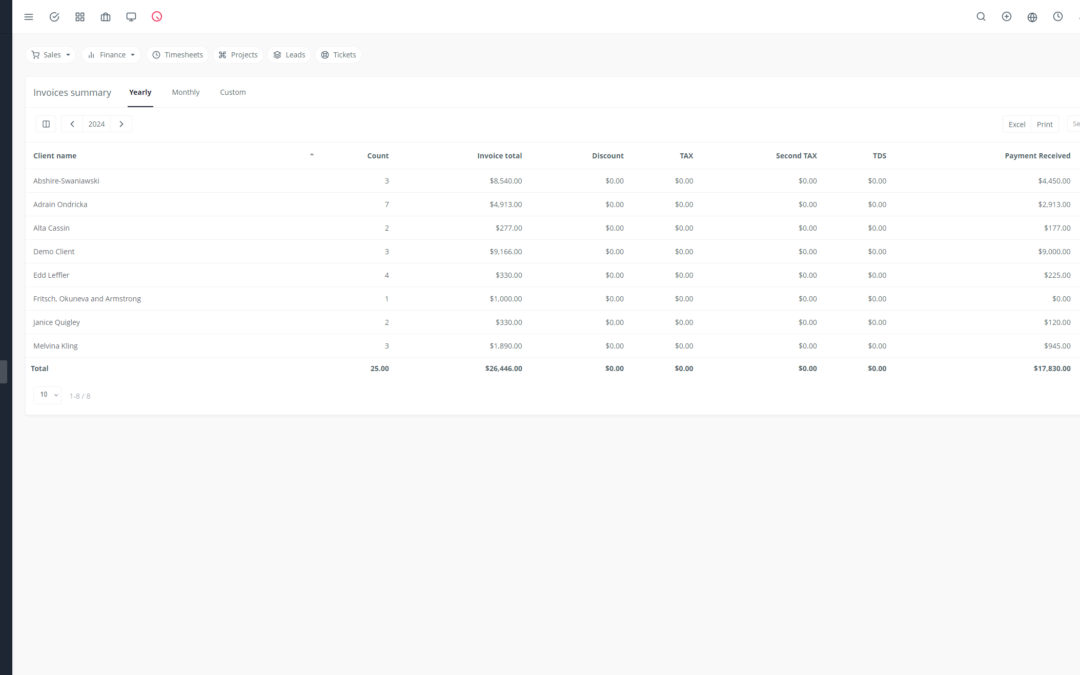Yoneos Cloud CRM is a powerful solution that helps you effectively manage your customer relationships. But to maximize its potential and optimize your business processes, it’s essential to integrate it with your other tools.
In this article, we’ll explore the benefits of integrating Yoneos Cloud CRM, guide you through the configuration steps, and provide real-world examples of successful integrations.
1. Introduction to Yoneos Cloud CRM and its Integration Capabilities
Yoneos Cloud CRM is a cloud-based customer relationship management (CRM) solution designed to help businesses of all sizes manage their customer relationships, projects, and tasks.
One of the strengths of Yoneos Cloud CRM lies in its integration capabilities. The system is designed to work seamlessly with other popular business tools, allowing you to create an ecosystem of interconnected applications and optimize your workflows.
2. The Benefits of Integration with Other Tools
Integrating Yoneos Cloud CRM with other tools offers numerous benefits for your business, including:
Business process automation 🤖: Reduce manual tasks and errors by automating repetitive tasks between different tools.
Improved collaboration and productivity 🤝: Facilitate information sharing and collaboration between teams by synchronizing data between your tools.
Enriched data analysis and reporting 📊: Gain a comprehensive view of your operations by combining data from different tools to generate insightful reports and make informed decisions.
Enhanced customer experience 🤩: Deliver a more seamless and personalized customer experience by centralizing customer information from various sources.
3. Types of Business Tools Yoneos Cloud CRM Can Integrate With
Yoneos Cloud CRM can be integrated with a wide range of business tools, including:
Communication platforms: Slack, Microsoft Teams, etc.
Productivity tools: Google Workspace (Gmail, Drive, Calendar), Microsoft Office 365, etc.
Project management tools: Asana, Trello, Monday.com, etc.
Billing and payment tools: Stripe, PayPal, etc.
Marketing automation tools: Mailchimp, HubSpot, etc.
Analytics and reporting tools: Google Analytics, Tableau, etc.
4. Popular Integrations (e.g., Zapier, Google Workspace, etc.)
Yoneos Cloud CRM offers several popular integration options:
Zapier ⚡️: An automation platform that lets you connect Yoneos Cloud CRM to over 3,000 applications.
Google Workspace 🧰: Integrate Yoneos Cloud CRM with Gmail, Google Drive, Google Calendar, and Google Contacts for streamlined workflow.
Other integrations: Yoneos Cloud CRM also offers native integrations with tools like Slack, Stripe, PayPal, etc.
5. Step-by-Step Integration Process with Real-World Examples
Here’s an example of integrating Yoneos Cloud CRM with Zapier to automate sending a welcome email to each new customer:
- Log in to Zapier and create a new Zap.
- Choose the trigger app: Yoneos Cloud CRM.
- Select the trigger event: “New Customer.”
- Choose the action app: Gmail.
- Select the action: “Send Email.”
- Configure the email settings: Recipient, subject, content.
- Test and activate your Zap.
6. Tips for Choosing the Most Relevant Integrations
To choose the most relevant integrations, consider your specific needs:
What manual tasks do you want to automate?
What tools do you currently use?
What are the weaknesses of your current processes?
By answering these questions, you can identify the integrations that will bring you the most value.
7. Integration Configuration and Customization
Integration configuration is typically straightforward. Follow the instructions from the integration provider and Yoneos Cloud CRM.
Most integrations allow you to customize the settings to meet your specific needs. You can set filters, triggers, and actions to tailor the integration to your business processes.
8. Business Process Automation Through Integrations
Automation is one of the main advantages of integration. Here are a few examples of possible automations:
Automatically send follow-up emails after a sales meeting.
Create tasks in Asana when new projects are added to Yoneos Cloud CRM.
Update customer information in HubSpot when new information is added to Yoneos Cloud CRM.
9. Improved Collaboration and Productivity
Integrating Yoneos Cloud CRM with your other tools promotes collaboration and productivity by enabling a seamless and transparent flow of information between teams.
For example, sales teams can access customer information from Yoneos Cloud CRM and share it with support or marketing teams, allowing for a better customer experience and reduced wait times.
10. Enriched Data Analysis and Reporting Through Integrations
Integrating Yoneos Cloud CRM with analytics tools enables you to get a holistic view of your operations by combining data from different systems.
For example, you can analyze data from Yoneos Cloud CRM with Google Analytics to better understand customer behavior and optimize your marketing campaigns.
11. Technical Requirements and Compatibility
Before integrating Yoneos Cloud CRM with other tools, verify the technical requirements and compatibility. Ensure that the tools you want to integrate are compatible with Yoneos Cloud CRM.
12. Data Security and Privacy in Integrations
Data security is a priority. Ensure that the integrations you use comply with data security and privacy standards. Yoneos Cloud CRM offers robust data protection, but it’s important to review the security policies of other tools you integrate with Yoneos Cloud CRM.
13. Tips for Resolving Integration Issues
If you encounter integration problems, start by checking the documentation from the integration provider and Yoneos Cloud CRM. If you can’t resolve the issue, contact the technical support for Yoneos Cloud CRM or the integration provider.
14. Best Practices for Successful Integration
For successful integration, follow these best practices:
Start small: Integrate one or two tools first and evaluate the results before integrating other tools.
Plan carefully: Clearly identify your goals and needs before choosing integrations.
Test before launching: Test your integrations before deploying them in production to ensure they work correctly.
Train your teams: Ensure your teams are trained on how to use the new integrations.
15. Use Cases and Real-World Examples of Integrations
Here are a few real-world examples of successful integrations:
A marketing agency uses Zapier to automate sending follow-up emails to leads after a consultation.
An online retailer uses Google Workspace to manage customer contacts, emails, and documents.
A service company uses Asana to manage its projects and tasks and synchronizes this information with Yoneos Cloud CRM to track project progress and customer satisfaction.
16. Benefits for Different Types of Businesses
Integrating Yoneos Cloud CRM is beneficial for all types of businesses, regardless of their size or industry.
Small businesses: Improve efficiency and customer management on a budget.
Mid-sized businesses: Enhance collaboration between teams and automate business processes.
Large enterprises: Optimize workflows, improve customer experience, and leverage data for strategic decision-making.
17. Tips to Maximize Return on Investment
To maximize the return on investment of your integrations, follow these tips:
Measure the results: Track key performance indicators (KPIs) to measure the impact of integrations on your business.
Optimize your processes: Continuously improve business processes and integrations over time to maximize efficiency.
Involve your teams: Encourage your teams to use the new integrations and provide feedback to improve processes.
18. Additional Resources and Documentation
To learn more about integrating Yoneos Cloud CRM, consult the following resources:
Yoneos Cloud CRM official documentation: https://www.Yoneoscrm.com/
Yoneos Cloud CRM blog: https://www.Yoneoscrm.com/blog/
Yoneos Cloud CRM community forum:* https://www.Yoneoscrm.com/forum/
19. Case Studies and Customer Testimonials
Discover how other businesses have leveraged Yoneos Cloud CRM integration by reading case studies and customer testimonials on the Yoneos Cloud CRM website.
20. Conclusion: The Key Benefits of Successful Integration
In conclusion, integrating Yoneos Cloud CRM with your other business tools allows you to optimize your processes, improve collaboration, and make informed decisions. By adopting a strategic approach to integration, you can unleash the full potential of Yoneos Cloud CRM and propel your business towards success. 🎉