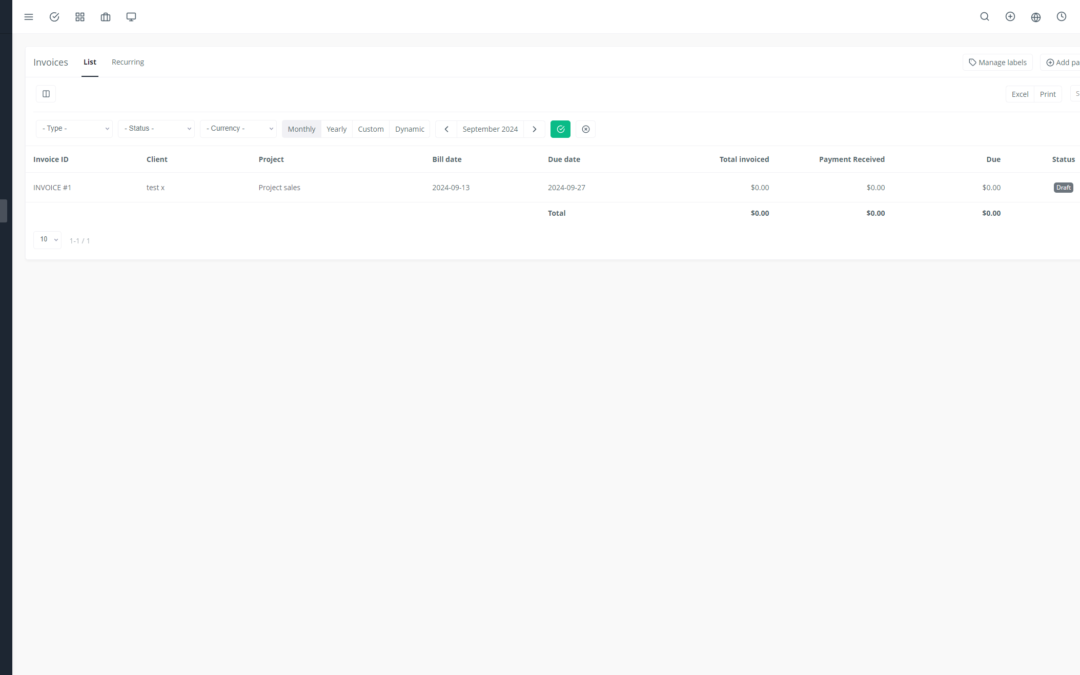Looking to enhance your customer management and boost your business performance? Migrating your CRM to Yoneos Cloud could be the perfect solution!
Yoneos Cloud is a powerful and flexible CRM platform that adapts to the needs of any business. Its ease of use, advanced features, and intuitive interface will enable you to manage your customer relationships effectively and increase your profitability.
But how do you migrate to Yoneos Cloud seamlessly? Follow these key steps for a smooth and successful transition:
1. Evaluate Your Current CRM System 🔍
Before migrating, it’s crucial to understand the strengths and weaknesses of your current CRM system. Identify the features that work for you and those that limit you. Answer these questions:
What data do you want to keep?
What business processes do you want to optimize?
What key features do you need?
2. Define Your Migration Goals 🎯
Why migrate to Yoneos Cloud? Clearly define your goals for the migration. Do you want to:
Improve customer management?
Automate repetitive tasks?
Gain visibility into your performance?
Improve collaboration between your teams?
Integrate your CRM with other systems?
3. Choose the Right Yoneos Cloud Plan 💰
Yoneos Cloud offers different plans tailored to your needs and budget. Analyze your needs in terms of features, data storage, and users to choose the optimal plan.
4. Prepare Your Data 🗄️
Clean, format, and export your current CRM data for efficient import into Yoneos Cloud. Ensure the data is consistent and complete.
5. Map Your Data 🗺️
Associate the fields in your current CRM system with the corresponding fields in Yoneos Cloud. This ensures accurate and complete migration of your data.
6. Configure Yoneos Cloud ⚙️
Customize Yoneos Cloud based on your needs: modules, workflows, forms, etc. Explore the customization options offered by Yoneos Cloud to tailor the platform to your business.
7. Import Your Data 📥
Once the configuration is complete, import your prepared data into Yoneos Cloud. Ensure the import is successful and verify data integrity.
8. Test and Validate 🧪
Verify that all data has been imported correctly and that all features work as expected. Test the workflows, forms, and reports to ensure a successful migration.
9. Train Your Users 👨🏫
Organize training sessions to familiarize your users with the new features of Yoneos Cloud. A well-trained user maximizes platform utilization and improves results.
10. Migrate Your Business Processes 🔄
Adapt your business processes to take full advantage of Yoneos Cloud’s features. Automate tasks, optimize workflows, and improve communication between teams.
11. Integrate with Other Systems 🔌
Integrate Yoneos Cloud with other applications like your accounting system, email marketing software, or project management system for a seamless workflow and better optimization.
12. Secure Your Data 🔐
Ensure data security and privacy during migration. Yoneos Cloud adheres to the highest security standards to protect your sensitive information.
13. Manage Change 🗣️
Communicate effectively with your users about upcoming changes and provide personalized support during the transition period.
14. Track and Optimize 📈
Monitor the migration performance and continuously optimize Yoneos Cloud usage. Analyze data, identify areas for improvement, and adapt your strategies to maximize results.
15. Backup and Recovery Plan 💾
Implement a data backup and recovery plan to ensure business security and continuity.
16. Support and Maintenance 🤝
Benefit from Yoneos Cloud’s technical support during and after migration. Don’t hesitate to contact their team for any questions or assistance.
17. Analyze Results 📊
Evaluate the impact of the migration on your business performance. Analyze Yoneos Cloud data to identify improvements and optimization points.
Tips for a Successful Migration:
Plan the migration in advance.
Divide the migration into multiple stages.
Communicate regularly with your users.
Test the features before migration.
Document each step of the process.*
Conclusion
Migrating your CRM to Yoneos Cloud is a strategic step to improve customer management and boost your business performance. By following these key steps, you can achieve a smooth and efficient migration, allowing you to fully benefit from the advantages of Yoneos Cloud and propel your business toward success 🚀.