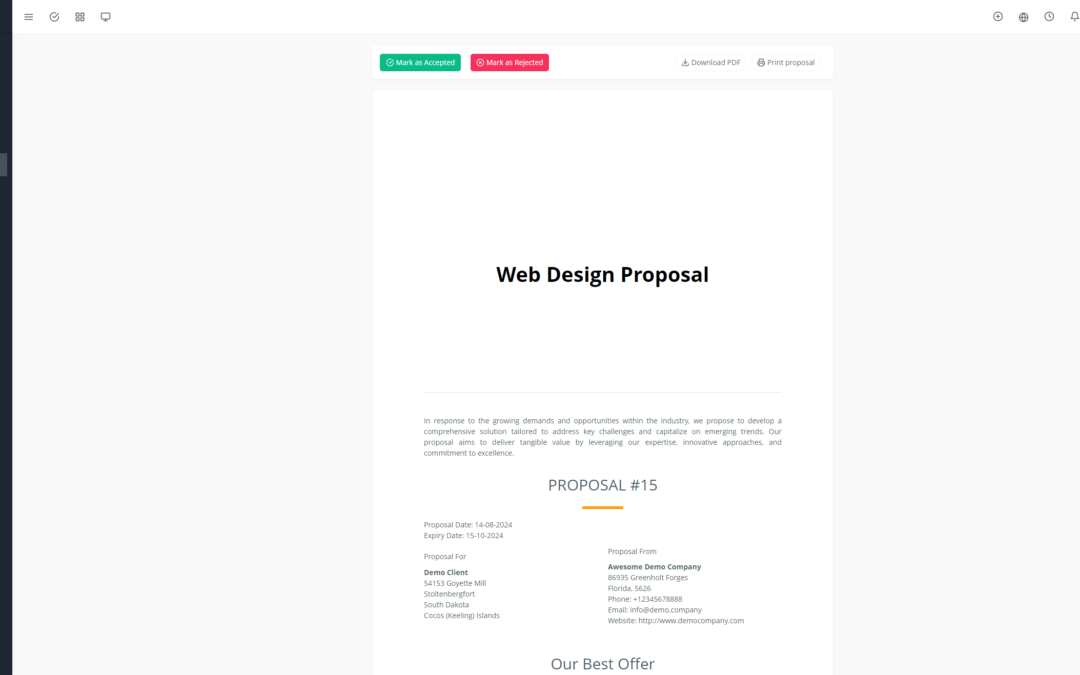Yoneos ERP is a comprehensive software solution designed to help businesses manage their operations efficiently. Whether it’s managing human resources, finances, sales, or production, Yoneos ERP can support you in your digital transformation. 🚀
Here’s a complete guide to help you understand the features and benefits of Yoneos ERP:
1. What is Yoneos ERP? 🤔
Yoneos ERP is an enterprise resource planning (ERP) system that enables businesses to manage their key business processes by bringing together information from different operational units. It is a centralized system that allows businesses to have a complete view of their operations and make more informed decisions.
2. What are the benefits of using Yoneos ERP? 📈
Here are some of the key benefits of Yoneos ERP:
Improved efficiency: Yoneos ERP automates business processes, saving time and reducing errors.
Better decision making: Yoneos ERP provides real-time data, allowing businesses to make more informed decisions. 📊
Increased productivity: By automating repetitive tasks, employees can focus on more strategic tasks.
Enhanced collaboration: Yoneos ERP allows different departments to collaborate effectively. 🤝
Cost reduction: Yoneos ERP helps businesses reduce costs by optimizing business processes and minimizing errors.
Better inventory management: Yoneos ERP allows you to track inventory in real time and minimize stockouts. 📦
Improved customer satisfaction: Yoneos ERP helps businesses better understand their customers and provide them with better service.
3. Who is Yoneos ERP for? 🎯
Yoneos ERP is an ideal solution for businesses of all sizes and industries looking to improve their efficiency and productivity. It can be used by small and medium-sized businesses (SMBs) and large enterprises, as well as non-profit organizations.
4. What are the key features of Yoneos ERP? 💪
Yoneos ERP offers a wide range of features, including:
Human resources management: Managing payroll, leave, time, and attendance.
Financial management: Accounting, invoicing, cash flow, budgeting. 💰
Sales management: Managing orders, customers, quotes, marketing campaigns.
Production management: Production planning, inventory management, quality control. 🏭
Supply chain management: Order tracking, supplier management.
Reporting and analytics: Dashboards, custom reports, key performance indicators. 📈
Security and compliance: Access control, data backup, compliance with regulations. 🔒
5. How can Yoneos ERP improve my business? 🚀
Yoneos ERP can help your business to:
Reduce operating costs
Speed up business processes
Improve decision-making
Strengthen collaboration between teams
Improve customer satisfaction
Achieve your business goals
6. What are the different modules of Yoneos ERP? 🧩
Yoneos ERP is made up of separate modules that can be tailored to the specific needs of your business. Here are some examples of modules:
Human Resources (HR) module
Financial management module
Sales and marketing management module
Production management module
Supply chain management module
7. Is Yoneos ERP compatible with other software? 🤝
Yes, Yoneos ERP is compatible with many other software programs. You can integrate Yoneos ERP with other applications you already use, such as Microsoft Office, Google Workspace, etc.
8. How can I integrate Yoneos ERP with my existing system? 🔌
Integrating Yoneos ERP with your existing system can be done through APIs, file connections, or third-party applications. Yoneos ERP’s technical teams can help you choose the best option for your situation.
9. What are the deployment options for Yoneos ERP? 🌐
Yoneos ERP can be deployed in several ways:
On-premise deployment: The application is installed on your company’s servers.
Cloud deployment: The application is hosted on Yoneos ERP’s servers and accessible through a web browser. ☁️
10. How can I access support for Yoneos ERP? 🙋♀️
Yoneos ERP offers several support options:
Phone support: You can contact the Yoneos ERP support team by phone.
Online support: You can access an online knowledge base, community forums, and tutorials.
Email support: You can send an email to the Yoneos ERP support team.
11. What is the cost of Yoneos ERP? 💰
The cost of Yoneos ERP varies depending on your needs and the modules you want to use. Contact the Yoneos ERP sales team to get a personalized quote.
12. Are there any subscription or licensing fees? 📑
Yoneos ERP fees may be charged as a monthly or annual subscription or as a one-time license. Check with Yoneos ERP for available payment options.
13. What customization options are available for Yoneos ERP? 🎨
Yoneos ERP is a customizable solution, allowing you to adapt the system to your specific needs. You can customize workflows, reports, dashboards, and user interfaces.
14. Is Yoneos ERP secure? 🔒
Yes, Yoneos ERP is secure. It uses industry-leading security technologies to protect your data from unauthorized access, loss, and damage.
15. How can I protect my data with Yoneos ERP? 🔐
Yoneos ERP uses robust security protocols to protect your data, including:
Data encryption: Your data is encrypted during storage and transmission.
Access control: You can control who has access to what data.
Regular backups: Your data is backed up regularly to ensure its safety.
Compliance with regulations: Yoneos ERP is compliant with the most stringent data security and privacy standards.
16. What are the technical requirements for running Yoneos ERP? 💻
The technical requirements for running Yoneos ERP depend on your deployment option (on-premise or cloud). You can contact the Yoneos ERP technical team for specific information about your system requirements.
17. What is the implementation process for Yoneos ERP? 🏗️
The implementation process for Yoneos ERP typically involves several steps:
Planning phase: Define your business needs and plan the implementation.
Configuration phase: Configure the system and customize it according to your requirements.
Training phase: Train your employees on how to use Yoneos ERP.
Deployment phase: Implement Yoneos ERP in your business.
Monitoring phase:* Monitor the system’s performance and make necessary adjustments.
18. Are there any case studies or testimonials about Yoneos ERP? 📚
Yes, there are many case studies and testimonials from businesses that use Yoneos ERP. You can find them on the Yoneos ERP website or by contacting the sales team.
19. How can I get a demo of Yoneos ERP? 💻
You can get a demo of Yoneos ERP by contacting the Yoneos ERP sales team. They will show you the system’s features and answer all your questions.
20. Where can I find more information about Yoneos ERP? 📚
You can find more information about Yoneos ERP on the Yoneos ERP website, as well as on social media and online forums.
Don’t hesitate to contact Yoneos ERP for more detailed information and discover how Yoneos ERP can help your business achieve its goals.