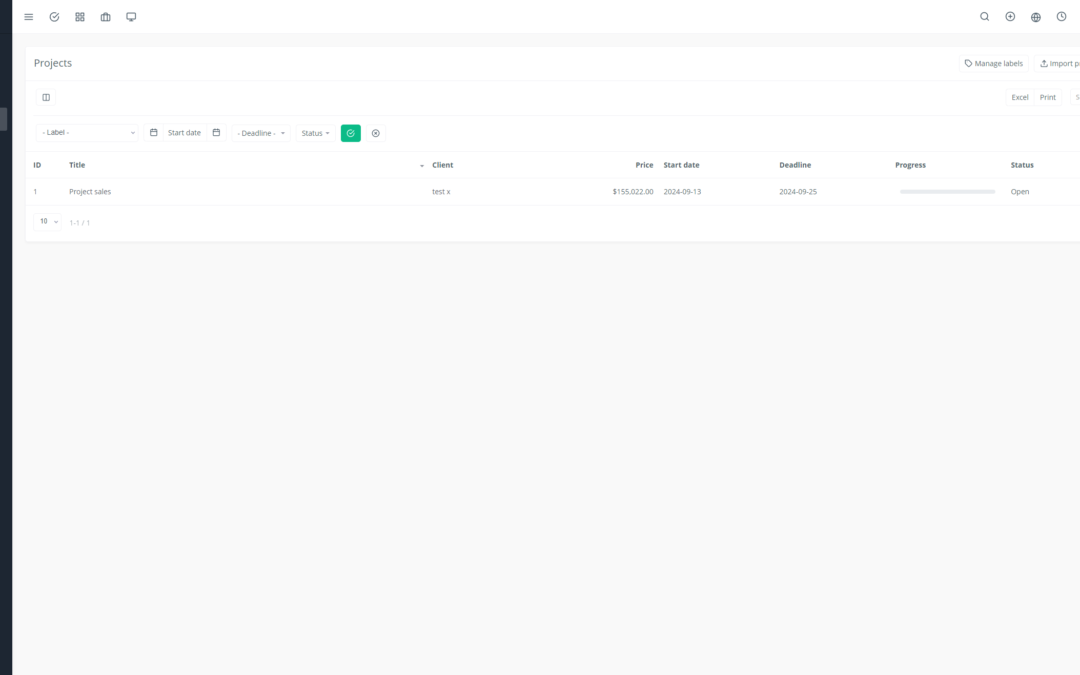Yoneos ERP is a powerful software solution designed to help businesses manage their operations effectively and efficiently. If you’re looking for a way to streamline your business processes, improve collaboration, and boost your profitability, Yoneos ERP could be the perfect solution.
This in-depth article will guide you through the various aspects of Yoneos ERP, providing you with the essential information to make an informed decision.
Before we dive into the details, here’s a quick overview of the key benefits of Yoneos ERP:
Improved Operational Efficiency: Yoneos ERP automates key business processes, reducing errors and downtime.
Enhanced Collaboration: A centralized system allows teams to work together in real-time, improving communication and coordination.
Better Decision-Making: Yoneos ERP provides actionable data and insights, allowing leaders to make more informed decisions.
Cost Reduction: Process automation and operational optimization can lead to substantial cost savings.
Increased Compliance: Yoneos ERP helps businesses comply with regulations and compliance requirements.
In the following sections, we’ll cover the features, use cases, integrations, setup, best practices, and much more in detail.
1. Yoneos ERP Features
Yoneos ERP offers a wide range of features to meet the needs of businesses across various industries. Here are some of the key features:
Customer Relationship Management (CRM): Track your customers, their interactions, and manage your sales opportunities.
Inventory Management: Optimize your inventory, minimize losses, and manage your orders efficiently.
Purchasing Management: Manage your vendors, orders, invoices, and contracts.
Financial Management: Manage your accounts, budgets, payments, and financial reports.
Project Management: Plan, track, and manage your projects effectively.
Human Resources (HR) Management: Manage your employees, payroll, leave, and performance.
Reporting and Analytics: Gain key insights into your business performance through customized reports and dashboards.
💡 Tip: Most of Yoneos ERP’s features are customizable to suit your specific business needs.
2. Yoneos ERP Use Cases
Yoneos ERP can be used by a variety of businesses, including:
Small and Medium-Sized Enterprises (SMEs)
Large Enterprises
Non-profit Organizations
Government Agencies
Here are some specific use cases:
Manufacturing: Supply chain management, production planning, cost control.
Retail: Inventory management, point of sale management, customer loyalty programs.
Services: Project management, invoicing, time tracking.
Healthcare: Patient record management, appointment scheduling, medical billing.
Education: Admissions management, course scheduling, grade management.
💡 Tip: Talk to other businesses in your industry that are using Yoneos ERP to learn how they are using it successfully.
3. Yoneos ERP Integration with Other Tools
Yoneos ERP offers integration options with a variety of other popular tools, such as:
E-commerce platforms: Shopify, Magento, WooCommerce
Accounting software: QuickBooks, Xero, Sage
Marketing software: Mailchimp, HubSpot, Salesforce
Communication platforms: Slack, Microsoft Teams
💡 Tip: Ensure that the tools you use are compatible with Yoneos ERP to maximize efficiency and connectivity.
4. Yoneos ERP Setup and Installation
Setting up Yoneos ERP is generally a straightforward process. You can choose between an on-premises installation or a cloud solution.
💡 Tip: Contact the Yoneos ERP support team for assistance with setup and installation.
5. Best Practices for Using Yoneos ERP
To get the most out of Yoneos ERP, follow these best practices:
Start with comprehensive training: Ensure all users are trained on key features and functionalities.
Configure the system to meet your specific needs: Customize processes, workflows, and reports to meet your company’s requirements.
Use reports and analytics to make informed decisions: Explore data and insights to improve efficiency and profitability.
Keep your system updated: Install the latest updates and patches to ensure security and optimal performance.
💡 Tip: Participate in online forums and communities to share tips and best practices with other Yoneos ERP users.
6. Comparing Yoneos ERP to Other ERP Systems
When choosing an ERP system, it’s important to compare different options. Yoneos ERP compares favorably to other ERP systems in terms of price, features, user-friendliness, and customer support.
💡 Tip: Use software comparison tools and online reviews to get a comprehensive overview of the various options available.
7. Yoneos ERP Case Studies
To understand how Yoneos ERP has helped other businesses, check out case studies and customer testimonials on the Yoneos ERP website and on software review platforms.
💡 Tip: Look for case studies that align with your industry and specific needs.
8. Tips for Successful Yoneos ERP Implementation
Here are some tips to ensure a successful Yoneos ERP implementation:
Plan your implementation carefully: Define your goals, scope, and timeline.
Train your users: Ensure all users are trained on key features and functionalities.
Involve key stakeholders: Involve executives, end users, and IT teams throughout the process.
Start small and scale gradually: Implement the system in phases and add features over time.
Provide ongoing support: Offer ongoing support to users throughout the implementation process.
💡 Tip: Engage a Yoneos ERP implementation consultant for assistance with the process.
9. Challenges and Opportunities with Yoneos ERP
Like any software system, Yoneos ERP has potential challenges and opportunities.
Challenges:
Initial cost: The initial investment in Yoneos ERP can be significant.
Learning curve: Users need to familiarize themselves with the system’s features and functionalities.
Integration: Integrating Yoneos ERP with other systems can be complex.
Opportunities:
Improved efficiency: Yoneos ERP can significantly improve efficiency and productivity.
Better decision-making: The data and insights provided by Yoneos ERP can help make more informed decisions.
Cost reduction: Process automation and operational optimization can lead to substantial cost savings.
💡 Tip: Carefully weigh the benefits and drawbacks of Yoneos ERP before making a decision.
10. The Future of Yoneos ERP
Yoneos ERP continues to evolve and improve with the addition of new features and technologies. The future of Yoneos ERP looks promising as it adapts to the changing needs of businesses.
💡 Tip: Stay informed about the latest updates and innovations in Yoneos ERP.
11. Glossary of Yoneos ERP-Related Terms
ERP: Enterprise Resource Planning
CRM: Customer Relationship Management
Cloud: A computing model that delivers services and data via the internet.
On-premises: A software system installed and managed on a company’s servers.
Integration: Connecting different software systems to share data and processes.
12. Yoneos ERP FAQs
How much does Yoneos ERP cost? The price of Yoneos ERP varies depending on the size of your business, the features you select, and the hosting option you choose.
Is Yoneos ERP easy to use? Yoneos ERP is designed to be user-friendly and offers an intuitive interface.
Can I customize Yoneos ERP? Yes, Yoneos ERP offers customization options to meet your specific business needs.
What kind of customer support is available? Yoneos ERP offers a variety of customer support options, including phone support, email support, and an online knowledge base.
13. Additional Resources for Yoneos ERP
Yoneos ERP Website: https://yoneos.com
Yoneos ERP Blog: https://yoneos.com
Yoneos ERP Community Forum: https://yoneos.com
Yoneos ERP Documentation: https://yoneos.com
14. Tips for Choosing the Right ERP System
Define your needs: Identify the business processes you want to automate and the data you want to track.
Do your research: Compare different ERP options and read customer reviews.
Request a demo: Request a demonstration of the ERP systems you are considering.
Evaluate the costs: Consider both initial costs and recurring maintenance costs.
Choose a system that scales with your business: Opt for an ERP system that is scalable and can adapt to your business growth.
15. How to Maximize ROI with Yoneos ERP
Utilize all features: Leverage all of Yoneos ERP’s features to maximize its efficiency.
Train your users: Ensure all users are trained on the system’s key functionalities.
Track performance: Analyze reports and data to track performance and identify opportunities for improvement.
Automate processes: Automate as many business processes as possible to improve efficiency and reduce errors.
16. Yoneos ERP’s Impact on Productivity
Yoneos ERP can significantly improve productivity by automating business processes, reducing errors, and allowing employees to focus on more strategic tasks.
17. Data Security in Yoneos ERP
Yoneos ERP implements robust security measures to protect customer data. The system uses encryption technologies, firewalls, and intrusion detection systems to ensure data security.
18. The User Experience of Yoneos ERP
Yoneos ERP is designed to offer an intuitive and user-friendly experience. The system is easy to navigate and use, even for less experienced users.
19. Yoneos ERP Customer Support
Yoneos ERP offers a variety of customer support options, including phone support, email support, and an online knowledge base. Customer support teams are available to answer questions and resolve issues.
In conclusion, Yoneos ERP is a powerful solution that can help businesses improve their operations, increase efficiency, and achieve their business goals. By using the information and advice presented in this article, you can make an informed decision about using Yoneos ERP for your business.