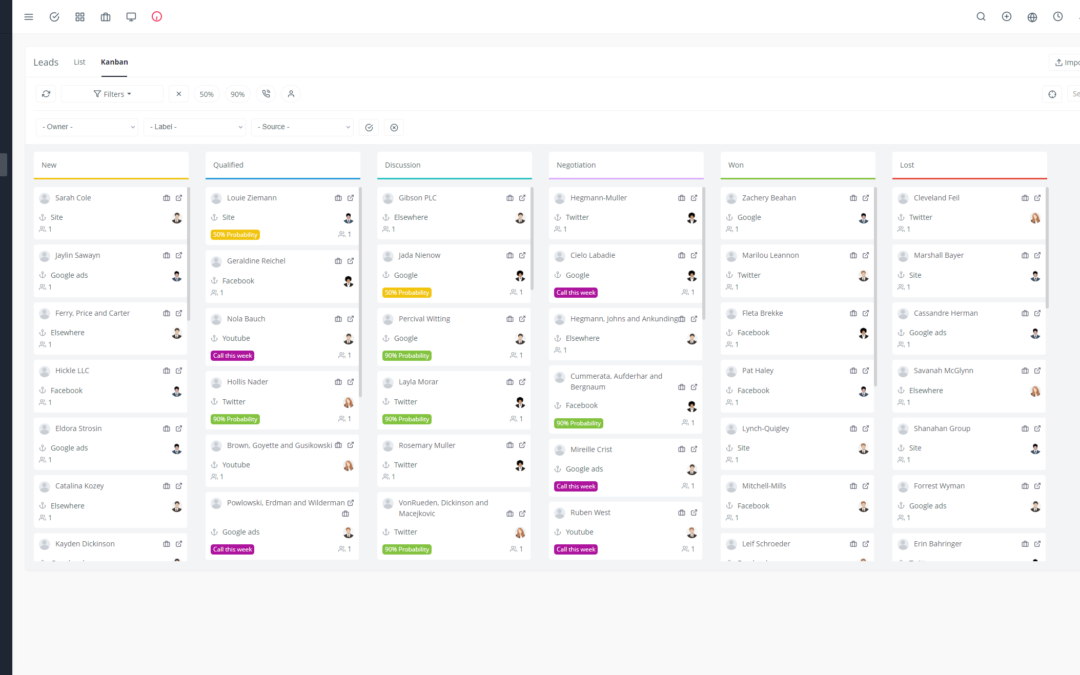Yoneos ERP is a powerful tool that can help you streamline your operations and improve your overall business performance. But like any complex software, getting the most out of Yoneos ERP requires a strategic approach and the implementation of best practices.
Discover the key tips in this article to maximize Yoneos ERP efficiency and transform your business. 🚀
1. Introduction to Yoneos ERP: A Comprehensive Platform for Your Business
Yoneos ERP is an integrated management system that brings all of your essential business functions together in one place. From managing customers and projects to billing and financial analysis, Yoneos ERP gives you a complete overview of your operations. 💪
Here are some of the key features of Yoneos ERP:
Customer and Project Management: Create detailed customer profiles, track projects in real time, and manage tasks and resources efficiently. 👨💼
Billing and Payments: Generate professional invoices, track payments, and manage taxes and discounts easily. 🧾
Inventory and Purchasing Management: Control your inventory levels, manage purchase orders, and optimize procurement costs. 📦
Reporting and Dashboards: Gain valuable insights into your business performance, identify trends, and make informed decisions. 📊
Integrations: Connect Yoneos ERP to other systems and applications to automate processes and improve efficiency. 🔌
2. Configuration and Customization: Adapting Yoneos ERP to Your Specific Needs
Before you start using Yoneos ERP, it’s crucial to configure and customize it to meet the specific needs of your business. ⚙️
Here are some tips for effective configuration:
Define your objectives clearly: What processes do you want to improve and what results do you want to achieve with Yoneos ERP? 🎯
Identify essential data: Determine the key information you need to track and make sure Yoneos ERP is configured to capture and analyze it. 📈
Customize workflows: Adapt Yoneos ERP’s processes to your business’s existing workflows for a seamless transition. 🔄
Train your employees: Ensure all Yoneos ERP users are trained on its use and key features. 🎓
3. Best Practices for Customer and Project Management
Effective customer and project management is essential for the success of any business. Yoneos ERP provides the tools you need to optimize these processes. 🤝
Here are some tips for maximizing customer and project management efficiency in Yoneos ERP:
Create detailed customer profiles: Collect and record essential information about your customers, such as their contact information, purchase history, and preferences. 👤
Manage projects proactively: Use Yoneos ERP’s project management features to track tasks, deadlines, and resources. 🗓️
Communicate effectively: Use the built-in collaboration features in Yoneos ERP to share information and updates with clients and team members. 💬
Track project performance: Use Yoneos ERP’s reports and dashboards to monitor project progress, identify issues, and make informed decisions. 📊
4. Optimizing Billing and Payment Processes
Billing and payments are crucial aspects of the financial management of any business. Yoneos ERP allows you to automate these processes and minimize errors. 💸
Here are some tips for optimizing billing and payment processes in Yoneos ERP:
Create professional invoice templates: Customize your invoices with your logo, contact information, and relevant details. 🧾
Automate invoice generation: Configure Yoneos ERP to automatically generate invoices for completed projects. 🤖
Manage online payments: Integrate Yoneos ERP with payment gateways to facilitate payments from your customers. 💳
Track payments and discounts: Keep tabs on the status of payments and manage discounts easily in Yoneos ERP. 📈
5. Effective Inventory and Purchasing Management
Effective inventory and purchasing management is essential for minimizing losses and optimizing procurement costs. 📦
Here are some tips for optimizing inventory and purchasing management processes in Yoneos ERP:
Track inventory levels: Configure Yoneos ERP to monitor inventory levels and necessary replenishments. 📦
Manage purchase orders: Create, approve, and track purchase orders directly in Yoneos ERP. 🛒
Optimize procurement costs: Analyze purchase expenditures and negotiate more favorable prices with suppliers. 💰
Control expiration dates: Track product expiration dates to prevent losses and waste. 📅
6. Integrations: Enhance the Power of Yoneos ERP
Yoneos ERP is designed to integrate with other systems and applications, allowing you to improve efficiency and automate processes. 🔌
Here are some examples of helpful integrations:
CRM Integration: Connect Yoneos ERP to your CRM system to centralize customer information and improve communication. 🤝
Email Integration: Integrate Yoneos ERP with your email system to send notifications and updates to clients and team members. ✉️
Payment Integration: Integrate Yoneos ERP with payment gateways to facilitate payments from your customers. 💳
Accounting Integration: Connect Yoneos ERP to your accounting system to automate financial operations. 🧾
7. Reporting and Dashboards: Make Informed Decisions
Yoneos ERP provides you with comprehensive reports and dashboards to analyze your business performance and make informed decisions. 📊
Here are some tips for maximizing the use of reports and dashboards in Yoneos ERP:
Define key performance indicators (KPIs): Identify the essential metrics for evaluating your business performance. 📈
Create custom dashboards: Visualize the data that matters most to your business and identify trends. 📉
Analyze data and identify opportunities: Use Yoneos ERP’s reports to understand your business performance and identify areas for improvement. 💡
8. Data Security and Privacy: Protect Your Sensitive Information
Data security and privacy are major concerns for any business. Yoneos ERP offers robust security features to protect your sensitive information. 🔐
Here are some tips to ensure data security in Yoneos ERP:
Use strong and unique passwords: Protect your Yoneos ERP accounts with secure passwords. 🔒
Enable two-factor authentication: Add an extra layer of security to your Yoneos ERP accounts. 🛡️
Follow security best practices: Regularly update software and passwords, and be cautious when accessing sensitive data. 👮♂️
Define access permissions: Control access to sensitive data based on user roles and responsibilities. 🔑
9. Training and Support: Optimize Yoneos ERP Usage
To get the most out of Yoneos ERP, it’s essential to train your employees on its use and provide them with adequate support. 🧑🏫
Here are some tips for maximizing Yoneos ERP usage:
Conduct training sessions: Offer hands-on training and tutorials to Yoneos ERP users. 📚
Create guides and help documents: Provide comprehensive resources to help users navigate Yoneos ERP. 📑
Offer technical support: Ensure users have access to technical support when needed. ☎️
10. Optimizing Yoneos ERP Performance and Speed
To maintain optimal performance and fast loading speeds, it’s essential to optimize Yoneos ERP. 🚀
Here are some tips for optimizing Yoneos ERP performance:
Regularly update software: Ensure you are using the latest version of Yoneos ERP. 🔄
Optimize server configuration: Make sure your server is configured to handle Yoneos ERP requests efficiently. 🖥️
Minimize unnecessary plugins and extensions: Remove plugins and extensions that are not necessary to improve performance. 🔌
11. Updates and Maintenance: Keep Yoneos ERP Current
Yoneos ERP is constantly evolving. Regular updates are essential to benefit from the latest features, security enhancements, and bug fixes. 🔧
Here are some tips for managing Yoneos ERP updates and maintenance:
Schedule updates: Plan downtime for updates to minimize service interruptions. ⏳
Test updates before deployment: Test updates in a test environment to ensure everything works correctly. 🧪
Use backup features: Create regular backups of your Yoneos ERP data to protect against data loss. 💾
12. Utilizing Built-in Collaboration Tools: Improve Communication and Collaboration
Yoneos ERP offers built-in collaboration tools to improve communication and collaboration within your team. 🤝
Here are some tips for maximizing the use of collaboration tools in Yoneos ERP:
Use discussion forums: Create discussion forums to share information and updates with team members. 💬
Host virtual meetings: Use Yoneos ERP’s video conferencing features to host virtual meetings. 💻
Share documents and files: Use Yoneos ERP’s file-sharing features to collaborate on documents and projects. 📁
13. Automating Repetitive Tasks: Gain Time and Efficiency
Automating repetitive tasks is one of the main benefits of Yoneos ERP. 🤖
Here are some examples of tasks you can automate in Yoneos ERP:
Invoice generation: Automate invoice generation for completed projects. 🧾
Email sending: Configure automated emails for notifications, reminders, and updates. ✉️
Procurement: Automate purchase orders and inventory replenishments. 📦
Reporting: Create automated reports to track your business performance. 📊
14. Human Resources and Payroll Management: Simplify HR Processes
Yoneos ERP can also help you manage human resources and payroll processes. 👨💼
Here are some human resources and payroll management features in Yoneos ERP:
Employee tracking: Manage employee information, leave, and absences. 👤
Payroll: Manage salaries, withholdings, and tax filings. 💰
Training: Organize and track employee training. 🎓
15. Tracking Project Expenses and Profitability: Control Your Finances
Yoneos ERP helps you track expenses and analyze project profitability. 💰
Here are some features for tracking expenses and project profitability in Yoneos ERP:
Expense tracking: Record and categorize project expenses. 🧾
Profitability calculation: Analyze profit margins and project performance. 📈
16. Risk and Opportunity Management: Anticipate and Manage Challenges
Yoneos ERP can help you identify and manage risks and opportunities. ⚠️
Here are some tips for managing risks and opportunities in Yoneos ERP:
Create a risk database: Identify and assess potential risks to your business. 🚨
Define mitigation plans: Develop strategies to manage risks and opportunities. 🛡️
Monitor risks and opportunities: Keep track of risks and opportunities and update your mitigation plans. 📈
17. Enhancing Communication and Collaboration: Strengthen Team Spirit
Yoneos ERP can help you improve communication and collaboration within your business. 🤝
Here are some tips for improving communication and collaboration in Yoneos ERP:
Use integrated collaboration tools: Utilize discussion forums, chats, and file sharing. 💬
Encourage open communication: Foster a culture of openness and transparency. 🗣️
Host regular meetings: Use Yoneos ERP to host virtual meetings and brainstorming sessions. 💻
18. Optimizing Sales and Marketing Processes: Increase Your Sales
Yoneos ERP can help you optimize sales and marketing processes. 📈
Here are some sales and marketing features in Yoneos ERP:
Lead management: Track leads and manage sales opportunities. 🧑💼
Marketing campaigns: Manage marketing campaigns and analyze performance. 📣
Sales tracking: Analyze sales performance and identify areas for improvement. 📊
19. Better Cash Flow and Budget Management: Keep Control of Your Finances
Yoneos ERP helps you manage your business’s cash flow and budget. 💰
Here are some cash flow and budget management features in Yoneos ERP:
Cash flow tracking: Manage cash inflows and outflows. 💸
Budget planning: Create budgets and track expenses. 📈
Financial forecasting: Analyze trends and forecast financial performance. 📊
20. Compliance with Regulations and Legal Requirements: Stay Compliant
Yoneos ERP helps you comply with regulations and legal requirements. ⚖️
Here are some tips for ensuring compliance in Yoneos ERP:
Use audit tracking features: Track audits and inspections. 🔍
Stay informed of regulatory changes: Follow the latest regulatory changes. 📰
Keep your system updated: Ensure your Yoneos ERP system is compliant with the latest regulations. 🔄
By following these best practices, you will maximize your use of Yoneos ERP and unlock the potential of your business. 📈 🚀
Remember that effective use of Yoneos ERP requires a proactive approach and ongoing commitment. 👍
Take the time to configure and customize your system, train your employees, and monitor performance on a regular basis. 💪
With a little effort, you can transform Yoneos ERP into a valuable asset for your business. 💯