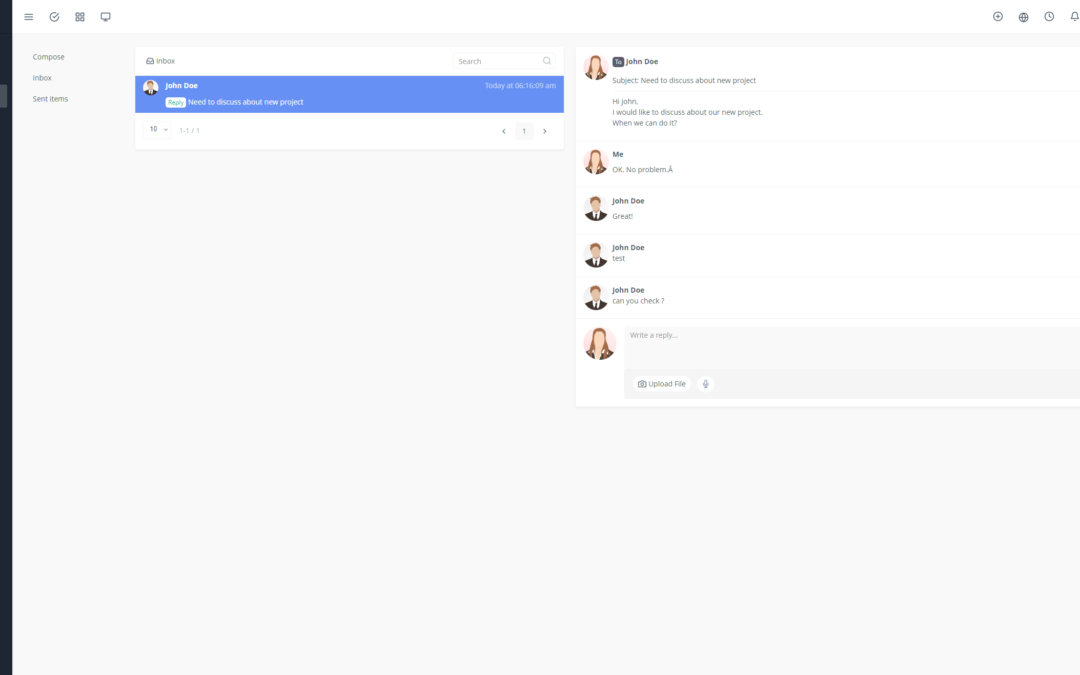Yoneos is a powerful tool that can help you effectively manage and track your sales opportunities. Effective opportunity tracking is essential to maximize your chances of conversion and achieve your business goals. Here are 10 tips to make the most of Yoneos and optimize your sales process:
1. Create Clear Pipelines and Follow-Up Stages 🗺️
Start by defining clear pipelines that reflect the different stages of your sales process. Each pipeline can be divided into distinct stages, such as “Qualification,” “Proposal,” “Negotiation,” and “Closing.” This structure helps you visualize the progress of each opportunity and identify potential bottlenecks.
2. Customize Forms and Tracking Fields 📝
Yoneos allows you to customize forms and tracking fields to collect essential information about each opportunity. Create fields specific to your industry and needs, such as “Industry,” “Company Size,” “Budget,” or “Key Contacts.”
3. Record Essential Opportunity Information 📑
Make sure to capture all relevant information about each opportunity, including client details, needs, expectations, contact points, proposals, follow-ups, and notes. This information is crucial for a complete understanding of each opportunity.
4. Prioritize Opportunities and Rank by Importance 🥇
Use ranking and prioritization features to identify the most promising opportunities. Assign scores to opportunities based on their potential and importance to your business. This allows you to focus your efforts on opportunities most likely to convert into sales.
5. Set Clear Deadlines and Goals 🎯
Set clear deadlines for each stage of the sales process and establish realistic goals for each opportunity. This helps you stay organized and track sales progress.
6. Automate Reminders and Notifications 🤖
Leverage Yoneos’s automation features to send reminders and notifications to your team members and clients. Set up reminders for calls, meetings, follow-ups, and important tasks.
7. Log Interactions and Notes 💬
Document all client interactions, including phone calls, emails, meetings, and notes. This information allows you to keep track of interaction history and better understand client needs.
8. Track Opportunity Progress and Advancement 📈
Use Yoneos’s dashboards and reports to track the progress of opportunities. Visualize key statistics, such as conversion rate, average sales cycle time, and the number of opportunities in progress.
9. Analyze Data and Tracking Statistics 📊
Analyze tracking data to identify trends, weaknesses, and opportunities for improvement. Use this information to optimize your sales processes and enhance your performance.
10. Team Collaboration and Information Sharing 🤝
Yoneos enables you to collaborate with your team by sharing information and assigning tasks. This ensures all team members are aware of opportunity progress and work efficiently.
Integration with Other Tools and Applications ⚙️
Yoneos integrates with numerous other tools and applications, such as Gmail, Outlook, Slack, and Zapier. This integration allows you to manage all your tasks and information in one place, increasing your efficiency.
Conclusion: Yoneos as an Indispensable Tool for Effective Opportunity Tracking 🏆
Yoneos is a valuable tool for businesses looking to improve their opportunity tracking and optimize their sales processes. By following these tips, you can make the most of Yoneos to achieve your business goals, improve your customer relationship management, and increase your productivity.