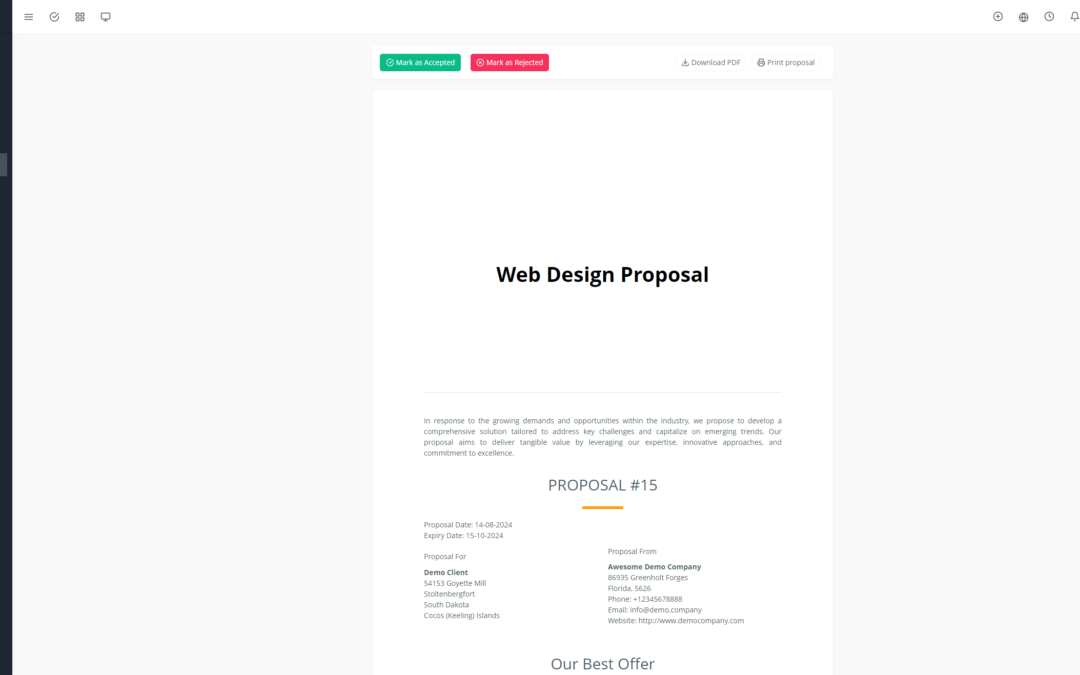Introduction to Yoneos: 🤝
Yoneos is a comprehensive project management platform designed to streamline your teamwork and maximize efficiency. 📈 It allows you to centralize your projects, tasks, communication, and financial data in one place, giving you a clear and intuitive overview of your operations.
Key Features of Yoneos: 🧰
Yoneos offers a wide range of features to help you manage your projects effectively, including:
Project Management: Easily create, plan, and track your projects.
Task Management: Assign, prioritize, and track tasks, with notifications to prevent forgetfulness.
Team Collaboration: Communicate transparently and effectively with integrated messaging tools and file sharing.
Time Tracking: Accurately record time spent on projects and tasks for fair billing and better resource management.
Invoicing & Payments: Create invoices, track payments, and manage finances for better financial visibility.
Reporting & Analytics: Generate customized reports to analyze project, task, and team performance.
Integration with Other Tools: Connect Yoneos to your other tools for a seamless workflow and better automation.
Training Objectives: 🎯
By the end of this training, you will be able to:
Master the Yoneos user interface and its key features.
Effectively create, manage, and track your projects.
Assign, prioritize, and track your team’s tasks.
Collaborate efficiently with your team and share important information.
Record and track time spent on projects and tasks.
Generate relevant reports and analyses to improve your performance.
Solve common problems and optimize your use of Yoneos.
Training Structure: 📚
The training is divided into progressive modules to allow you to absorb the concepts and features in a smooth manner.
Module 1: Introduction to Yoneos and its features.
Module 2: User interface and navigation.
Module 3: Project management: creation, planning, and tracking.
Module 4: Task management: assignment, prioritization, and tracking.
Module 5: Team collaboration: communication and file sharing.
Module 6: Time tracking and invoicing.
Module 7: Reporting and analytics.
Module 8: Integration with other tools.
Module 9: Tips and tricks to optimize Yoneos.
Module 10: Troubleshooting common problems.
Module 11: Hands-on training and exercises.
Module 12: Q&A and discussion.
Module 13: Additional resources and support.
Preparation Before Training: 📝
To maximize your learning, please:
Prepare a list of questions you may have.
Download the Yoneos app and create a trial account.
Familiarize yourself with basic project management concepts.
Yoneos User Interface: 🖥️
We will explore the Yoneos user interface in detail, presenting you with the menus, options, and key features. You will learn how to navigate the application easily and intuitively.
Project Management: 🏗️
You will learn how to create projects, plan tasks, set deadlines, define budgets, and track project progress.
Task Management: ✅
Learn how to assign tasks, prioritize urgent tasks, track progress, and communicate effectively with your team.
Team Collaboration: 🤝
Discover how to use integrated communication tools, file sharing, and comments for efficient collaboration.
Time Tracking: ⏱️
You will learn how to record time spent on tasks and projects, generate reports, and track your productivity.
Invoicing & Payments: 💲
Understand how to create invoices, manage payments, and track the finances of your projects.
Reporting & Analytics: 📊
Manage your projects more intelligently by generating customized reports and analyses on team, project, and task performance.
Integration with Other Tools: 🔌
Explore the possibilities of integrating Yoneos with your other tools for a simplified workflow and better automation.
Tips and Tricks: 💡
Discover tips and tricks to use Yoneos effectively and maximize your productivity.
Troubleshooting Common Problems: 🆘
Learn how to solve problems and errors encountered in Yoneos and get the most out of the platform.
Hands-on Training: 👩💻👨💻
Hands-on exercises will allow you to apply the knowledge you have acquired and consolidate your learning.
Q&A: ❓
A question-and-answer session will allow you to clarify any unclear points and get personalized answers.
Additional Resources: 📚
We will provide you with a list of additional resources, including documentation, tutorials, and support available for Yoneos.
Adoption & Continued Use: 💪
Training doesn’t end here! We encourage you to use Yoneos daily to maximize its benefits and improve your project management.
Training Evaluation: ✍️
We will gather your feedback to improve the training and make it more effective in the future.
Join our Yoneos training and discover how this revolutionary platform can transform your project management and boost your productivity! 🚀