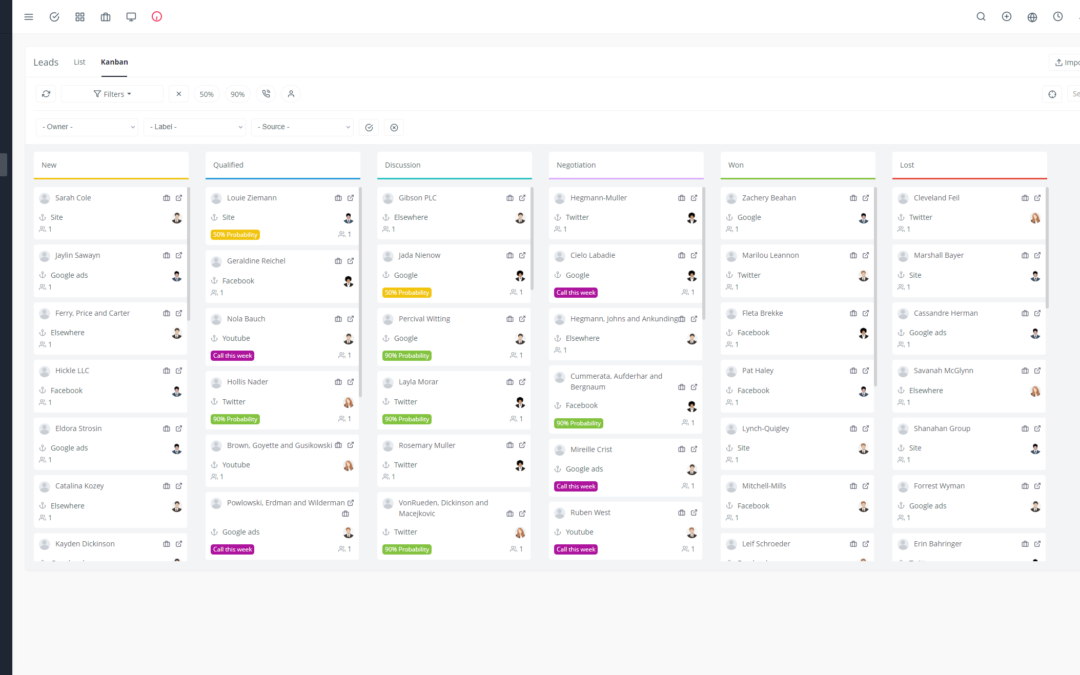API integration has become standard practice for modern businesses. And if you’re looking to enhance your customer relationship management (CRM) processes with Yoneos CRM, utilizing its API is key.
This guide offers a step-by-step approach for a successful Yoneos CRM API integration with your existing systems, maximizing time savings and efficiency.
1. Understand Your Needs and Objectives
Before diving into integration, ask yourself the right questions:
What are your specific needs? Do you want to synchronize contacts, manage tasks, automate emails, or extract data for analysis? 🤔
What are your goals? Increase productivity, improve collaboration, automate processes, or gain more accurate insights about your customers? 🎯
2. Choose the Right Integration Method
Yoneos CRM offers multiple integration options:
REST API: Easy to use, flexible, and suited for web applications. 🌐
SOAP API: More complex but ideal for applications requiring enhanced security. 🔒
Choose the method best suited to your technical environment and needs.
3. Familiarize Yourself with the Yoneos CRM API Documentation
The documentation is your ultimate guide. It details all the API features, endpoints, parameters, response codes, and more. 📚
4. Plan the Data Structure and Flows
Create a clear and concise plan for your integration.
Define the data to synchronize: What information will be exchanged between your systems and Yoneos CRM?
Determine the data flows: How will the data be transferred and updated?
Develop an integration schema: Visualize the different stages of the integration.
5. Develop a Prototype or Proof of Concept (POC)
Before integrating the API into production, create a prototype or POC to test functionality and validate your plan. This allows you to identify and correct errors early on. 🧪
6. Ensure Security and Authentication
The Yoneos CRM API requires authentication to access data. Utilize robust security mechanisms to ensure data confidentiality and integrity. 🔐
7. Handle Errors and Exceptions
Plan strategies for handling potential errors and exceptions. Specific error logs will help you identify and resolve issues quickly. 🐛
8. Optimize Integration Performance
For a smooth and efficient integration, optimize performance:
Reduce the number of API calls: Use batch calls or pagination methods.
Manage waiting times: Implement caching mechanisms.
Monitor API usage: Analyze integration performance to identify improvement areas.
9. Document the Integration
Clear and concise documentation is essential for future maintenance.
Explain technical choices: Justify your decisions for better understanding.
Describe the integration steps: Provide step-by-step instructions for setup and configuration.
Document API endpoints and parameters: Facilitate information retrieval.
10. Test the Integration Thoroughly
Test your integration comprehensively to validate its reliability and stability.
Unit tests: Verify each component of the integration.
Integration tests: Validate the overall functionality of the integration.
Acceptance tests: Ensure the integration meets user requirements.
11. Deploy the Integration to the Production Environment
Once the integration is tested and approved, deploy it to your production environment.
Plan the deployment: Establish a deployment strategy to minimize disruptions.
Monitor the deployment: Verify proper integration functioning after deployment.
12. Track and Monitor Integration Performance
Continuous monitoring is essential to ensure integration performance and stability.
Use monitoring tools: Track API performance, response times, and errors.
Analyze data: Identify trends and potential issues.
13. Update the Integration Based on Changes
Yoneos CRM and your systems may evolve. Adapt the integration based on changes:
Check for updates: Stay informed about new features and API modifications.
Make necessary updates: Adjust your code to ensure compatibility with changes.
14. Use Appropriate Tools and Libraries
To facilitate development, explore available tools and libraries for API integration:
Programming languages: Python, JavaScript, PHP, etc.
Integration libraries: Requests (Python), Axios (JavaScript), Guzzle (PHP)
Testing tools: Postman, Insomnia, Swagger
15. Collaborate with the Yoneos CRM Team
If you have questions or encounter issues, don’t hesitate to contact the Yoneos CRM team. They will provide their expertise and help you resolve problems. 🤝
16. Adapt the Integration to Your Specific Needs
API integration is a flexible process. Adapt your integration to meet the specific needs of your business.
17. Stay Up-to-Date with Best Practices
Stay informed about best practices for API integration. Consult online resources, attend conferences, and follow training to stay up-to-date.
18. Avoid Common Mistakes
Lack of planning: Proper planning is essential for a successful integration.
Absence of testing: Rigorous testing ensures integration reliability.
Incomplete documentation: Comprehensive documentation simplifies future maintenance.
19. Adopt a Modular Approach
Modular integration allows for greater flexibility. Break down the integration into independent modules for easier updates and modifications.
20. Integrate the Yoneos CRM API with Other Systems
The Yoneos CRM API can be integrated with other systems and applications, such as marketing automation platforms, analytics tools, and project management applications.
By following these tips, you can successfully integrate the Yoneos CRM API efficiently and effectively, maximizing the benefits of this powerful customer relationship management tool.