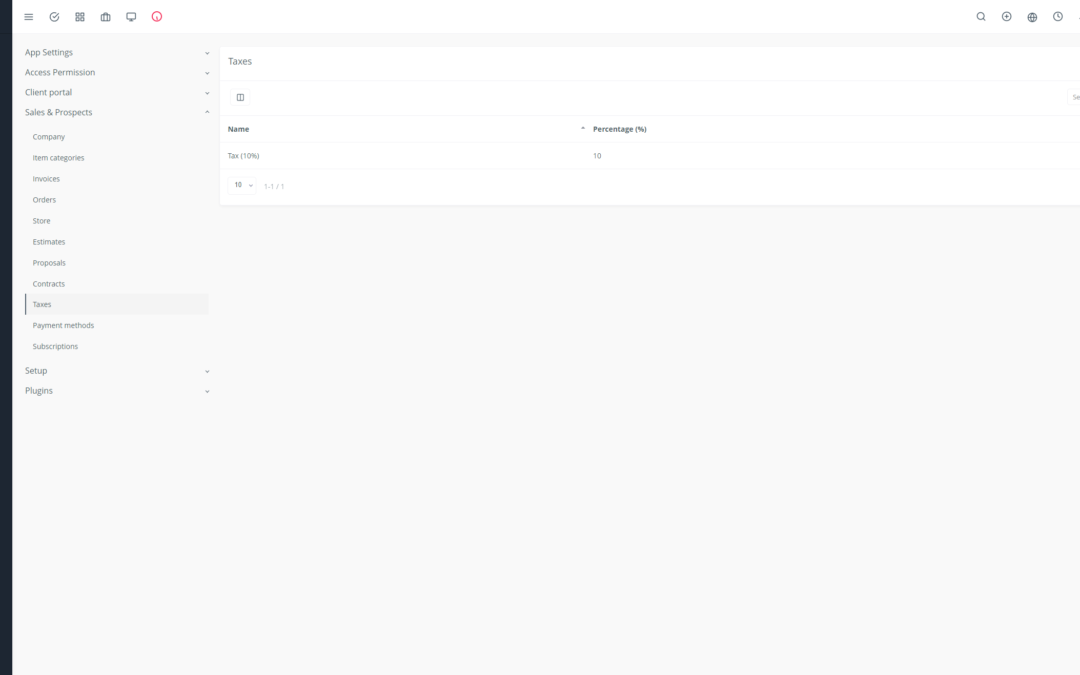The real estate industry is constantly evolving. To succeed, agencies need to be more efficient, organized, and responsive than ever. That’s where Yoneos CRM comes in! 💪
Yoneos CRM is a powerful and intuitive software solution designed to meet the specific needs of real estate agencies.
Here’s how to implement Yoneos CRM in your agency and get the most out of it:
1. Introduction to Yoneos CRM and Its Benefits for Real Estate Agencies
Yoneos CRM is much more than just a contact book. It’s a comprehensive customer relationship management (CRM) tool specifically tailored for real estate agencies.
Its key benefits include:
Centralized contact management: Keep all your client, prospect, and lead information in one place. 🏢
Lead and transaction tracking: Monitor the progress of each prospect and real estate transaction in real time. 📈
Task automation: Say goodbye to repetitive tasks and free up time to focus on high-value activities. 🤖
Integration with marketing tools: Easily manage your marketing campaigns and track their effectiveness. 📊
Reporting and analytics generation: Gain valuable insights to make informed decisions and optimize your strategies. 📊
Improved efficiency and productivity: Streamline your workflow and enhance your agency’s overall performance. 🚀
2. Choosing the Right Yoneos CRM Plan for Your Agency
Yoneos CRM offers various plans to fit the needs of each agency.
Free Plan: Ideal for small agencies or to test the platform. 🆓
Professional Plan: Provides a range of features to manage clients, leads, and transactions. 💼
Enterprise Plan: Designed for large agencies with complex management and analytics needs. 🏢
Choose the plan that best suits your agency’s needs and size.
3. Setting Up Your Yoneos CRM Account
Once you’ve chosen your plan, setting up your Yoneos CRM account is straightforward and intuitive.
Create your account: Visit the Yoneos CRM website and create a new account. 💻
Enter your agency information: Name, address, contact information, etc.
Add users: Assign roles and permissions to your team members. 👥
Configure settings: Customize the platform to meet your agency’s specific needs. ⚙️
4. Personalizing Yoneos CRM for Your Agency
Yoneos CRM allows you to personalize the platform to perfectly align with your workflow and strategy.
Customize fields: Create custom fields to store information specific to your agency, such as property type, selling price, or agent name.
Create email templates: Personalize the emails you send to your clients, prospects, and leads. 📧
Integrate add-ons: Enhance Yoneos CRM’s functionality by integrating add-ons such as email marketing tools or social media management tools. 🔌
5. Contact and Client Management
Yoneos CRM allows you to effectively manage your contacts, whether they are existing clients, prospects, or leads.
Add contacts: Create profiles for each contact and save all important information, such as name, address, phone number, email address, and notes.
Segment contacts: Categorize your contacts into distinct groups to facilitate targeted communication and marketing. 🎯
Track interactions: Record all interactions with your contacts, such as phone calls, emails, and appointments. 📞
6. Prospect and Lead Tracking
Yoneos CRM makes it easy to track your prospects and leads, from their first interaction to their conversion into clients.
Manage leads: Capture leads from various channels, such as your website, social media, or real estate fairs. 🧲
Create sales pipelines: Organize your leads and prospects based on their progress in the sales cycle. 📈
Automate follow-ups: Set up automated emails to stay in touch with your leads and move them through the sales process. 📧
7. Appointment and Showing Management
Yoneos CRM lets you efficiently manage appointments and showings, from scheduling to confirmation.
Schedule appointments: Quickly and easily set appointments and send automatic confirmations and reminders. 🗓️
Manage showings: Organize showings and send instructions to clients and agents. 🔑
Track feedback: Collect feedback from clients after each showing to improve your service. 👍
8. Integration with Real Estate Marketing Tools
Yoneos CRM seamlessly integrates with the most popular real estate marketing tools, allowing you to manage your marketing more effectively.
Integration with Mailchimp: Manage your email marketing campaigns and segment your contacts. 📨
Integration with Google Analytics: Track your website traffic and analyze the performance of your marketing campaigns. 📊
Integration with social media: Schedule and publish content on social media. 🌐
9. Automation of Repetitive Tasks
Yoneos CRM allows you to automate repetitive tasks to save time and improve your efficiency.
Sending automated emails: Set up automatic emails for follow-ups, reminders, and confirmations. 📧
Creating tasks: Create automated tasks for your team members and track their progress. 📝
Automatic reminders: Receive reminders for appointments, phone calls, and follow-ups. 🔔
10. Sending Newsletters and Marketing Campaigns
Yoneos CRM enables you to create and send personalized newsletters and marketing campaigns.
Newsletter creation: Create engaging and informative newsletters for your clients. 📰
Contact segmentation: Send targeted newsletters and campaigns to specific segments of contacts. 🎯
Performance tracking: Analyze the performance of your marketing campaigns to optimize your strategies. 📊
11. Listing and Property Management
Yoneos CRM lets you easily manage your listings and properties.
Creating property sheets: Create detailed sheets for each property, including photos, descriptions, floor plans, and contact information. 🏠
Managing listings: Store listing agreements and track their expiration dates. 🤝
Tracking offers: Record offers received for each property and manage negotiations. 💰
12. Real Estate Transaction Tracking
Yoneos CRM helps you manage the entire lifecycle of real estate transactions, from offer to closing.
Creating transaction pipelines: Organize real estate transactions based on their stage of advancement. 📈
Tracking key milestones: Monitor key milestones for each transaction, such as showings, offers, negotiations, and closings. 🔑
Document management: Store and organize important documents, such as sales contracts, loan documents, and inspection reports. 📁
13. Document and Contract Management
Yoneos CRM allows you to efficiently manage your documents and contracts.
Secure storage: Store your documents securely and access them easily. 🔒
Document sharing: Share documents with your clients, agents, and partners. 🤝
Version management: Save different versions of your documents to track changes. 📝
14. Report and Analytics Generation
Yoneos CRM provides you with valuable reports and analytics to make informed decisions.
Performance reports: Analyze the performance of your team, marketing campaigns, and transactions. 📊
Client reports: Gain insights into your most important clients and their preferences. 👥
Financial reports: Analyze the financial performance of your agency. 💰
15. Improving Efficiency and Productivity
Yoneos CRM helps you improve your agency’s efficiency and productivity by automating tasks, streamlining processes, and providing valuable insights.
Reduced time spent: Free up time to focus on high-value activities. ⏱️
Enhanced collaboration: Improve communication and collaboration among your team members. 🤝
More informed decision-making: Gain valuable insights to make more informed and strategic decisions. 📊
16. Integration with Other Software and Platforms
Yoneos CRM easily integrates with other software and platforms, such as accounting software, email marketing platforms, and social media management tools.
Integration with Zapier: Connect Yoneos CRM to other applications and automate tasks. 🔌
Integration with Slack: Stay informed of important updates and events. 💬
Integration with Google Workspace: Manage your emails, documents, and calendars. 🌐
17. Yoneos CRM Training and Support
Yoneos CRM offers comprehensive documentation, tutorials, and customer support to help you get started and make the most of the platform.
Help center: Access help articles, guides, and tutorials. 📚
Community forum: Ask questions and share tips with other Yoneos CRM users. 💬
Customer support: Contact the customer support team for assistance. ☎️
18. Best Practices for Using Yoneos CRM
To optimize your use of Yoneos CRM, follow these best practices:
Use the platform consistently: Regularly update the information of your contacts, prospects, and leads.
Customize fields and templates: Tailor the platform to your agency’s specific needs.
Integrate Yoneos CRM with your other tools: Automate tasks and improve your workflow. 🔌
Train your team: Ensure all your team members are familiar with Yoneos CRM. 👩🏫
19. Tips for Optimizing Yoneos CRM for Your Agency
Create automated workflows: Simplify processes and improve efficiency. 🤖
Use reports and analytics to make informed decisions: Identify trends and optimize your strategies. 📊
Experiment with different features: Discover the Yoneos CRM features that help you succeed the most. 🚀
20. Conclusion and Key Benefits of Yoneos CRM for Real Estate Agencies
Yoneos CRM is a valuable tool for real estate agencies looking to improve their efficiency, organization, and productivity.
Its key benefits include:
Centralized contact and client management
Lead and transaction tracking
Automation of repetitive tasks
Integration with real estate marketing tools
Reporting and analytics generation
Improved efficiency and productivity
More informed decision-making*
By implementing Yoneos CRM in your agency, you can optimize your operations, enhance your customer service, and grow your business. 📈
Don’t wait any longer, start using Yoneos CRM today! 🚀