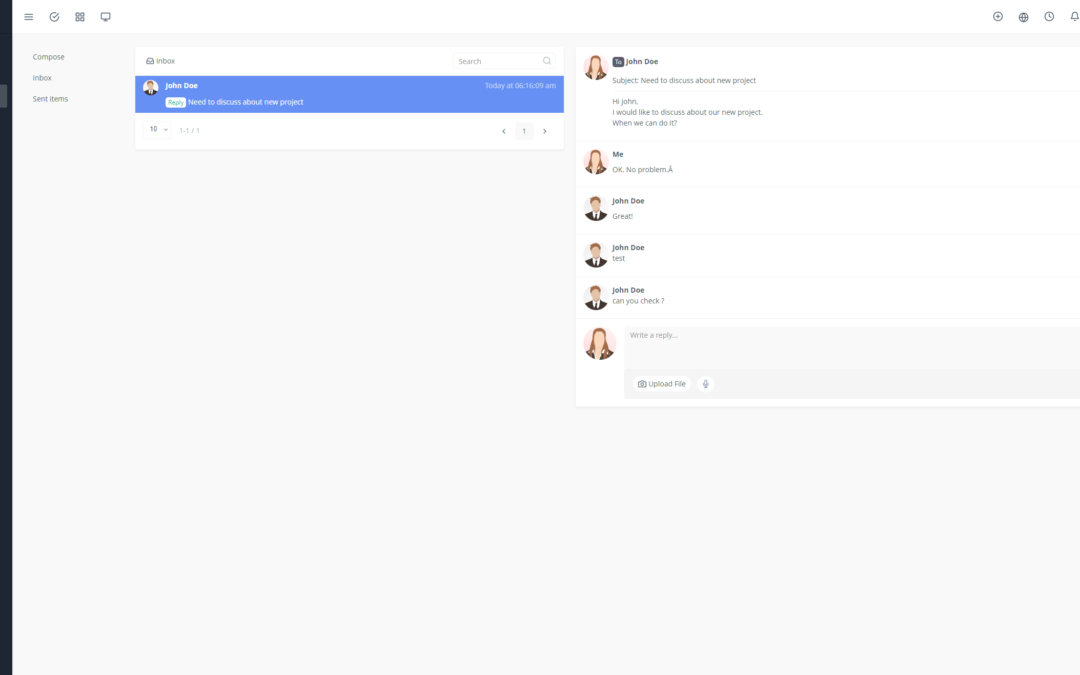In the competitive world of SaaS software, customer retention is crucial for growth and profitability. Yoneos CRM, a powerful and flexible software, can help you build lasting relationships with your customers and maximize their lifetime value.
💡 What is Yoneos CRM and why is it ideal for SaaS?
Yoneos CRM is a customer relationship management (CRM) system designed for SaaS businesses. It offers a comprehensive set of features to manage your interactions with customers, from contact management to automated marketing campaign creation.
Why choose Yoneos CRM for your SaaS business?
Focus on customer relationship management: Yoneos CRM is optimized for the specific needs of SaaS businesses, enabling you to efficiently manage interactions with your customers.
Seamless integration with your SaaS platforms: Yoneos CRM integrates easily with your existing SaaS tools, allowing for simplified communication and data management.
Automation of repetitive tasks: Free your team from manual and repetitive tasks with Yoneos CRM’s automation features.
Rich and actionable analytics: Gain valuable insights into your customers and identify opportunities for improvement through Yoneos CRM’s reporting and analytics.
Ease of use and intuitive interface: Yoneos CRM is designed to be easy to use and configure, even for beginners.
👣 How to implement Yoneos CRM for customer retention?
1. Initial Setup:
Create your Yoneos CRM account: Begin by creating a Yoneos CRM account and configuring your environment based on your business’s specific needs.
Import your customer database: Transfer your existing customer data to Yoneos CRM for centralized and efficient management.
2. Integration with your SaaS platform:
Connect your existing SaaS tools: Integrate Yoneos CRM with your SaaS tools such as your customer support tool, email marketing platform, and analytics platform.
Automate workflows: Set up automated workflows for tasks like sending welcome messages, re-engaging inactive customers, or notifying about new products.
3. Configure Yoneos CRM for customer relationship management:
Define customer segments: Divide your customers into segments based on demographic, behavioral, or purchasing criteria to personalize your interactions.
Create customer profiles: Create detailed customer profiles including contact information, purchase history, customer service interactions, and marketing preferences.
4. Contact and customer database management:
Centralize customer information: Keep all information about your customers in one place for better understanding and service.
Regularly update data: Ensure that your customer information is up-to-date and accurate for effective communication.
5. Track interactions with customers:
Record interactions: Capture all touchpoints with your customers, such as emails, phone calls, chat conversations, and social media interactions.
Analyze interactions: Explore interaction data to identify trends and areas for improvement in your customer retention strategy.
6. Automate customer retention tasks:
Send personalized messages: Use automation to send personalized emails and SMS messages for special occasions, promotions, product updates, and satisfaction surveys.
Create automated marketing campaigns: Create automated marketing campaigns to target specific customer segments with relevant messages and special offers.
7. Ticket and customer support management:
Integrated ticketing system: Manage customer support requests efficiently with an integrated ticketing system.
Track requests and rapid resolution: Ensure quality customer service by tracking support requests and responding to issues promptly.
8. Personalize customer communications:
Segmentation and targeting: Segment your customers and address them with personalized messages.
Personalize emails and content: Utilize customer data to personalize emails and marketing content for a better user experience.
9. Measure and analyze customer retention performance:
Track key metrics: Track key performance indicators (KPIs) such as churn rate, customer satisfaction, and customer lifetime value.
Analyze data to identify areas for improvement: Use data to identify areas for improvement in your customer retention strategy.
10. Develop data-driven customer retention strategies:
Data-driven segmentation: Utilize your CRM data to create precise customer segments and tailor your customer retention strategies.
Personalized retention campaigns: Create customer retention campaigns based on your CRM data to maximize their impact.
11. Enhance customer service through Yoneos CRM:
Respond to requests faster: Use Yoneos CRM to track and respond to customer support requests more quickly.
Increase customer satisfaction: Provide personalized and efficient customer service to increase your customers’ satisfaction.
12. Reduce churn rate through Yoneos CRM:
Identify at-risk customers: Use your CRM data to identify customers at risk of churning and take proactive measures.
Implement retention campaigns: Create customer retention campaigns to retain your customers and reduce the churn rate.
13. Increase customer satisfaction:
Personalize the customer experience: Offer a personalized and exceptional customer experience through message and content personalization.
Resolve issues quickly: Handle your customers’ issues quickly and efficiently to improve their satisfaction.
14. Create an exceptional customer experience:
Understand your customers’ needs: Use Yoneos CRM to gain a deeper understanding of your customers’ needs and preferences.
Meet their needs in a personalized manner: Offer personalized solutions and experiences to address your customers’ individual needs.
15. Utilize Yoneos CRM’s marketing features:
Create targeted marketing campaigns: Use Yoneos CRM’s marketing features to create targeted and personalized marketing campaigns.
Measure and optimize campaigns: Track the performance of your marketing campaigns and optimize them based on the results.
16. Integration with SaaS analytics tools:
Analyze customer data: Integrate Yoneos CRM with your SaaS analytics tools to gain valuable insights into your customers.
Identify trends and opportunities: Analyze data to identify trends and opportunities for improvement in your customer retention strategy.
🏆 Best practices for using Yoneos CRM:
Start with the basics: Establish the foundation of your CRM before moving on to more advanced features.
Utilize automations: Leverage automation features to enhance your team’s efficiency and productivity.
Train your employees: Ensure your team is trained on using Yoneos CRM for maximum efficiency.
Track key metrics: Monitor important KPIs to measure the success of your customer retention efforts.
Adapt your strategy: Adapt your customer retention strategy based on customer feedback and data from your CRM.
💡 Tips to optimize Yoneos CRM implementation:
Set clear goals: Establish clear goals for your use of Yoneos CRM and regularly measure your progress.
Involve your team: Engage your team in the implementation process and encourage their participation.
Start small: Begin with simple features and gradually add more advanced features as you gain experience.
Tailor Yoneos CRM to your needs: Customize Yoneos CRM to meet the specific needs of your business and your customers.
Be patient and persistent:* Implementing a new CRM can take time, be patient and persistent in your efforts.
By implementing Yoneos CRM, you can improve your SaaS customer retention, increase customer satisfaction, and maximize the lifetime value of your customers.