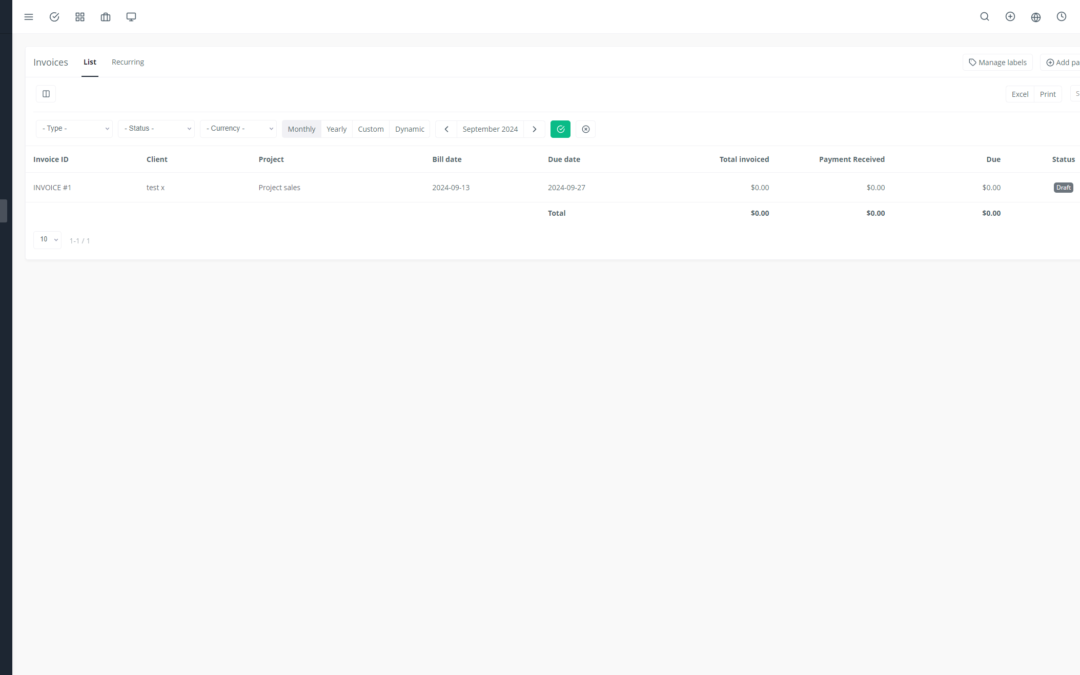Yoneos CRM is a powerful tool for efficiently managing your real estate business. However, poor implementation can cost you time, money, and productivity.
Here are 19 common mistakes to avoid when implementing Yoneos CRM in your agency:
1. Clearly Define Your Needs and Goals 🎯
Before diving into implementation, it’s crucial to define your specific needs and goals. What do you want to improve with Yoneos CRM? Prospect management, transaction tracking, client communication, task automation? The clearer you are about your objectives, the more likely you are to succeed in implementation.
2. Choose the Right Version of Yoneos CRM 🔍
Yoneos CRM offers various versions with different functionalities and pricing. Choose the version that fits your agency’s size, specific needs, and budget.
3. Properly Train Your Team 🎓
Comprehensive training is essential to ensure your team masters Yoneos CRM. Optimal use of the tool relies on a thorough understanding of its features. Regular training sessions and documentation will help maximize CRM adoption.
4. Migrate Your Existing Data Correctly 📥
Migrating your existing data to Yoneos CRM should be done carefully. Ensure the data is transferred correctly and reliably. Migration errors can lead to data loss and consistency issues.
5. Configure Yoneos CRM Settings Correctly ⚙️
Configuring Yoneos CRM settings is crucial for optimal use. Configure modules, custom fields, workflows, and permissions to meet your agency’s specific needs.
6. Thoroughly Test Yoneos CRM Before Deployment 🧪
Before deploying Yoneos CRM in production, be sure to test it thoroughly in a test environment. This will allow you to identify and correct potential errors before they impact your business.
7. Implement Yoneos CRM Gradually 🚶♀️
Don’t try to implement all of Yoneos CRM at once. Implement the CRM gradually, starting with the most important modules. This minimizes disruptions and allows your team to become familiar with the tool.
8. Clearly Communicate Upcoming Changes to Users 🗣️
Clearly inform your users about upcoming changes related to the implementation of Yoneos CRM. Explain the benefits of the new system and the new procedures to follow.
9. Provide Adequate User Support 🆘
Provide adequate support to users after implementing Yoneos CRM. Make comprehensive documentation, a discussion forum, and technical support available to answer user questions and issues.
10. Measure Yoneos CRM’s ROI 📈
It’s important to measure the return on investment of Yoneos CRM. Define key performance indicators (KPIs) and track progress. This will allow you to justify the costs associated with the CRM and demonstrate its value to your agency.
11. Adapt Yoneos CRM to Your Business Processes 🤝
Yoneos CRM is not a one-size-fits-all solution. Adapt it to your business processes to maximize its effectiveness. Configure workflows, custom fields, and permissions to meet your agency’s specific needs.
12. Integrate Yoneos CRM with Other Agency Tools 🧩
Integrate Yoneos CRM with other tools in your agency, such as your website, marketing tools, accounting software, etc. This will allow you to centralize your data and simplify your processes.
13. Keep Yoneos CRM Up to Date 🔄
Make sure to keep Yoneos CRM up to date by installing the latest updates and security patches. This will ensure the performance and security of the CRM.
14. Utilize Yoneos CRM’s Advanced Features 🚀
Yoneos CRM offers advanced features such as task automation, lead management, data analysis, and reporting. Use these features to maximize the CRM’s effectiveness.
15. Follow Best Security Practices for Yoneos CRM 🔒
Follow best security practices to protect your agency’s sensitive data. Implement strong passwords, strict permissions, and regular backups.
16. Monitor Yoneos CRM Performance 📊
Monitor Yoneos CRM performance to identify potential issues and optimize its use. Analyze usage data and user feedback to identify areas for improvement.
17. Create a Backup and Recovery Strategy for Yoneos CRM ☁️
Implement a backup and recovery strategy to protect your agency’s data. Create regular backups and test recovery procedures to ensure business continuity.
18. Schedule Regular Yoneos CRM Audits 🔍
Schedule regular Yoneos CRM audits to assess its compliance, security, and effectiveness. These audits will help you identify weaknesses and take corrective measures.
19. Seek Help from a Yoneos CRM Expert 🧑💻
If you’re unsure about certain implementation steps, don’t hesitate to seek help from a Yoneos CRM expert. They can guide you through the various steps and help you get the most out of the tool.
20. Be Patient and Persistent 🧘♀️
Implementing a CRM is a time-consuming process that requires persistence. Don’t give up if you encounter difficulties. Be patient and persistent, and you will eventually achieve your desired results.
By following these tips, you will maximize the chances of success in your Yoneos CRM implementation and reap all the benefits it offers your real estate agency.