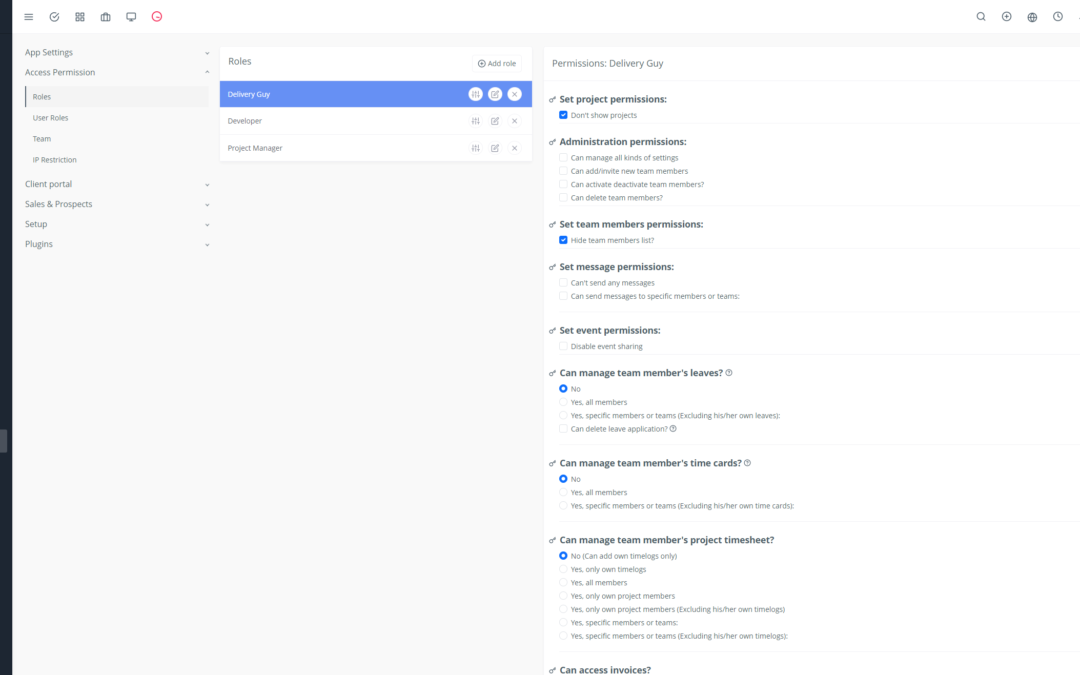Introduction to API Authentication
API authentication is the process of verifying the identity of an application or user attempting to access Yoneos CRM API data and functionalities. 🤝 This is a crucial step to ensure the security and integrity of your data by preventing unauthorized access and malicious actions.
Different API Authentication Methods in Yoneos CRM
Yoneos CRM offers a variety of API authentication methods to meet the specific needs of your business. Discover the available options:
1. Access Token Authentication:
🗝️ An access token is a unique token that allows an application to access API resources for a limited duration.
⏱️ Ideal for short-term applications or applications requiring specific authorization.
🔒 Security: Using access tokens automatically expire, enhancing security.
2. API Key Authentication:
🔑 An API key is a unique string of characters that identifies your application and allows it to access the API.
🔨 Generally used for applications requiring permanent API access.
🔐 Security: It’s crucial to keep your API key secret to prevent unauthorized access.
3. OAuth 2.0 Authentication:
🌐 The OAuth 2.0 protocol allows users to share their data with third-party applications without disclosing their passwords.
🔐 Security: OAuth 2.0 provides a high level of security by managing access permissions.
💻 Perfect for web and mobile applications that connect to Yoneos CRM.
4. Cookie Authentication:
🍪 Cookies are small text files stored on the user’s device and used to identify the user’s session.
🕰️ Primarily used for user session authentication in web browsers.
🔒 Security: Cookies need to be protected and managed carefully to avoid attacks.
5. Basic Authentication:
🔒 The basic authentication method uses Base64 encoding to transmit user credentials (username and password) to the API.
🔨 Used for simple applications requiring basic access.
🔐 Security: The basic method is vulnerable to sniffing attacks and should be used with caution.
6. JWT (JSON Web Token) Authentication:
🔑 A JWT is a standardized token that allows secure transmission of information between two parties.
🔒 Security: JWT uses digital signatures to verify token integrity and data security.
💻 Suitable for web applications, mobile applications, and RESTful APIs.
7. SAML (Security Assertion Markup Language) Authentication:
🤝 SAML allows users to log in to different applications using a single set of credentials.
🔐 Security: SAML offers a high level of security by using encryption protocols and digital signatures.
💻 Ideal for businesses requiring single sign-on (SSO).
8. LDAP (Lightweight Directory Access Protocol) Authentication:
📂 LDAP is a protocol used to access and manage information in directories.
🔐 Security: LDAP provides secure authentication and centralized management of users and groups.
💻 Used in enterprise environments for user management and authentication.
9. Client Certificate Authentication:
🔒 A client certificate is a digital file that verifies the identity of the application accessing the API.
🔐 Security: This method offers high security by using digital certificates signed by certification authorities.
💻 Ideal for applications requiring a very high level of security.
10. Two-Factor Authentication (2FA):
🛡️ 2FA adds an extra layer of security by requiring two forms of authentication (e.g., password and SMS code).
🔒 Security: 2FA makes it harder for attackers to access the API.
💻 Suitable for sensitive applications requiring enhanced security.
Security of Authentication Methods
The security of your API authentication methods is crucial to protecting your data. 🛡️ Here are some important points to keep in mind:
🔑 API Key Management: Keep your API keys secret and don’t share them with third parties.
🔒 Using HTTPS: Always use the HTTPS protocol to secure communication between your application and the API.
⏳ Token Expiration: Configure access token expiration to minimize the risk of compromise.
🛡️ Protection Against Attacks: Implement security measures to protect your API against attacks like SQL injection and cross-site scripting (XSS).
🕵️ Activity Monitoring: Carefully monitor API activity to detect any suspicious activity.
Best Practices for API Authentication
🔐 Select the appropriate authentication method: Choose the method that best suits your needs and security level.
🛡️ Implement robust security mechanisms: Protect your API from attacks and unauthorized access.
🔒 Use strong passwords and secret API keys: Avoid easy-to-guess passwords and keep your API keys secure.
🔑 Generate access tokens with short expiration durations: This limits unauthorized access in case of compromise.
🤝 Integrate two-factor authentication (2FA): Add an extra layer of security to protect sensitive data.
Choosing the Right Authentication Method
The choice of the right API authentication method depends on several factors:
💻 Application Type: Web applications, mobile applications, RESTful APIs, etc.
🔒 Required Security Level: Sensitive applications, non-sensitive applications, etc.
👤 Number of Users: Small teams, large enterprises, etc.
⏱️ Required Access Duration: Temporary or permanent access.
API Integration with Yoneos CRM
Yoneos CRM offers a powerful API that allows you to integrate your applications and systems with the platform. The API documentation provides detailed information on the different authentication methods and available API calls.
Examples of Using API Authentication in Yoneos CRM
🤝 Integration with third-party applications: Synchronize customer, project, and task data between Yoneos CRM and other applications.
🤖 Task Automation: Use the API to automate repetitive tasks, such as creating tickets or updating project statuses.
📊 Creating custom dashboards: Access API data to create custom dashboards and reports.
Debugging Authentication Issues
If you encounter authentication issues with the Yoneos CRM API, here are some tips:
🔑 Check your credentials: Ensure your access credentials are correct and you are using the correct API key.
🔐 Check authorization settings: Make sure your application’s authorization settings are configured correctly.
⏱️ Check token expiration: Access tokens may expire, so it’s important to renew them.
🕵️ Consult the API documentation: The API documentation contains detailed information on debugging authentication issues.
🤝 Contact Yoneos CRM Support: If you encounter persistent issues, contact the Yoneos CRM support team for help.
Yoneos CRM API Documentation
The Yoneos CRM API documentation is available on the Yoneos CRM website. It provides detailed information on the different authentication methods, API calls, and usage examples.
Conclusion: The Importance of API Authentication
API authentication is a crucial step to secure your data and applications when interacting with the Yoneos CRM API. 🛡️ By choosing the right authentication method and following security best practices, you can protect your data from unauthorized access and malicious attacks.
Additional Resources
📖 Yoneos CRM API Documentation: https://app.yoneos.com/signup
🔐 API Security Guide: https://yoneos.com
🤝 Yoneos CRM Support Forum:* https://app.yoneos.com/signup
Feel free to consult these resources for more information and assistance on API authentication in Yoneos CRM. 🤝